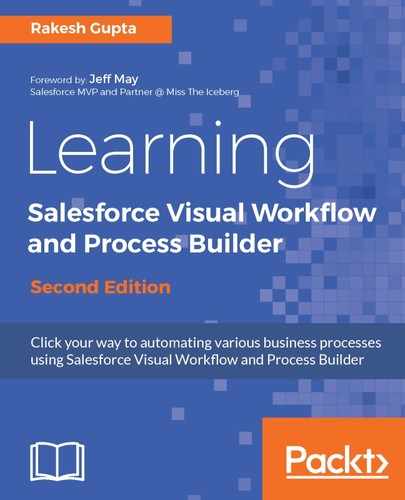To set the finish location or to redirect a user to a specific page after completing the Flow execution for a custom button/link, navigate to the custom button, Create Lead, that we have created in the preceding example and append the retURL function to the button URL. For this scenario, append &retURL={!Opportunity.Id} at the end of the URL. Finally, the Flow URL will look like this:
At the end, the custom button will look like what is shown in the following screenshot:

Once you are done, click on the Save button. To verify, go the opportunity tab and try to clone an existing opportunity by clicking on the Clone Opportunity button. At the end, after entering the data and clicking on the Next button, Flow will redirect you to the opportunity detail page, from where you initiated this process.