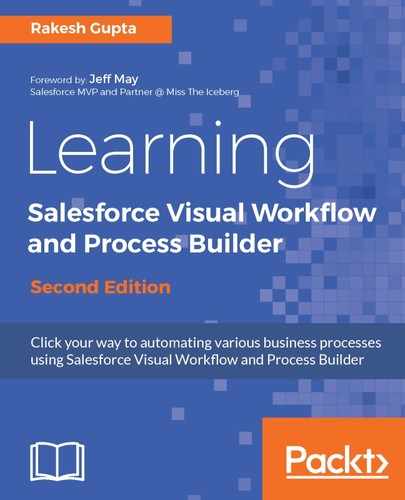In the previous chapter, we discussed the various building blocks of the Flow design. We also discussed how to use the Decision element to display different screens to users based on the conditions. You also learned how to use choice, dynamic record choice, and picklist choice in a Flow. In this chapter, we will discuss how easily we can create, update, or delete records without using Apex, and we will also look at the various ways to invoke/trigger the Flow. This chapter will mainly focus on manipulating data in Salesforce. The following topics will be covered in this chapter:
- Creating the building blocks of a Flow
- Creating a constant
- Creating a text template
- Manipulating data: In this subtopic, we will cover the following:
- Creating leads
- Adding leads to a campaign
- Quickly updating an account
- Cleaning Chatter feeds
- Adding an image to display text
- Saving data in a feedback form
- Creating a custom error message
- Conditional execution of a Flow with JavaScript