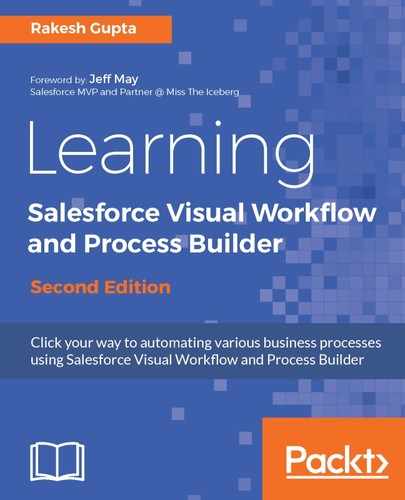As we have already activated the Flow Delete Chatter Group feeds, you're not permitted to modify it. If you want to modify an existing Flow, then save it as either New Flow or New Version. Now, we will save the Flow Delete Chatter Group feeds as New Version. To do this, follow these instructions:
- Navigate to Setup | Build | Create | Workflow & Approvals | Flows.
- Open the Flow Delete Chatter Group feeds.
- Click on the Save As button available in the top-left corner of the Flow canvas; this will pop up a window, where you have to enter the following details:
- Save As: From the dropdown, you can select New Version or New Flow; in this case, select New Version.
- Name: Enter the name for the Flow or Flow version. Let it be the old Flow name.
- Description: Enter the description for the Flow or Flow version. In this case, enter Version 2.
- Type: This is the type for the Flow or Flow version.
- Interview Label: This displays the label for the Flow interview.
You can create a maximum of 50 versions of a Flow; however, you're not allowed to update its Unique Name when you save it as New Version. This will look like what is shown in the following screenshot:

Note that Salesforce allows you to save the description for each version of a Flow, but in the Flow Detail page, you will see the description of the active version of a Flow. It also allows us to change the description of the Flow from the Flow Detail page, as shown in the following screenshot:

- Once you are done with data entry, click on the OK button to save the changes.
- Now we will modify New Version to make it bug-free. For this, first of all, we have to add a Record Lookup element on the Flow and then add a Decision element to decide whether a Chatter group contains any textposts that match the Record Delete entry criteria similar to the following screenshot: