Configuring a Direct Connection
If you have a direct—or broadband—connection to the Internet, there are a few things you have to configure differently than when you use a dial-up connection.
A broadband connection typically means that you are interfaced with the Internet via a LAN or a cable modem.
There is no reason that you can't have multiple connections: for example, one dial-up connection and one via a LAN.
To add an Ethernet interface:
1. | |
2. | Click Add to add a new interface. |
3. | |
4. | |
5. | Enter the IP for your machine and the netmask that should be used. Enable the Activate Interface at Boot Time option if you want Internet access to automatically be available when you boot up your computer. |
6. | Click Done. |
7. | Click Save on the Interfaces page of the Network Configurator applet. |
8. | |
9. | Enter your host name, domain, and name servers. |
10. | Click Save. |
11. | |
12. | Click Save. |
13. | Close the Interface Configurator and reboot your system by entering the following at the command prompt in the terminal window: shutdown –r now. |
Figure 4.12. Open the Interfaces page of the Configurator to add a direct connection.

Figure 4.13. Select Ethernet as the interface type for a direct connection.

Figure 4.14. You'll need to enter a unique IP for your machine in the Edit Ethernet/Bus Interface dialog box.

Figure 4.15. Enter your host name, domain, and IP addresses for you name servers on the Names page of the Configurator.

Figure 4.16. Enter your default gateway on the Router page of the Configurator.
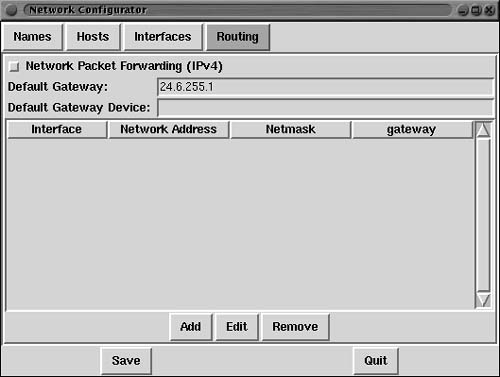
Tip
Even though you might think that a cable modem is a modem-style connection, actually the cable modem functions as a gateway between your computer and a network that is connected to the Internet. The cable modem connects to a network card in your computer. Thus, a cable modem connection should be set up as an Ethernet interface.
Tip
You'll need to enter an Internet protocol (IP) and netmask for your machine, since in a direct connection your computer functions as a node on a TCP/IP network. Your system administrator or cable modem provider should supply this information.
Tip
Your system administrator or cable modem provider should also supply IP addresses for your name servers, host name, domain, and default gateway.
Tip
If you need to specify different gateways for different interfaces—as opposed to one default gateway—you can use the Routers page of the Network Configurator to do so.
