Working with the xPDF Viewer
xPDF is used is to view (and print) portable document files (.pdf files). These files can be created from documents that include text, graphics, or both using Adobe's Acrobat distiller.
Figure 7.42. You can use xPDF to view Acrobat files containing text and graphics.
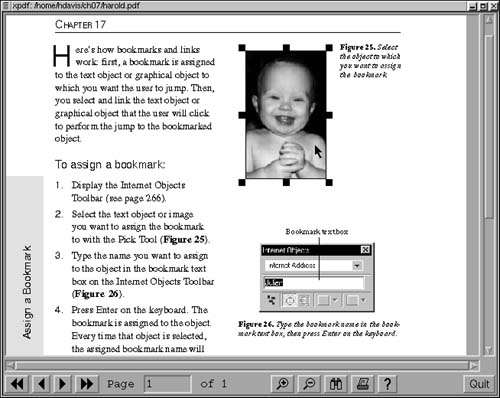
To open the xPDF viewer:
-
With the Gnome desktop running, select xPDF from the Applications menu fly-out on the Gnome main menu. The xPDF viewer will open.
To open a .pdf file:
1. | With the xPDF viewer open, right-click the viewer window. |
2. | Select Open from the xPDF menu. A file selection dialog box will open. |
3. | Enter the name of the .pdf file you want to view, either by typing it or by selecting it using the Browse button. The .pdf file will be displayed in the viewer window (Figure 7.42). |
..................Content has been hidden....................
You can't read the all page of ebook, please click here login for view all page.
