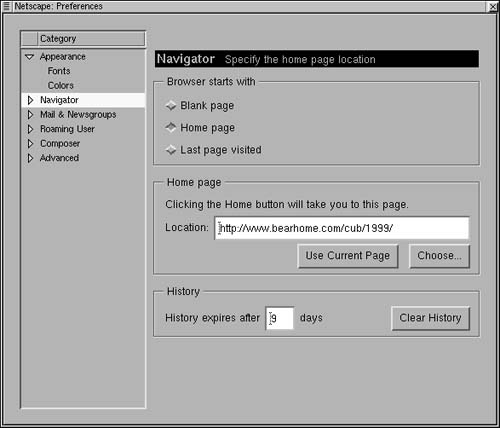Working with Netscape Communicator
The Netscape Communicator 4.51 Suite that ships with Red Hat Linux 6 is about as far from Lynx as two browsers could possibly be! The Communicator suite of applications includes a number of well-known programs. You have probably used them with other operating systems. The important thing to realize is that they are just as powerful in Linux as in Windows or any other operating system. In addition, you should understand that they operate identically across platforms. From the viewpoint of Netscape, when you've seen one operating system, you've seen them all!
Figure 7.46. Netscape Communicator for Linux is the same powerful suite you may have used under other operating systems.
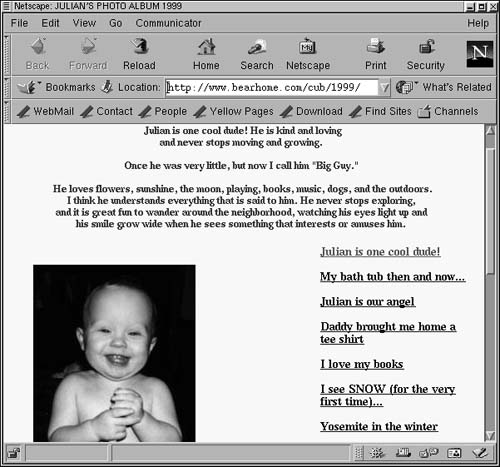
To open Netscape Communicator:
-
Click the Netscape button on the Gnome control panel or select Netscape Communicator from the Internet fly-out on the Gnome main menu. Netscape Communicator will open with a Navigator window (Figure 7.46).
To change the default start page for Communicator (and Navigator):
1. | With a Navigator window open, select Preferences from the Edit menu. The Netscape Preferences dialog box will open. |
2. | Click Navigator in the left pane. The Navigator Preferences dialog box will open on the right (Figure 7.47). Figure 7.47. To change your Navigator and Communicator start page, open the Navigator Preferences dialog box.
|
3. | Type your new home page in the Location box. |
4. | Click OK. The next time you open Communicator (or a new Navigator window), it will start at the page you entered. |
Tip
The Home button will also take you to the page you entered.
The Communicator menu
Communicator serves as the command center for the extensive list of applications in the suite (as well as being a browser window itself). Communicator's Communicator menu is used to open the various applications. From the Communicator menu, you can open the following applications:
Navigator, which opens a new Navigator window.
Messenger, which opens the Netscape mail manager (Figure 7.48). For more information on configuring Netscape Messenger to send and receive email, see Chapter 4.
Figure 7.48. Netscape Messenger is a powerful email management program.
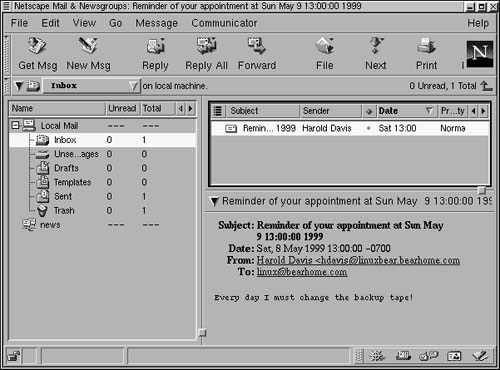
Composer, which can be used to create and edit HTML.
Newsgroups, which can be used as a newsgroup reader.
Address Book, which is a sophisticated contact management tool that can by used in conjunction with Messenger.
The point here is not to provide a detailed list of all of Netscape's features—that would be impossible! It is to point out that they are all available to you when you install Red Hat Linux 6.