With Azure Log Analytics, you can monitor multiple Logic Apps trigger events, tracked properties, and action events. In this section, we will cover how you can enable Log Analytics and use the OMS blade menu to effectively monitor a Logic App's run history:
- To get started with Log Analytics, log into the Azure portal, search for log analytics, and choose the Log Analytics service:

- Under the Log Analytics blade, search for the Log Analytics workspace. To add a Logic Apps management solution to Log Analytics, click on View solutions, available through the Log Analytics Overview menu blade:

- On the Overview page, click on Add, which opens the Management Solutions list. From that list, select Logic Apps Management. Once that's selected and diagnostics logs are enabled for Logic Apps, we can track a Logic App's run history through Log Analytics and the Logic Apps Management suite:

- To view the entire run history for a specific Logic App or to check its status, select the individual Logic App. This will give you an overview of the individual Logic App's run history in real time:

- Log Analytics also gives you the ability to re-run any existing failed or successful Logic App workflow with the Resubmit feature:
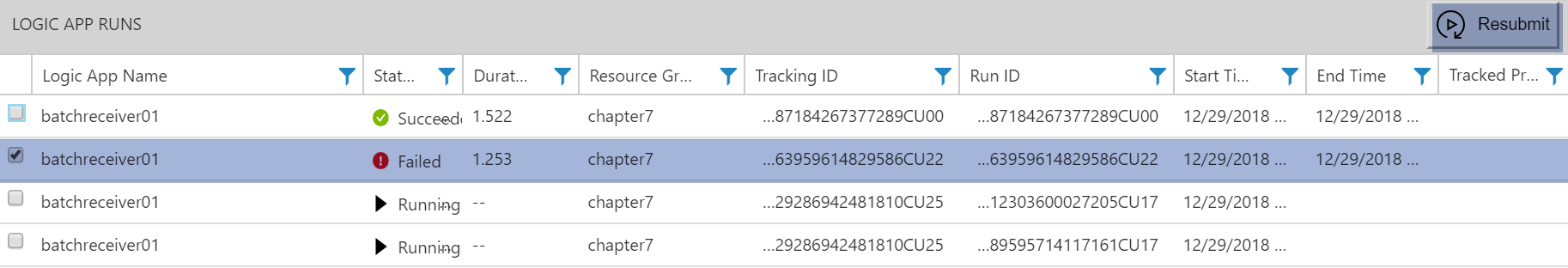
- Enabling the Log Analytics feature in Logic Apps can be done either through the Azure portal or with a Logic Apps workflow template. To enable Log Analytics through the Azure portal, navigate to the specific Logic Apps instance and, within the Monitoring blade menu, click on Diagnostics Settings and on the Diagnostic Setting page, and click on Turn on diagnostics. Enter the required name in Diagnostics Settings and populate the Send to Log Analytics section as follows:

To find out more about the Logic Apps monitoring feature, we suggest you look at the Microsoft documentation (https://docs.microsoft.com/en-us/azure/logic-apps/logic-apps-monitor-your-logic-apps).
