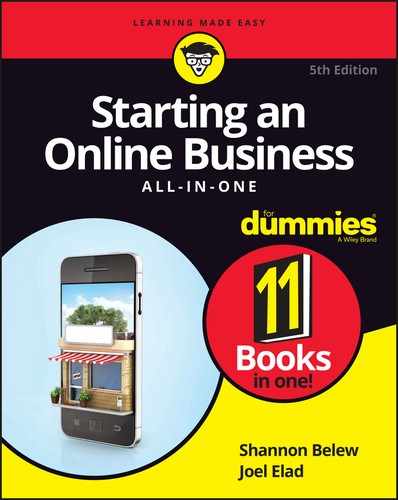Chapter 1
What’s in a (Domain) Name?
IN THIS CHAPTER
![]() Finding your web name
Finding your web name
![]() Following the rules of registration
Following the rules of registration
![]() Expanding the limited nature of domain name options
Expanding the limited nature of domain name options
In the offline world, the mantra of success for business is “Location, location, location!” It’s not much different for your online business. Rather than use a numerical address on a building, though, you now use a virtual address or domain name. Usually, your online address includes your company’s name or initials or some other derivation. Whereas your traditional business address was once listed in the Yellow Pages, your online address is now listed with search engines.
As you might guess, securing the best possible domain name is an important piece of your overall online strategy. The name you select can provide an indication of what your company does, give a hint of your brand personality, and potentially influence how easily customers can find you.
How do you get the perfect name to drive customers to your online place of business? Not to worry: After using the information in this chapter, you’ll find that choosing and registering your address is only a few clicks away.
Choosing Your Online Identity
Let’s start with the basics. A URL, or Uniform Resource Locator, represents the unique address for each page on a website or document posted online. Your website might be made up of several web pages, each with a unique URL.
Before you start creating web pages, your first order of business is to determine your domain name, or the part of the URL that specifically identifies the name of your website. We break down a typical URL in Figure 1-1.

FIGURE 1-1: A URL, deconstructed.
www.myveryfirstwebsite.com: The home pagewww.myveryfirstwebsite.com/index.html:Also, the home page (the same as omitting theindex.htmlportion of the URL)www.myveryfirstwebsite.com/services.html:The web page that contains information about the services you offer
Approaching your domain name carefully
You can take one of several opposing approaches when you select your domain name:
- You have an existing business or have already named your start-up. If that’s the case, you usually should match (as closely as possible) your company’s name to the domain name. Using your existing business name is simple, straightforward, and often quite effective. It’s possible that your exact name is not available, in which case you have to use some form of the name or add descriptors to the name.
-
You want to gain traffic by matching popular search phrases. This was once considered an effective domain naming strategy because it served as a shortcut for directing organic (or free) search traffic to your website. Referred to as an Exact Match Domain (EMD), this is a domain name that’s a duplicate of an exact phrase that lots of people use to search for a product or a service. For example, if you sell running gear for women, you might use the domain name
www.bestrunningshoesforwomen.combecause you know a lot of people type in “best running shoes for women” when searching for that product. With your domain name matching this exact phrase, your site will show up higher in search engine results because it is the best match for that search query. However, Google consistently updates its search engine algorithms (how search results are determined). It has since determined that some EMDs don’t always have the best quality content, despite the domain name (in other words, Google realized some people were trying to scam the system to get more traffic, even if the actual sites weren’t completely relevant to the search phrase). You can still try the EMD strategy to gain some boost in traffic, but if Google determines the content on your page isn’t top quality or truly an exact match of the search phrase, this domain naming strategy might not pay off at all (and could instead hurt your rankings).
However, Google consistently updates its search engine algorithms (how search results are determined). It has since determined that some EMDs don’t always have the best quality content, despite the domain name (in other words, Google realized some people were trying to scam the system to get more traffic, even if the actual sites weren’t completely relevant to the search phrase). You can still try the EMD strategy to gain some boost in traffic, but if Google determines the content on your page isn’t top quality or truly an exact match of the search phrase, this domain naming strategy might not pay off at all (and could instead hurt your rankings). - The success of your online company benefits from the domain name itself. Maybe you’re starting an Internet company that sells e-books (electronic, downloadable information) telling readers how to start a business. In that case, your legal company name might be irrelevant. A more important consideration is to find a domain that clearly indicates your type of business or the customers you’re targeting. In this scenario, your company name might be John Smith dba JS Enterprises. A more effective domain name for your business, however, might be
www.bizstartuptips411.combecause it tells visitors exactly what you do. This approach is different from EMDs in that you may use one or more keywords, or specific search terms, in your domain name, but you do not try to exactly replicate a phrase someone might use in search, such as “helpful business tips for startups.”
Determining the best domain name for you
No matter what approach you take to choosing your online business name, consider the following list of common denominators in determining the best possible domain for you. A good domain name should have these characteristics:
- Easy to spell: As anyone who depends on a computer’s spell checker can testify, the average person doesn’t do well in a spelling bee. That’s why we’re firm believers in avoiding hard-to-spell words in your domain name. Although
www.BriansBodaciousRibs.comseems harmless enough, it’s fairly easy to flub. Why not trywww.briansgoodribs.comorwww.goodeating.com? The easier your domain name is to spell, the more likely customers are to find you without a hassle. (And, when they do find you, the more likely they’ll be in the mood to buy some of your bodacious eats!) - Simple to remember: Your domain name doesn’t have to be catchy or trendy to work. Simplicity goes a long way in our crowded, overhyped world.
- Relatively short: A shorter name is easier for customers to remember than a longer one. Consider the (fictitious) law firm Brewer, Mackey, Youngstein, Yale, and Associates. Its URL might be
www.BrewerMackeyYoungsteinYaleandAssociates.comWow! That name takes a while to type, not to mention that you have to spell everybody’s name correctly. Instead, consider the name
www.BrewerandAssociates.com. See the difference? -
Contains important keywords: This characteristic is important for two reasons:
- Using descriptive words in the domain clearly says what you do.
- Using relevant words that frequently show up in search engines is potentially beneficial to your site’s rankings. (We explain search engine optimization further in Book 6, Chapter 6.)
The law firm used in the preceding example can easily use keywords, or words that might be easily associated with the type of business, to create one of these domain combinations:
- Intuitive to customers: You want a domain name to provide, ideally, a sense of who you are and an indication of the type of products or services you’re selling. You don’t need a literal translation, such as
www.isellbooks.com— depending on your business, that approach could be detrimental to sales. What if you’re selling to a highly targeted or specialized market (such as teenagers or radical sports fans)? A straightforward domain name is labeled as boring and undermines the image of your company, whereas an edgy or more creative name can win customers. For example, a bookseller specializing in romance novels might use a domain name such aswww.romancingthepages.comorwww.steamyreads.com. The point is that your customer base, whoever it consists of, should be responsive to your domain name.
Registering the Perfect Name
Congratulations! You chose your domain name, and you’re ready to make it official. The next step is to register the name with a domain registrar. You can sign up using any company that specializes in domain registration. The registrar takes care of all the paperwork that’s required to activate your new domain name, including these tasks:
- Submitting contact information
- Determining the duration of the registration period
- Listing your domain in the official Internet list of domains maintained by the Internet Corporation for Assigned Names and Numbers (ICANN) at
www.icann.org
Who you gonna call?
Who registers domains? Your ISP (Internet service provider) might do it because many now provide this service along with hosting options. Or you can use any other company or website that acts as a third-party affiliate for registrars. If you’re creating a website or blog in WordPress, you can register your domain there. In other words, now you can register a domain name with almost anyone!
Although finding a place to sign up is a piece of cake, the annual price for a domain registration varies from a few dollars to more than $30. Several factors influence pricing, including the number of years for which you’re registering the domain, the provider, and the type of extension (such as .com, .net, .biz, or .tv). If you add features such as private registration (which restricts the registration details available to the public), the price goes up. Or you can wind up paying nothing for domain registration if you buy several services at one time. (Most domain registrars also offer services such as hosting, e-mail, websites, and blogs.)
Let’s make it official
After you make a decision about where to register, it’s time to get down to business. The registration process is similar regardless of the service you use. To show you how painlessly you can reserve your domain name, we walk you through the process using the GoDaddy service. Note, though, that we aren’t recommending GoDaddy over other services.
Follow these steps to quickly register your domain name:
- Go to the Go Daddy website at
www.godaddy.com. -
Enter the name you want to register in the domain search box on the home page of the site.
Type only the name you want, and don’t preface it with
www. The registrar adds that part automatically. (Some registrars’ domain search boxes place thewww. in front of the search box to remind you that typing that part isn’t necessary.) -
To the right of the search box, click the Search Domain button.
A page appears listing the results of a search for the default extension, .com.
-
If your domain name isn’t available, start over at Step 2.
Read the rest of the chapter first for tips on finding a domain name.
-
If you want to register an additional name, select its check box.
 You can have multiple working domains even when you have only a single website. Simply forward, or redirect, the domain by pointing all other extensions to the designated domain of your choice.
You can have multiple working domains even when you have only a single website. Simply forward, or redirect, the domain by pointing all other extensions to the designated domain of your choice. -
If you want to register an extension other than .com, select it from the list.
 When you’re registering a .com extension, you may also want to register the matching .net version if it’s available. These extensions are still the two most common, even though there is an ever-growing list of alternatives. If your site is successful, a savvy competitor is more likely to snatch up the .net version over any other. This statement is especially true if the domain name is descriptive with a wide appeal (such as
When you’re registering a .com extension, you may also want to register the matching .net version if it’s available. These extensions are still the two most common, even though there is an ever-growing list of alternatives. If your site is successful, a savvy competitor is more likely to snatch up the .net version over any other. This statement is especially true if the domain name is descriptive with a wide appeal (such as partygoods.com) or falls in a popular search category (such asstarwarsfans.com). If the .com version of your domain isn’t available and you’re registering another extension, one domain is plenty for starters. After your site grows, you can determine the value of registering other names. -
Click the Continue to Cart button at top of the page. Or click the +Submit button for each domain name you want to register and then click the Continue to Cart button.
You see a list of add-on products, including private registration, hosting, and e-mail. At any point, you can skip these add-on suggestions and go to the bottom of the page and choose the Continue to Cart button to continue with the registration process.
 During the process of registering your domain, GoDaddy tries to get you to buy other services, from privacy protection to web hosting. If you do not want any of these additional services, you can skip the offers by scrolling down to the bottom of each page and clicking the Continue to Cart button.
During the process of registering your domain, GoDaddy tries to get you to buy other services, from privacy protection to web hosting. If you do not want any of these additional services, you can skip the offers by scrolling down to the bottom of each page and clicking the Continue to Cart button. -
Select the term, or number of years for which you want to register the domain.
Your order’s total appears.
- Click the Proceed to Checkout button.
-
Log in to an existing account (as a returning customer), or set up an account as a new customer.
If you’re a new customer, you provide basic information (your name, address, and e-mail address) to set up your account.
 To set up your account, the information you provided in the initial domain registration process is automatically used by GoDaddy to fill in your technical, administrative, and billing contact information, unless you specify otherwise. Use these default settings for now. You can always change this information later.
To set up your account, the information you provided in the initial domain registration process is automatically used by GoDaddy to fill in your technical, administrative, and billing contact information, unless you specify otherwise. Use these default settings for now. You can always change this information later. -
Click the Continue button.
You see a page summarizing your order information.
-
Review your information and place your order.
A thank-you page appears. Congratulations — you now have a domain name that’s all yours!
Finding Out What to Do When Somebody Gets There First
We hope that the domain you want is the one you get when you register. Sometimes, though, your first choice for a domain isn’t available. Nothing bursts a bubble faster than having this sort of event happen. Don’t let it frustrate you, though. You still have several options.
Exploring your domain name options
When you initially search for your domain (as described in the preceding section), the registrar might tell you that it isn’t available. Below that notification is typically a box containing a list of suggested alternative domains that the registrar has available. Don’t be surprised if the automated system returns a few decent alternatives. At this point, you can choose one of the suggested runners-up generated by the registrar.
If you don’t find a perfect match on the suggested list, the next-less-appealing choice takes you right back to the drawing board. Yep, you can start a brand-new search for an entirely different name.
Getting what you want — at a price
Starting from scratch again usually isn’t your preference. After all, you might have fallen head over heels for a domain name and no substitute will work. In that case, you should know that you can pursue that domain name, even though it’s already taken.
Here are the ways you can go in hot pursuit of your dream domain name:
- Put the name on back order. Think of this strategy as the official waiting list of domain names. A registrar keeps your name on file and notifies you when the domain you want expires and becomes available. The back-ordered domains go to auction, and you can bid for the opportunity to buy (or register) it. You usually pay a non-refundable fee for this service.
- Make an offer. You might be too impatient to wait and see whether a domain expires. The owner can decide to renew it, and then it’s gone for at least another year. That’s why several registrars will contact the owner on your behalf and try to confirm whether they are interested in selling, and if so, negotiate the purchase of the domain name. For this service, you pay a flat fee plus commission. Using this technique makes sense for a couple of reasons:
- You can find out quickly whether an owner is willing to give up a domain name. The seller must respond within a specified time.
- Your name and personal information are kept private. If the offer is accepted, you pay the registrar by credit card and the money is transferred to the seller. The registrar handles the entire process, including the transfer of the domain name.
- Contact the owner. If you prefer to negotiate directly, contacting the domain owner in person is another option, provided the owner’s registration information is open to the public. Even though you lose your anonymity in this process, you avoid paying service fees. Better yet, direct contact provides the opportunity to plead your case and use personal charm to try to get a good price for the name. (Okay, that’s not always enough to sway a seller, but it might help.) Many companies have negotiated directly with sellers with much success. One domain owner, who no longer had an active site for the URL, gave away the domain. The moral of this story: It never hurts to ask.
All the Good Ones Are (Not) Taken
Approximately 326 million top-level domain names were actively registered as of the first quarter of 2016, according to Verisign’s Domain Name Industry Brief (www.verisigninc.com/en_US/innovation/dnib/index.xhtml). Moreover, the report states a year-over-year increase of approximately 11 percent, globally. You might think that all the good domain names have been taken (or are being held hostage for a huge ransom). Not true! Plenty of great domain names are available. The continued popularity of the Internet has prompted lots of acceptable and creative alternatives for domain registration.
Varying the extension
One of the easiest ways to find a good domain name is to use an alternative extension, although we can’t deny that the old favorites .com, .net, and .org (for nonprofits) remain the most recognizable. Thousands of extensions, referred to as general top-level domains, or gTLDs, including specific country codes, are now in use and growing in popularity. Using these alternatives is no longer considered a stigma.
In fact, ICANN (the organization responsible for domains) recently released nearly 1,000 new gTLDs that are based on business industries and professions (such as .accountants) and other recognizable categories (such as .TV and .coupons). The decision to offer new extensions was made in an effort to address demand overflow for domain names using the .com and .net extensions, and make it easier to get the right domain name for your business or organization. Although people are not as familiar with these new extensions and might not immediately think to type in that type of domain extension directly, there is already some indication that having one of these gTLDs may provide an SEO benefit (or advantage with search engine rankings). Some initial testing shows that businesses that have a domain name that includes their business name plus the extension illustrating the category of business or service they provide may show up higher in search results. (We discuss search engine optimization or SEO techniques in detail in Book 6.) Because ICANN understands that the new gTLDs may also soar in popularity, business owners with trademarked names get preference for reserving or obtaining the domains over owners without a trademarked name. So, if you own the trademark name “Crazy Cats,” you can get first rights for reserving the domain name www.CrazyCats.pet instead of someone who may want to have a site that shows videos of crazy cats submitted by pet owners.
How do you get one of these new domains? It’s no different than the registration process for any other domain. You simply choose the extension you prefer when registering for a domain name (in keeping with our previous example, you choose .pet instead of .com). The exception to this rule is for any new gTLD that is not yet publicly available. ICANN has included the extension under its “coming soon” category, and eventually offers the option to reserve the name in a pre-registration process before it is officially available to the general public.
Table 1-1 lists some of the most common U.S. extensions. We also list some additional extensions by country (but note that more are available, including the popular .asia, for example), and some of the new gTLDs. Don’t shy away from any of these. Looking through the list is a simple way to find the domain name of your choice.
TABLE 1-1 Sampling of Extensions Used in Domain Registration
|
Extension |
Generally Used For |
.com |
General business (.com stands for commercial) |
.net |
Internet business (.net stands for network) |
.org |
Nonprofit and trade association (.org stands for organization) |
.info |
Resource |
.biz |
Small business |
.tv |
Entertainment, media |
.name |
Personal use |
.mobi |
Mobile business sites |
.travel |
Travel industry use |
.media |
Magazines, reality channels, digital publishers, graphic designers, and so on |
.author |
Writers and published authors |
.shop |
Retailers |
.ws |
Web (former country code) |
.bz |
Business (former country code) |
.cc |
Miscellaneous (former country code) |
.us |
United States |
.vg |
British Virgin Islands |
.co.uk |
General business in United Kingdom |
.org.uk |
Nonprofit and trade association, United Kingdom |
.me.uk |
Personal, United Kingdom |
.de |
Germany |
.jp |
Japan |
.be |
Belgium |
.at |
Austria |
.com.mx |
General business, Mexico |
.com.nz |
General business, New Zealand |
.net.nz |
Usually Internet provider, New Zealand |
.org.nz |
Nonprofit and trade association, New Zealand |
.gs |
South Georgia, South Sandwich Islands |
.tc |
Turks, Caicos Islands |
.ms |
Montserrat |
Getting creative
Acquiring the domain name you view as most suitable for your business may involve a little creativity on your part. As you have probably seen, most general names (applying to wide or popular categories) were scooped up during the first Internet craze of the 1990s. All the gems — Business.com, Politics.com, SportsFan.net — are long gone.
Don’t let this information stop you. Keep in mind that plenty of domain names are as effective as those first category-busters. Here are four creative ways to find an outstanding domain name:
- Make the domain name specific. One recent trend is that of niche (or specific) sites. You can find out more about growing a niche on the Internet in Book 10. For now, we want you to know that the same trend applies to domain names. Creating a more specific and telling name, rather than one that’s broad, serves you well in search engine rankings and with your customer base. For example,
www.ilovecheese.comis specific about its subject and audience. - Make the domain name creatively telling. Ever hear that saying about thinking outside the box? Even though it’s a cliché, it holds true with domain names: Sometimes, you’re trapped into seeing only one way to describe something, and that usually means being literal. If you sell food and toys for cats, you’re tempted to find a domain that says exactly that:
cattoys.com. Rather than continuously circle around the same type of name, think about other ways that your products, services, or target audience are viewed. Make a list of terms and phrases that people use when they talk about these items. You can still be specific but with a more creative tone. That cat site may do extremely well using a domain name likemouseloversonly.comorthescratchingpost.com. - Make the domain name perfectly meaningless. Have you ever stumbled across a website with an outrageously different but perfectly applicable name (like Google and Yahoo!)? Websites with extremely odd, fun, or funky domain names can grow a following like any other site. This advice is best if you’re in a business that lends itself to a less conservative approach.
- Use add-ins. If your domain name uses common words, finding an exact match available isn’t all that easy. Not to worry: Just mix it up a bit. Abbreviate your words or use a few initials rather than spell out the whole thing. Or break up the name with a hyphen or two (
Pearl-Earrings-For-You.com, for example). You can also add inc or corp to the end of your company name (only if you’re incorporated, of course) or add another word that indicates the industry you’re in — for example,SmithJewelersInc.comorSmithPearlsandDiamonds.com. Another trick is to include words such as official, favorite, original, or popular to the domain name (FavoritePearlEarrings.com, for example).