Chapter 5
Developing Content That Satisfies Visitors and Search Engines
IN THIS CHAPTER
![]() Recognizing the value of key words
Recognizing the value of key words
![]() Mastering the words that get searched
Mastering the words that get searched
![]() Preparing web-ready content
Preparing web-ready content
![]() Turning words into gold — ’er, cash
Turning words into gold — ’er, cash
Content is king! This mantra is popular when discussing what it takes to shine the spotlight on your website. The words you choose, and how and where you use them, are critical to the online sales process. Now, thanks to Google, the value of content is at an all-time high for helping your website rank well in search engines, too.
Content was officially promoted to royalty when search engines (specifically, Google) began placing significantly increased importance on it as part of search engine optimization, or SEO. In short, Google decreed a site’s search results ranking is affected by the quality of the site’s content and its relevance to website visitors.
To achieve that goal of a good ranking, business owners often depend on someone else to find the right words for their websites. Don’t worry: When you’re creating content for your own site, you don’t have to hire a professional writer. You do have to understand what turns ordinary words into good web copy, which is why we devote this chapter to choosing the right words. In addition, knowing how to write good web content helps you perform well in searches — and get more sales.
Words Are Words — Right? Wrong!
How do you know what works when it comes to describing your products, welcoming your customers, and engaging in any other communication that requires the written word? Effective web copy helps you accomplish these five objectives:
- Help search engines notice your site
- Convince customers to visit your site
- Educate customers about your products and services
- Elicit in your customers a desire to act (to buy stuff!)
- Entice customers to come back and do it all over again (buy more stuff!)
When discussing content for the web, you might often hear another term, content marketing. This popular term encompasses all five of the preceding objectives as well as the development of lots of different types of content (from website copy and white papers to infographics and videos) and the way you promote and distribute that content to attract customers to your site. In this chapter, we focus on a segment of content marketing, specifically the words or copy used on your website pages. In Book 6, we discuss in more detail how to create various types of content and how to use content as part of a marketing strategy.
Words that are “key” to search
Now that you understand the five objectives that help earn the official stamp of approval on your web copy, it’s time to introduce another important term when writing for the web: keywords. As we mentioned, the first objective of online writing is to get the attention of search engines so that they can direct traffic to your website. More important, you want the search engines to send you the right traffic, or rather the people who are most interested in your products and services or the problems they solve. Fortunately, search engines want this, too — especially, Google.
As we mention throughout this book, Google has come a long way in how it prioritizes and matches the content on websites to the search queries it receives. Without getting into the nitty-gritty details of Google’s search algorithms (or as much as Google reveals about those algorithms!), essentially what Google wants to do is understand the intent of the search and match that to the best possible quality content. One way search engines accomplish this is by depending upon clues in the form of keywords, or specific words that help indicate what the site and content are about. If someone is searching for bicycles and you sell bicycles, you want to use keywords and keyword phrases related to bicycles, such as bicycle helmets, men’s bicycles, racing bikes, peddles — you get the idea. In the past, the more times you used a particular keyword in your content that matched those same words used in search queries, the better chance you had of ranking high in the search engine results.
Google wants you to focus on writing the best quality content possible that matches the searcher’s intent. Keywords and keyword phrases are still important, but it doesn’t want you to stick keywords in your sentences simply for the sake of having keywords in your content (as we just did in this sentence using the word keywords). Having your keywords appear four or five times in one sentence does not make the sentence better; rather, it makes it sound forced and awkward. Instead, write your content using natural sentences that reflect the way people actually talk or explain things. Mastering this technique is a big deal because Google continues to get better at not only understanding the intent behind the search query but also predicting the type of content the searcher wants to see or will find useful.
Rather than focusing on a single keyword, use other strings of words that people are more likely to use in search: complete questions or more lengthy descriptions (called long-tail keyword searches). For example, if you want to learn about keywords, it’s doubtful you will enter only the word “keywords” in Google search. You are more likely to enter phrases like “using keywords to improve search engine rankings,” or “how to choose the best keywords when writing for the web.” When writing content for your website, it’s important to think about what someone really wants to know (intent) and answer that question with useful information (quality content).
When you’re ready to gain a thorough understanding of how to master search engines, check out Book 6, Chapter 6. For now, we simply want to make you are aware of the importance of thinking about search engine rankings while you’re writing the initial content for your site.
To review, when you’re writing content that’s search-engine friendly, remember these two rules:
- Think like a customer: Include content that provides answers to the type of questions your customers are asking.
- Avoid saturation: Keywords should be a natural part of your content, not overly obvious.
Beyond keywords
You won’t find us downplaying the importance of keywords and keyword phrases, but we would be remiss if we overlooked other important types of words to use when writing online content. After all, not all words are created equal. Some words pack a wallop when they’re delivered. Others hang in the air unnoticed.
With millions of words in the English language, choosing the right ones for your website might seem daunting. Not so. Writing for the web is easy if you use words, phrases, and sentences that are
-
Attention-getters: You’re fired! Real estate tycoon and the 45th president of the United States Donald Trump gave new meaning to this phrase when he used it to oust participants on his reality television show. He certainly knows how to keep a viewer’s attention anytime he delivers the now infamous line. You have to do the same online. Visitors to your website are unforgiving. If you don’t catch their attention quickly (and keep it), they desert you in a heartbeat. Choose words, especially in headlines, that command attention and pique interest — all in a blink of the eye.
 The average person looks at a web page for less than a minute (as little as 8 seconds, according to some research) before deciding to move on. The decision your customer makes to stay or leave depends on the information you provide. Make that information
The average person looks at a web page for less than a minute (as little as 8 seconds, according to some research) before deciding to move on. The decision your customer makes to stay or leave depends on the information you provide. Make that information - Meaningful: Don’t waste words. Be brief and choose words that matter and that reflect the customer’s needs.
- Easy to read: Use short sentences. Don’t bog down readers with too much detail.
 Give customers a choice in seeking more in-depth information. If someone wants all the details, you can provide either a hypertext link to another page or an expanded viewing window. There, visitors can find complete product descriptions, case studies, or other background research.
Give customers a choice in seeking more in-depth information. If someone wants all the details, you can provide either a hypertext link to another page or an expanded viewing window. There, visitors can find complete product descriptions, case studies, or other background research. - Self-explanatory: It’s best to avoid using abbreviations, catchy product names, and industry lingo. If you can't avoid using jargon, keep in mind that customers may not understand what you mean on the first read-through. When you use these types of words, define them in parentheses or offer an expanded view that contains the complete information. Be clear.
- Simple: Say what you mean. Don’t make your customers read between the lines or try to guess what you intended.
Getting Ready to Write for the Web
Words are catalysts that move people to action. With that in mind, what do you want your customers to do when they visit your website? If you said “Buy stuff,” think again. That’s a given. You need to be more specific: On each page of your website, determine which action or series of actions you want customers to take to lead to the decision to make a purchase (as we discuss in Chapter 2 of this minibook). If you can answer that question, you can write words that sell.
Understanding who and why
To start writing for the web, you have to determine these factors:
- Your audience: Before you write a single word of copy, take a moment to understand to whom you’re writing. Content marketers refer to this as your buyer personas (we show you how to create personas in Book 11). For now, consider: Who are your potential customers? Why are they visiting your site? What are they searching for — information or products? Specifically, what problem are they trying to solve, and how can you help them solve it?
- Your customers’ motivation: In addition to knowing about your customers, you need to understand what motivates them to take action. Do they want to be entertained? Educated? Are their purchases based on emotional decisions? Or do they simply want enough facts to validate their buying decisions? To some degree, their motivation might be dictated by what type of product you’re offering, the age of your target customer, or the standard offering in your industry. Even so, understanding motivation helps dictate your writing style and the words you use. It also guides the tone of your writing. Your tone can be serious, whimsical, or no-nonsense. Your tone itself can motivate people to action.
- Your customers’ solution: When you understand your customer’s desires, needs, and motivations, you can provide a solution. Simply naming your product or showing a picture of it doesn’t do the trick. You need to explain how your specific product solves your customer’s problem and tell why your product provides the best solution. If it’s the most efficient, cost-effective, or reliable one on the market, let the customer know. These benefits are all part of the solution you offer to influence a customer’s final decision to buy.
Okay, so you’re convinced that your product answers the needs of your customers, and you’re pretty sure you know which features move customers to action. The next part of the equation is packaging the information in a way that customers can easily absorb.
Understanding that packaging is everything
The first part of what we refer to as content packaging is specifying the outcome you want. Remember, every single page of your website serves a specific purpose. For example, a home page might convince a visitor to stay long enough to click a specific product link. Or a source of information might encourage your customer to register as a member of your site. After you define the expected outcome for a page, it becomes easier to determine whether your content serves that purpose.
Another key to packaging your website information is making the content skimmable. Designing skimmable text simply means that you allow a customer to look over chunks of data rather than have to read every single word to get your message. People have short attention spans when surfing the web. The growth of social media sites, such as Facebook and Twitter, has only shortened the already-short attention span. Consider that Twitter requires that you use no more than 140 characters in a single message, or Tweet. The increasing use of mobile devices for viewing websites makes short copy even more important. Customers reading your content on mobile phones want to get to the specific details, quickly. In short, folks are now used to super-abbreviated communications.
Reading content on a computer screen can strain your eyesight, which is why scanning content becomes the preferred method for online reading. By using a few simple tricks, you can still draw customers’ eyes to details, even if they’re speed reading.
Follow these suggestions to make your text skimmable:
- Use short paragraphs.
- Highlight, or boldface, important words and phrases.
- Use bullets (like the ones in this list) to call out details.
- Include hypertext links to draw attention to a source of more information.
- Increase the font size of text to put emphasis on certain words.
- Incorporate graphics or images that complement the text and call attention to it.
Getting organized
After you create killer copy that’s skimmable, you might think that you’re ready to transfer your final thoughts onto your web page. Wait! You must complete one more step: Organize the information on the page in a way that makes sense. Your message should be simple, concise, and easy to understand. The most important factor is the order in which the information appears on a page. The text should lead visitors to take action (the specific outcome you identified earlier).
Alexa (a company now owned by Amazon that provides commercial web traffic data and analytics) tracks the popularity of websites. We used this online tool to find high-ranking examples of sites that use effective content strategies to drive traffic. Figure 5-1 illustrates how one site, Constant Contact, incorporates some of these content strategies. The desired outcome on the page shown in the figure is to have customers create a free trial account. The bottom of the page provides options to direct visitors based on their intent, including exploring specific product features, viewing templates, or watching a video to learn more. All of the content is organized in a way that leads customers to that final action — clicking to create a free account or move to the next page for more information.
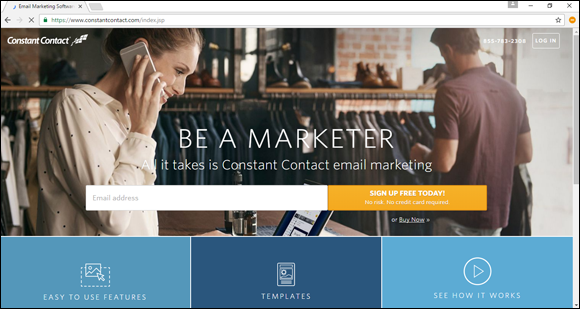
FIGURE 5-1: This site organizes its content to lead viewers to create a free account.
The home page uses a large hero banner that clearly answers the question of how it helps the visitor solve a problem. In this case, the simple phrase, “Be a Marketer,” provides links to other pages on the site to learn more. Note how the home page uses commands, or action-oriented words and benefit oriented terms — such as sign up free, no risk, get started, and buy now — to entice customers to take action.
Figure 5-2 shows the next page a customer might click to dig deeper for information. In this example, we started with the box that specified easy to use (another strong phrase) and clicked the Features link. The first features page uses a similar strategy as the home page, by first encouraging visitors to get started with the free trial.
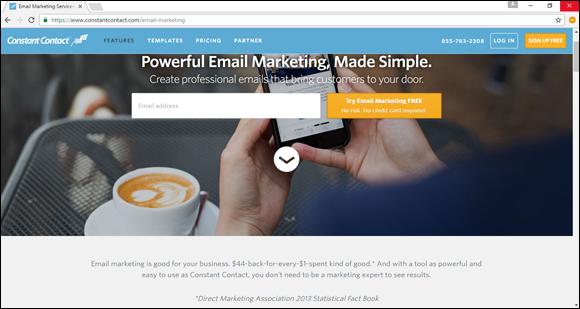
FIGURE 5-2: Choose headlines and content that clearly tell customers what problems your product solves.
As you scroll down the page (see Figure 5-3), the site provides segments of small content blocks (paired with images) detailing how a particular feature answers the customers’ needs and helps build business. Notice that a call to action with the option to Sign Up Free stays visible at the top of the page, even as you scroll.
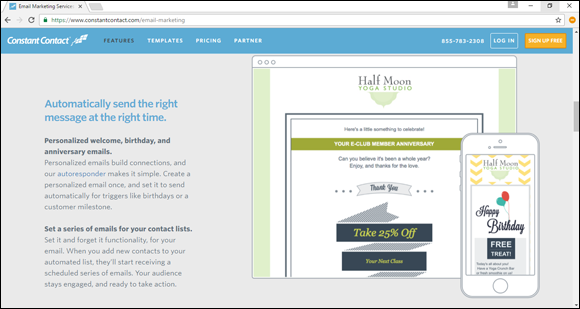
FIGURE 5-3: Short, descriptive titles and groupings of information make it easy to learn more details about product features.
Making a list and checking it twice
A single web page can have an unlimited amount of information and choices — filled with lots of links, buttons, and page sections. Your visitors can then choose from several possible actions on that one page. What do you do then?
You have to make a choice: Decide which actions take priority. You can do so by following these simple steps:
- Make a list of all possible decisions visitors can make when they’re viewing your web page.
-
Prioritize the different choices or actions, from most to least desired.
For example, it might be more important for visitors to click a page filled with products than to click a link to sign up for a newsletter.
- Place the content on the page in such a way that customers view the information in your preferred order (according to your prioritized ranking).
Our next example, shown in Figure 5-4, is from a high-ranking business solutions site, which organizes its content in one of two ways, depending on the page and desired outcome. The first goal of the Products page is to encourage visitors to view a demo of the solution and get product pricing. To support this goal, the free demo offer is clearly showcased at the top of the page, along with an option to click a button and view pricing. The other goal of the page is to educate site visitors (who aren’t ready for a demo or pricing) about product features. To support this goal, visitors can scroll down the page and see short descriptive content blocks with more information about the product’s features, as well as link to learn more about each particular feature. The site does a good job of balancing images, offers (or calls to action), and content. The information is easy to understand and site visitors can readily see their options.
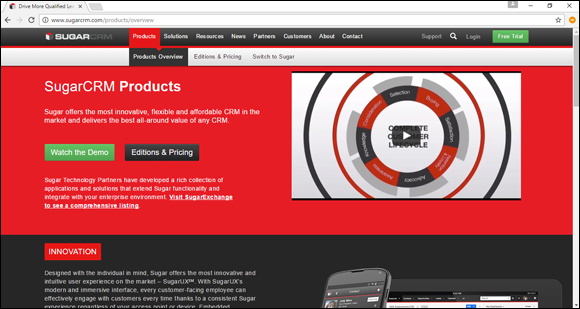
FIGURE 5-4: Prioritize and organize your content using short descriptions and images that support your words.
Figure 5-5 illustrates how the site provides more detailed information targeted to a specific type of user, or customer — in this case, the company shows how specific features address the needs of users within a customer’s company (such as marketing, sales, support, and others). This content strategy enables visitors to see information on how to use the product based on their specific needs and provides the option to click through to certain pages to learn more through case studies and feature examples. The goal of this type of page is to educate a particular customer segment, giving visitors enough detailed information to make them comfortable with taking a buying action (request a demo or contact sales, for example).
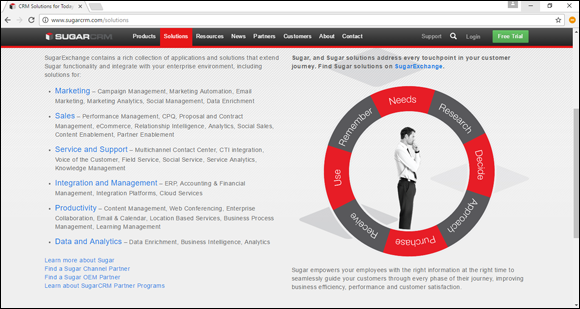
FIGURE 5-5: Use content that speaks to a particular type of buyer.
Moved to Purchase: Turning Words into Action
After you identify the actions you want customers to take, it’s time to choose the words that elicit those responses. Choose words and phrases that accomplish these tasks:
- Evoke a feeling: Decisions to make a purchase are often influenced by emotions. Words that help conjure those emotions and feelings are more likely to get a response. Keep in mind, however, that someone shopping for plain paper napkins isn’t emotionally connected to the purchase. In this case, a straightforward explanation of the product or its primary benefit (inexpensive cost, for example) probably works best.
- Grab attention: Some words naturally cause people to momentarily pause when they read them. STOP! Don’t go further until you read the next sentence, for example, is an effective way to get your customer’s attention long enough to introduce the next level of information. And don’t forget FREE! — one of the most popular attention-grabbers.
- Identify a problem: Customers are looking for products and services that answer a need. They’re drawn to words that describe the problems or needs that they too are trying to solve.
- Contain buzzwords. Every industry and consumer market has keywords or key phrases that are part of that market’s lingo, such as cross-platform or solution-driven. When you talk the language, your customer is more likely to hear what you’re saying and respond. However, be sure to use common, helpful phrases, not confusing abbreviations or acronyms. If you must use acronyms or highly technical terms that are not common, be sure to define the terms.
- Offer assurance: Customers want to feel good about their decision to buy your products or use your services. When you use words that offer comfort or reinforce the buying decision, customers are often encouraged to make a purchase.
- Request a purchase or action: If you don’t ask customers to make a purchase, your chances of them doing so are greatly diminished. The same goes for any type of action you want the customer to take, such as requesting a product demo, downloading a guide, or watching a video. The type of wording used to get a customer to do something is often referred to as a call to action or CTA, as we reference throughout this book. The words or phrases ask the customer to make a decision at that point. A call to action is particularly effective when it immediately follows words that offer assurance.
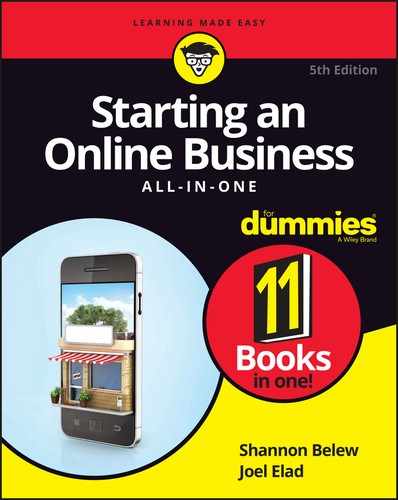
 Some website owners and SEO specialists learned ways to trick the search engines by doing something called keyword stuffing — adding lots and lots of keywords to their content just to rank higher in search results. Today, Google penalizes you for these types of tricks, and your website could completely fall out of the rankings!
Some website owners and SEO specialists learned ways to trick the search engines by doing something called keyword stuffing — adding lots and lots of keywords to their content just to rank higher in search results. Today, Google penalizes you for these types of tricks, and your website could completely fall out of the rankings!