Chapter 3
Window Dressing for the Online Display
IN THIS CHAPTER
![]() Revealing your store’s unique identity
Revealing your store’s unique identity
![]() Organizing your store so that customers can find anything
Organizing your store so that customers can find anything
![]() Designing a site that convinces your visitors to become customers
Designing a site that convinces your visitors to become customers
As a bricks-and-mortar retailer, you probably gave a great deal of attention and thought to your store’s appearance — the selection of paint colors, the placement of shelving, and even the way each product is positioned. You probably agonized for days, if not weeks, over each decision — and for good reason, too.
Major retailers spend a substantial amount of time and money sorting through the same details. And when they find that perfect look, it becomes a blueprint for every store that follows.
Why go to all this trouble? Your goal in creating a positive shopping environment is to increase sales. That process begins with the look of your store. The way products are arranged contributes to an overall feeling or mood. Customers will buy more if they’re comfortable shopping in your store, can find what they need, and are treated well. Retail merchandizing experts have shown that careful attention to in-store displays can have a direct (positive) effect on your sales.
The same concept holds true for your online store. In one e-commerce case study, a global online retailer experimented with how they featured a group of lighting fixtures on their website. They claimed to see an increase of 30 percent in their online sales for one particular product grouping. Similarly, other functions or features of your online store can make a difference in sales. For example, enabling additional product views and providing the capability to zoom in on product images for a closer look contribute to sales increases of as much as 15 percent, according to industry research.
The result is clear: The way you position or feature your products online could mean earning several hundred dollars (or more) a day in online retail sales. That’s worth it, in our opinion. With that result in mind, in this chapter, we show you how to map your very own online-store blueprint.
Creating the Right Look for Your Online Store
Imagine for a moment that one of your customers is blindfolded and brought into your offline store (without knowing where she is being taken). After the blindfold is removed, the customer should be able to tell that she’s in your store. For example, do you carry specialty products or a line of signature items? Do you use bright, unconventional colors on the walls?
Transferring your physical image, or identity, to your online store is a major part of creating the right look for your site. Plus, you want to convey a consistent brand experience wherever your products are being sold. When it comes to the design of your online presence, we recommend starting the process by choosing a single element that you believe customers most readily identify with your store. The main factor that makes your store special may be one of these features:
- Architectural element: Maybe the shape of your store’s building makes it stand out. Or perhaps you designed the interior with special features, such as high vaulted ceilings, curved walls, or dramatic windows. Sometimes, the physical appearance of your location leaves a lasting impression.
- Color scheme: The interior and exterior of your store may be filled with soft, muted tones or wild, bright, eye-popping colors. Either way, these telling color combinations may provide your customers with a strong association with your store.
- Logo: Your physical store’s brand or identity often originates from your business logo. The logo design, colors, fonts, and overall personality often lend themselves to the best place to start with your online store’s design.
- Location: Some stores take their images directly from their surroundings. For example, you may be located in a trendy, upscale part of your city. Or maybe you’re part of an eclectic revitalization of a downtown area. Then again, your customers may know you best as “that shop by the beach.” Your store may be associated with a vacation hot spot or a well-known tourist destination.
- Theme: Your store may be created around a particular theme, such as birthday parties or business travel.
- Event or activity: Perhaps you hold an annual event closely tied to the image of your store. Or maybe you have certain ongoing activities that draw attention.
- People: Every once in a while, a store is less about the products it sells and more identifiable with the person who owns it. So maybe you’re a pseudo-celebrity — or an outright famous person. Either way, if that’s the case, your personal image may be most closely tied to the image of your store.
- Selection: Superstore retailers are known for offering a wide variety of products. Although you may not compete at that level, you may be best known for your extensive selection of a particular brand or type of product.
- Price: Ah, price. You may be on the super-exclusive high end or the rock-bottom low end.
- Customer service: During a time when many stores compete on price alone, retailers (particularly smaller ones) that focus on customer service receive lots of attention. If customer service is your forte, that may be what customers remember most about you.
- Niche: Maybe you specialize in Mexican pottery, collectible Disney products, or nostalgic items from the 1950s. If you have a streamlined product base that appeals to a highly targeted customer audience, you can bet that this specialization makes up your total image.
Your offline store identity gives you a starting point for your website design. As you build your site, this element gives you a clear place to return if you get off-track from the image you want to project. Your store identity is a guideline.
Creating the Perfect Shopping Experience
The right image is just the beginning. The look of an online store can be nearly flawless, but after you open the door (or enter the website), you may find a different story. Regardless of your store’s image on the outside, if customers have difficulties with the actual shopping experience inside, you can quickly lose those customers.
As a shopkeeper, you have to make great strides to carry your complete image from the outside in. For an online store, that inside image is all about organization.
For example, any large bookseller probably has thousands and thousands of books packing the shelves and tables of its store. Yet every book has its place. Each one is neatly categorized according to subject matter, release dates, clearance items, sales, or even product type (books, magazines, greeting cards, and gifts, for example). With all this managed chaos, the store still has room for wide aisles, chairs and sofas, and an entire coffee shop.
When you visit the online version of the bookstore, you should find the same strategy at play. The navigation should provide clear choices that mimic the categories you find in the store.
To achieve this level of detail online, start by taking a tour of your bricks-and-mortar location. Think about all the ways that you categorize products to make shopping (and inventory management) easy. These categories often include
- Brand name: People shop by designer labels and other recognized brands.
- Product type or style: These distinctions can even be product categories within categories. For example, a drugstore might carry makeup, books, and school supplies. You can divide the categories further by lipsticks and eye shadows, bestsellers and bargain books, and pens and notebooks.
- Price: Although it may be more difficult to do in your offline store, you can allow online customers to sort products based on price (from high to low or from low to high).
- Sale or clearance items: Everybody likes a bargain. Your customers are no different, and they appreciate when a bargain is easy to spot.
- Discontinued items: These products won’t be produced any more, and especially with collectibles, customers want to know that they won’t be able to find these items on the shelves (real or virtual) any more.
- New release (or just in): Books and DVDs aren’t the only items that are classified this way. Products are continually being updated, or new items are introduced in a product line. Even if an item isn’t hot off the press for the manufacturer, it may be the first time you have it in your store.
- Solution: Increasingly, products are categorized by the problem they help customers solve. In books, for example, you can find an entire section of self-help categories. You can probably categorize your products in a similar fashion (for example, kitchen tools and bathroom cleaners).
Organizing your products in categories
However you categorize products, carrying your retail store’s organization through to your online store isn’t difficult. It just takes some, well … organization.
You may not realize (or may have forgotten) how and why you placed your products the way you have in your bricks-and-mortar store. Follow these steps to refresh your memory and come up with a plan to organize your online store:
-
Draw a diagram of the inside of your retail store.
Your diagram doesn’t have to be drawn to scale. But the drawing should clearly show the layout of your store, including shelving units, display cases, and doorways.
-
On a separate piece of paper, make a corresponding list of all the items you have displayed.
This step helps you make an inventory of everything that’s placed out on the floor (where customers shop) and detail where it’s displayed. Label shelves and tables in your store diagram with numbers or letters. The corresponding list should indicate which products are stored where; note why you organize them that way.
-
Create a list of top-selling items.
Pull this list from your store’s inventory and sales reports. When you have your list, look to see where those top-selling items are located in your store. Do you see any noticeable patterns?
-
Identify your merchandising hot spots.
Your merchandising hot spots are the places that receive the most attention because of their physical location in the store. Items next to your cash register, in your front window (if you have one), and near the front door where customers can see them when they walk into the store are all examples of merchandising hot spots.
-
Group products into categories that you want to use online.
Take your preferred product groupings and incorporate them into your website’s site map. Basically, you’re merchandising your online store by using the identifiable trends from your offline location.
Offering a search function
In addition to creating a plan for the layout of your online store, you can offer customers another critical organizational function: a web-based search tool.
You’re probably familiar with using Google, Bing, or Yahoo! to search the Internet for keywords. Well, online stores have found that the same kind of tool is a true boon to business. Think about search tools in comparison to your store: A customer can come in and ask a sales associate where something is located in your store. Online shoppers, however, have to depend on using the clues on your site’s menu bar. Including a search function on your home page eliminates customers having to guess in which category they can find a certain product.
Look for a search tool that
- Searches by a specific keyword term: If you type a keyword such as shelves, the search returns all similar items.
- Sorts the results: Customers should be able to further sort their search terms. For example, Macy’s online store at
www.macys.comallows customers to further search or filter by such things as price, brand, color, customer product reviews and ratings, and even special discounts or offers. The additional sorting function prevents a large number of results from overwhelming customers. - Displays similar or complementary items: When customers click a product, they should see a list of items that they might be interested in buying, based on the original search term.
- Allows exclusions: Site searches that allow customers to specify certain words or terms that should not be included in search results are helpful for returning more accurate results.
- Shows customers specific ads or promotions: Customers should see ads targeted to them, based on the results of their keyword searches. Targeted ads can convert visitors to buyers.
Beyond Window Shopping: Designs That Lure Traffic
A good site design makes attracting buyers to your site much easier. The aesthetics of your site matter, but you also need functionality. These elements can keep your site’s traffic flowing (and, you hope, convert that traffic to sales):
- General appearance: Research indicates that shoppers are more likely to purchase from a site that has a professional and trustworthy appearance. Although nothing’s wrong with fun and wacky (if it fits your product), just make sure that you also show that you’re responsible. For example, clearly display your terms of agreement, return policies, and contact information, and make sure that you have a reliable shopping cart program.
- Uncluttered appearance: Resist the urge to pack your site’s pages full of information, promotions, and product choices. When a site has too much going on, customers become overwhelmed. Rather than buy, they flee.
-
Simplicity: Keep both the graphical design of your site and the information you provide simple. A popular design trend for making e-commerce sites more appealing is a simplified color scheme. The phrase “less is more” is one to take to heart when selling online.
 Even if your offline brand is funky and full of color, you can still make online design decisions that keep visitors from feeling overwhelmed when they first visit your site. A good example of this approach is the online niche retailer, Caron’s Beach House. Specializing in coastal home décor, the site is filled with beach-inspired products. It would be easy for the large amount of bright and colorful products to overwhelm the site design, but the company found an aesthetically pleasing point of compromise for the e-commerce site (
Even if your offline brand is funky and full of color, you can still make online design decisions that keep visitors from feeling overwhelmed when they first visit your site. A good example of this approach is the online niche retailer, Caron’s Beach House. Specializing in coastal home décor, the site is filled with beach-inspired products. It would be easy for the large amount of bright and colorful products to overwhelm the site design, but the company found an aesthetically pleasing point of compromise for the e-commerce site (www.caronsbeachhouse.com). As you see in Figure 3-1, the site has a neutral white background to balance the vibrant product photos. The site is still true to the colorful beach theme, but it doesn’t overwhelm visitors or interfere with the online customer experience. - Good navigation: A sure way to convert visitors to buyers is with your site’s ease of navigation. Shoppers should be able to move from one place to another on your site relatively easily. And your navigation system should be intuitive so that a customer clearly understands how your site is structured.
- Special landing pages: A unique landing page attracts buyers and increases your odds for a sale. A landing page is usually focused on one product or service and is used as a stand-alone web page, or as an entry page to your website. You might promote a link to that particular page or use that link in an online ad — and instead of new visitors coming to your home page, they “land” on this specific page first. (This type of page is also referred to as an entrance page because visitors enter your site from this special page instead of your home page.) If you want to promote a new high-end tent on your outdoors site, for example, you can create a page that’s only about that tent. Visitors don’t waste time sorting through your entire inventory when all they really want is a tent, increasing the likelihood that they will make a quick purchase.
- Links: Set up your site so that customers don’t have to click many links to reach their destination.
- Layered information: You may want to give customers the option to go deeper into the site to find more detailed information. Simply provide the details in layers. Usually, you see layering when a product is displayed with a photo and a general description. If customers want to know the item’s dimensions or see alternative views of the product, they can do so by clicking the next link (or layer) of product detail.
- Cash register: From an easy checkout process to the opportunity to suggestive sell (offer similar products or useful items, such as batteries), the function of the cash register — or shopping cart — program is one of the most important elements of good design.
- Product display: Provide customers with simple headlines, good images, and detailed information. The basic information, such as an item’s price and how to purchase it, should be clearly displayed.
- Special promotions: Offering discounts or limited-time offers is a good way to convert buyers. But these specials don’t do you any good if a person can’t find those offers or the offers aren’t in line with what a person is buying (or shopping for). Carefully place targeted promotions in your site to make them effective.

FIGURE 3-1: A vibrant, colorful offline brand can have a clean, uncluttered online design for a better customer experience.
Having good design and the right image for your website isn’t that different from what you already do in your bricks-and-mortar store.
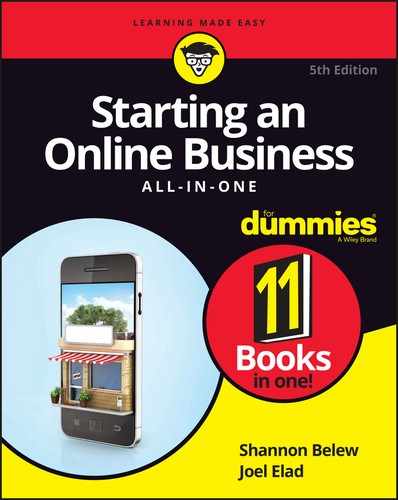
 Not all search functions are created equal, especially when your online store deals with thousands of products. Make sure that customers can search by using the smallest detail (such as a brief product description, a brand name, or even color) and still find what they want.
Not all search functions are created equal, especially when your online store deals with thousands of products. Make sure that customers can search by using the smallest detail (such as a brief product description, a brand name, or even color) and still find what they want.