Chapter 3
Turning Information into Profit: From E-Books to Webinars
IN THIS CHAPTER
![]() Creating an information product
Creating an information product
![]() Finding hot topics to write about
Finding hot topics to write about
![]() Writing, formatting, and distributing an e-book
Writing, formatting, and distributing an e-book
![]() Earning revenue from informational videos on YouTube
Earning revenue from informational videos on YouTube
![]() Developing and promoting a webinar
Developing and promoting a webinar
Many people think that online sales involve physical products, where you put something in a box and ship it off to Jane Smith in Iowa, who ordered your product online. These eager sellers sometimes overlook the most valuable “product” they can offer the buying community: their knowledge. The adage goes “Knowledge is power.” Well, if power leads to wealth, knowledge also leads to wealth. Thanks to many of the technological advances of computers and the Internet, it’s now much easier to build a system and earn money by sharing your information, knowledge, and techniques with people who desperately want to learn.
Information products are becoming one of the hottest categories of products you can find on the Internet. Unlike a physical product that has material costs (such as the cost of the paper for a book or the cost of microchips and a metal case for a computer), an information product can have zero physical costs. Unlike a television or car that has to roll off an assembly line and requires a certain amount of labor to produce one unit, you can make infinite copies of an information product — instantaneously — and meet whatever demand you have for your product. In the past, information products required printing, postage, transportation, and other fees to distribute information. Now you can send an electronic version of your information product anywhere in the world through an e-mail message or with a URL web link.
In this chapter, we talk about the world of information products and how you can create, benefit, and profit from them. We show you how to create your information product, research and refine your topic, and lay out the information in a clear and concise format. Then we show you how to make your information available to customers by putting it into an electronic book (or e-book), an online video for websites such as YouTube, or a web seminar (webinar).
Creating Your Own Information Product
The best example of an information product is something you probably have (or used to have) in your car: a map. A map is simply a physical representation of highways, streets, intersections, and landmarks that tells you about a detailed but specific topic: how the roads in a certain area are laid out and intersect with each other. You then read and interpret the map to solve a specific problem — namely, how to move from point A to point B. Your information products should work in a similar manner. You simply organize a specific, complete set of information about a given topic, present it in a clear fashion, and collect money for distributing the information.
Finding hot topics
Which information should you sell? The answer varies, depending on your knowledge, experience, and goals. The topic of your information product is essential, so ask yourself a few questions to get started:
-
What am I good at? Suppose you’re at a party or get-together and a friend or an acquaintance hears about your job and life story and asks, “Hey, how did you do such-and-such?” or “What did you need to know to get that opportunity?” That’s a source for your information product.
If your life experience has trained you to excel at a difficult topic, such as assembling a complicated piece of equipment or laying out an interior design for a new home, you can capture and record that experience to help others and profit from the experience. People pay for experience all the time — if they didn’t, every consultant in the world would be out of a job!
-
What are people having problems with? If you notice that a number of people are having the same problem in one area, an information product to help solve that problem can be quite profitable.
Sometimes, the information is out there but it’s hard to find, it’s packaged poorly, or it isn’t explained well. For example, someone who had attended driving school for a traffic violation found out how to legally challenge traffic tickets in court, exploit the most common loopholes that cause tickets to be dismissed, and inform drivers of all their legal rights when investigating and disputing traffic tickets. He wasn’t a born expert, but he learned what he needed to know and made money by presenting that information in an organized and clear fashion.
-
What areas of service does my business provide? Sometimes, the best way to explain what your business does is to transfer some key functions or knowledge areas of your business into an information product, and use it to introduce clients to your business or get noticed in your community.
Real estate agents commonly package small information packets describing the top 10 things that new homeowners should look for in new homes. By distributing this packet, an agent can provide instant value to a potential client, show experience in an area, and, hopefully, gain some business beyond what the packet explains.
Researching the information
After you know what area you want your information product to focus on, you have to research the information. In some cases, even though you may know everything you want to say, that doesn’t mean you’re done with this step. You should always start by making a list of everything you need to complete this product, even if the only thing you need is your experience.
As you prepare your list, you may want to start by creating the outline of your information product and matching up your research with sections of the product. For example, if you know that part of your product will include a contact list of professionals, one research item should be “Compile list of professionals.” Every section of your product should have at least one research task, even if that task is “Think about it and write it down.”
Before you finish your list, make sure that you cover the three Cs:
- Current: Make sure that your information is current. Even if you’re an expert in a certain area, the rules may have changed since you last looked into it. If you’re writing a guide for self-employed people doing their own taxes, for example, brush up on the new tax laws. If you’re writing a guide to hot travel sites, revisit those sites and make some phone calls to make sure that everything is still open and accessible. Add a task to your research list to do follow-up, or fact checking, as they call it in the media.
-
Competition: See what else is out there, and read up on other information products in your area. Find out what areas are covered, the length of the product (in pages), how much is being charged, and the means of distribution to sell it.
 Don’t copy other people’s paragraphs word for word. Just get an idea of the scope that they cover, and make sure that your product is competitive with (and, you hope, better than) those other products.
Don’t copy other people’s paragraphs word for word. Just get an idea of the scope that they cover, and make sure that your product is competitive with (and, you hope, better than) those other products. - Content: What’s the meat of your information product? What’s the substance of the information you will charge for? Sure, you might copy some background information, some examples, and some information from a third-party source (such as the address, phone number, and mission statement of a business that someone needs to call as part of your product), but the specialized information you’re adding is the reason that people are buying your product. Sometimes, the value of a product consists of the random pieces of information gathered into one document; at other times, the value lies in a streamlined set of instructions that nobody else has provided.
Organizing your thoughts
Even if you know your topic backward and forward, can you convey this information so that anyone can understand it? Some of the most brilliant people in the world may specialize in their areas but cannot commit that information to words and pictures to explain it to others. Explain the process or product in a clear and straightforward manner.
Many people organize their information by using this structure:
-
Explain the problem.
Summarize why people bought this product, the situation they’re in, and what this product provides. “Still on the lookout for a great apartment near your work? If you’re ready to find that perfect apartment, this 10-page guide walks you through all the steps and puts you on the right track.”
-
Lay out the solution.
Start to give the “meat” of the product as you lay out the core of your information.
-
Give examples.
As you’re explaining the situation, be sure to give lots of examples and hypothetical situations of how your information is used in practice.
-
Summarize with a conclusion.
Give a concise overview of what you just presented, remind readers of the most important points you brought up, and give them an action item showing what they can do after they read your product.
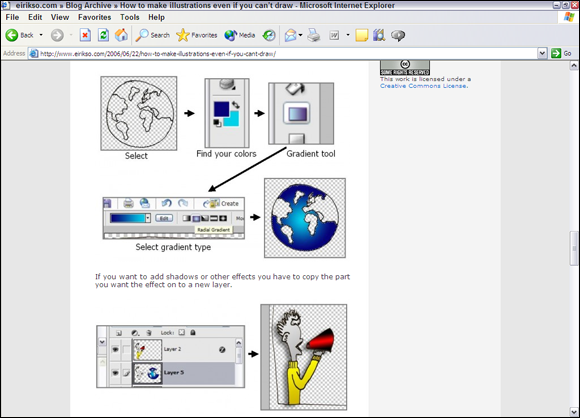
FIGURE 3-1: Use figures and pictures to illustrate your point.
As you lay out your document, make sure that the sections make sense in the order you present them so that readers can logically understand the points being made. Research has shown that people respond well to a story format, with these three parts:
- Beginning: Explain the problem.
- Middle: Describe your solution.
- End: Give examples of using your information.
Providing E-Books
One common way to capture and present an information product is in an electronic book, or e-book. Unlike a physical book you hold in your hands, an e-book is simply an electronic version of a book that you read on a computer screen, a specialized reader device (Amazon Kindle, Barnes & Noble Nook, Sony Reader), or your favorite mobile device (iPad, tablet computer, smartphone, iPod touch). Because the content of an e-book is stored in an electronic file, you have several options for storing it.
The great thing about an e-book is that you, as the creator, can choose a style for setting it up:
- Use chapters such as the ones you find in a physical book, with a beginning, a middle, and an end.
- Style your e-book as an academic term paper composed of page after page of prose, with examples, figures, and appendices.
- Use a long table with rows and columns of information in a directory-style format.
As you put together an e-book, its structure depends on the information you’re presenting. Some e-books read like miniature books, with their own tables of contents, indexes, and chapter headings, like the e-book shown in Figure 3-2. If your e-book is long, consider breaking the content into clear, easy to-find headings. If your e-book is shorter than a typical chapter, an introductory paragraph is usually sufficient to explain its flow and structure.
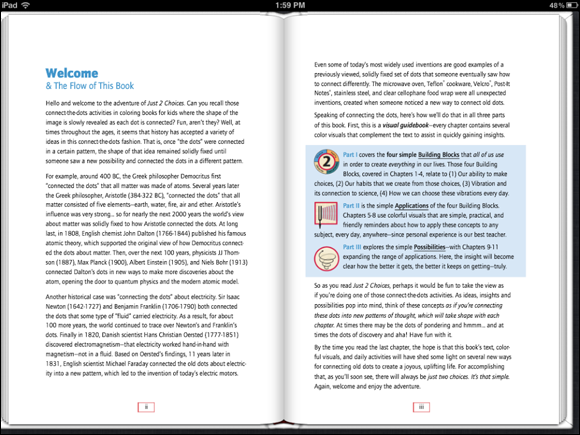
FIGURE 3-2: This e-book is set up like a printed book.
Creating the document
Because most people use computer programs such as Microsoft Word to write their documents, creating an e-book is easy. You can simply convert your document file into an e-book in a few steps. Then again, if you write everything using pen and paper, the first thing you'll need to do is enter all that information into a word processor, such as Microsoft Word.
One format for an e-book is Portable Document Format, or PDF. This technology was developed by Adobe so that people could exchange documents without losing their style and formatting. Adobe has provided free software, the Adobe Reader, which allows anyone to read a document by using the PDF standard. Businesses around the world have adopted PDF as their standard for reading and exchanging documents. One great thing about PDF is that you can lock your PDF file so your customers can’t change or edit the document. After the text is created, it’s locked into place and your formatting decisions don’t get lost or changed. Every customer sees the same page layout.
You have different ways to create a PDF file. Microsoft Word has a built-in feature that will convert your document to PDF. You can also find software on the Internet whose only function is to convert different kinds of documents into PDF files or to print your files as PDF output instead of sending the files to the printer.
You can store your e-book in formats other than PDF. As of this writing, the Amazon Kindle is the number-one handheld book reader, so many e-book authors are converting their e-books to the Kindle format, called AZW (as of this publication), to be sold in the Amazon Kindle store. The Barnes & Noble Nook e-book reader, as well as the Apple iPad, Apple iPhone, Android phones, and the Sony eReader, supports the ePub format, which allows authors to protect their digital rights. Some people use scanners to take pictures of the pages in their e-books and save each page as its own image file. The most common picture formats are JPG, GIF, and BMP. By using image files, you (the creator) can lock in the text and formatting, just like in a PDF file.
Distributing your e-book on e-shelves
You created your e-book; now you might wonder how to hand it to your customers. In most cases, you also want to collect payment before you send the e-book to them. You can use one of these methods to distribute your e-book:
- Sell it directly on your website.
- Auction or sell physical (printed) copies or digital copies saved on a CD-ROM on eBay.
- List it on Amazon.com, BarnesandNoble.com, or Apple’s iTunes Store as a product.
- Sell it on an information distribution website such as Lulu.com or ClickBank.com.
- Find a partner business that reaches the same customers as your target audience.
After the payment is collected, you can offer your customers several options for delivering the e-book to them:
- Download: Store your e-book on an Internet web server and tie it into a web page on your server or a third-party server (see Figure 3-3). When people use a web browser to go to the web page and click a special link, the browser asks whether they want to open the file or save it to their computers. The main copy of the e-book always remains on the server; each time a customer clicks the link, however, a new copy is created and sent from your web server to your customer’s computer.
- E-mail: Most e-mail programs allow you to attach an e-book file to an e-mail message. After you collect payment, you create a message to send to your customer, attach a copy of your e-book, and send off the message. Just like in the download method, your original, or master, copy of the e-book never leaves you. Instead, a new copy is made and attached to the e-mail sent to your customer.
-
Flash/USB drive or CD/DVD disc: Even though you’re dealing with an electronic product that requires no physical media, you'll find that certain customers still want to buy something they can hold in their hands. Many e-book creators burn their e-books to Flash/USB drives or CD/DVD discs and then sell those physical objects with the e-books on them. Some sites, such as eBay, require you to have a physical item to sell or auction, so you have to create a drive or disc if you want to sell your e-book on those sites. This method can be especially effective if you're selling a large e-book that requires a long download time over the Internet. You can package your e-book with other documents or holders, to add some weight to your product.
 Burning refers to the process your computer uses to store on disc the information that makes up a file. A special type of drive receives an electronic file from your computer and starts engraving, or burning, the information on the disc so that information can be read later by another computer.
Burning refers to the process your computer uses to store on disc the information that makes up a file. A special type of drive receives an electronic file from your computer and starts engraving, or burning, the information on the disc so that information can be read later by another computer.

FIGURE 3-3: Have people buy and download your e-books from your website.
Creating Informational Videos for Profit
Nowadays, when people want to learn more about a topic, they might type their question in a search engine such as Google and read up on the topic. Others learn better by having someone explain that topic in a lecture or demonstration format, such as a live tutorial or a PowerPoint slide presentation. With the explosion in popularity for video websites such as YouTube, many people who want to see someone explain a topic look for short informational videos on these sites.
Many entrepreneurs are taking advantage of this medium and creating special content for sites such as YouTube and profiting in several ways:
- Embedded advertising: YouTube has a program in which they will insert an advertisement that viewers have to watch to see the video. YouTube shares the revenue from this ad with the creator of the video in a 70/30 split (70 percent for the creator, 30 percent for YouTube). A lot of money can be made here. For more information, check out YouTube’s Partner Program website at
https://support.google.com/youtube/topic/14965. - Website referral: Many online videos have an embedded URL that points viewers to the speaker’s website. Sometimes, the video is a simple commercial or preview for a more expensive information product on the person’s website; other times the video is meant to explain the usage of a product for sale on someone’s website.
- Affiliate and Google ads: You can use videos to promote affiliate products and make money when someone clicks your video to go directly to that affiliate to buy that product. Also, you can incorporate Google advertising inside or beside your video when it plays.
- Educational revenue: People who like to learn by watching longer web videos can subscribe to sites such as Lynda.com and pay one monthly fee to watch any video from their catalog. Teachers who are chosen to create classes for sites such as Lynda.com earn a percentage of the revenue collected each month, depending on the number of views of their class compared to the total monthly viewership of that site’s customer base.
Putting Together a Webinar
Although e-books and short videos can be effective in teaching people valuable information, sometimes customers require a detailed explanation of a more complex topic, with live voices or slides or drawings to complement the information. Thus, the multibillion-dollar seminar business was formed. With technology now making it easier to transmit audio, video, and text all at once, education and technology have melded into the webinar, or web seminar.
Think of a webinar as watching a seminar on your computer or other Internet-connected device. During the seminar, you might
- Watch an audio feed of the instructor talking.
- View Microsoft PowerPoint slides on your screen.
- Read an outline of the presentation.
- Write some text notes.
- Use a chat window to ask the instructor some questions (or talk to your fellow seminar attendees) at the end of the presentation.
This technology is possible on a large scale because of the number of people who have broadband connections to the Internet using cable modems from their cable TV companies, DSL connections from their phone companies, or high-speed data connections through their smartphone’s data provider. These connections allow that information — the audio, video, and text — to be carried to someone’s computer or other Internet-connected device live, in real time as the presenter is giving the seminar. After the presenter has recorded the information, the webinar can be viewed any time, instead of requiring a live real-time connection, so the same seminar can be sold and viewed by an unlimited number of customers.
The easiest way to decide whether to create a webinar is to ask yourself whether the video and audio add value to the presentation and whether the entire presentation is necessary to teach the subject matter, rather than one video or a series of short videos. Does the presence of video add to the value you’re giving your customer? Does your point come across better if people can see you or a live demonstration of what you’re trying to do? For example, if you’re selling an information product about how to assemble a motorcycle, a live video demonstration of the bike being assembled can demonstrate the process better than any book can.
Your recording session
If you've taught a class or presented a lecture or seminar, you have the ingredients for creating your own webinar. You can simply have someone record you as you give your next seminar and then edit the video and audio to create your webinar file. If you make your own PowerPoint slides, you can simply record yourself explaining the information and then add the PowerPoint slides to the audio file to create a basic webinar. In this situation, you simply indicate when during the audio file to move ahead with a new slide.
One company that can help you develop your webinar is WebEx, which handles live meetings and webinars for a variety of people and companies. It can provide the tools and assistance to combine your video recording, audio recording, and slides to create your webinar. WebEx employees can also help you create a webinar to deliver information live from your laptop to an eager audience. Your customers then can connect to you by using WebEx and watch the proceedings from their Internet-connected device. You can find more information by going to www.webex.com/products/elearning-and-online-training.html and reviewing the Training Center features, as shown in Figure 3-4.

FIGURE 3-4: Learn about WebEx’s different training center options.
This popular trend has attracted software companies such as Adobe, which created the Adobe Connect program to help people meet virtually with integrated audio and video conferencing, an enhanced online whiteboard for collaboration, and the capability to write notes and questions back and forth, so that they can conduct meetings without face-to-face interaction. Go to www.adobe.com/products/adobeconnect/trial.html to sign up for a free trial version of Adobe Connect software.
Finding your audience
You have two main ways to reach your customers with a webinar:
- Customers can watch you deliver the webinar live.
- You can record the webinar so that customers can download it and view it later.
Based on how you present your information, you need a specific strategy for finding the right audience for your webinar.
If you’re presenting a webinar live, recruiting customers is similar to finding students for a live class. Choose a date and start advertising it weeks in advance. Then plan a day and time that’s conducive to the audience you’re reaching. If it’s a business crowd, target sometime during the week and during the workday, perhaps a lunch seminar or an afternoon meeting. If you’re targeting a consumer audience, a weeknight after dinner or a weekend might be more appropriate. You charge admission to your webinar just like you do for a class, but rather than give out a conference room number, you provide an Internet link that customers can use to connect to your webinar.
Even if you present the information live, you should always record it to sell to students down the road. Selling a recorded webinar is like selling an e-book. The date of purchase isn’t as critical, and all the necessary information is available at the time of purchase, so focus on the immediate sale. At the moment of payment, the buyer should receive access to the special Internet link to start downloading the webinar. The recorded webinar gives customers immediate gratification, although they don’t get to ask questions while they’re watching it.
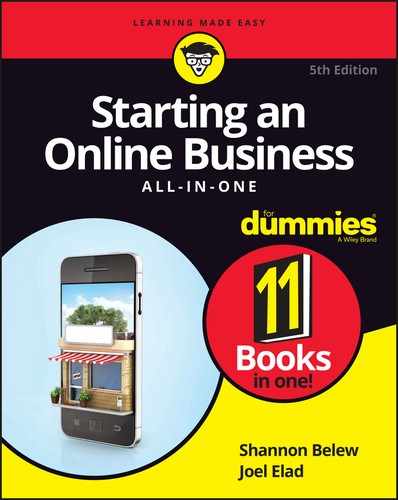
 Put together a focus group consisting of your family members and friends. Ask them which books they bought recently, which magazines they subscribe to, and which television programs they watch. It doesn’t hurt to expand your reach by talking to your customers or people in your field and asking them similar questions. Understanding your market is critical for any product, including information products.
Put together a focus group consisting of your family members and friends. Ask them which books they bought recently, which magazines they subscribe to, and which television programs they watch. It doesn’t hurt to expand your reach by talking to your customers or people in your field and asking them similar questions. Understanding your market is critical for any product, including information products.