Chapter 4
Converting Browsers to Buyers
IN THIS CHAPTER
![]() Providing content to keep your customers coming back
Providing content to keep your customers coming back
![]() Figuring out what your customers want
Figuring out what your customers want
![]() Creating a website that users enjoy
Creating a website that users enjoy
![]() Tempting your customers with good offers
Tempting your customers with good offers
People measure online businesses by using different statistics (such as total revenue, total profit, and total number of customers). Another measurement, however, exists in the online world that doesn’t exist in a bricks-and-mortar business: Stickiness indicates how many minutes a user stays at a certain website.
Stickiness is measured from the moment online users first load your website on their screen to the moment they either move on to another website or close the web browser, including the time spent browsing around the site and deciding what to do there. The longer the average time, the stickier the web business. The more time that people spend on your website, the greater the chance that they will purchase one or more of your products or interact with other customers.
Strive to make your website as sticky as possible. Customers who keep coming back are more likely to buy your products — which is, of course, important to your bottom line. In this chapter, we show you how to keep your website fresh and buyer friendly, and how to make your customers feel important so that you can convert browsers to buyers.
Giving Customers a Reason to Stay on Your Site
To increase your website's stickiness, give customers a reason to hang around, come back, or participate more in your business. Here are some ways you can make your online business stickier:
-
Provide original content. This information can come in the form of articles, tips and tricks, reviews, opinions, or stories. You can write about the hottest new product, list 10 ways a customer can use a product, or share stories about how customers use your products. In today’s multimedia age, you should include videos and podcasts on your website as well as on sites such as YouTube, which then point people to your website.
 Two ways to reuse your original content are to put that information into newsletters to keep your customers informed and to repeat the information on your social media outlets, such as your Facebook business page, Twitter feed, Pinterest boards, and Instagram channels.
Two ways to reuse your original content are to put that information into newsletters to keep your customers informed and to repeat the information on your social media outlets, such as your Facebook business page, Twitter feed, Pinterest boards, and Instagram channels. - Create social media pages for your business. In this day and age, the best way to allow customers to talk to each other is through social media. When customers interact with you via social media, they can ask questions and receive answers about your product line and get to know each other and your staff. You’re no longer an impersonal company, as you become more relatable and “real” to your customer base. Then, add Share buttons on your website so your customers can share your content with their friends on their favorite social media networks.
- Keep your content up-to-date. You can create a blog, maintained by either yourself or one of your employees, to provide in-depth, always changing content for your customers. Insert sections of your Facebook page onto your website, so customers who are Facebook users can see their friends’ likes and comments. Stay active on different social media sites such as Twitter, Instagram, Google+, Tumblr, and Pinterest.
- Encourage your customers to provide content. Ask loyal customers to write reviews, guides, and anecdotes that you post on your website or they post on your Facebook or Yelp page. Some businesses even have contests where the contributor of the best story every month gets a gift certificate, for example.
- Publish help and product support. If these elements apply to the products you are selling on your website, you can make items such as the following available on your website:
- A FAQs (frequently asked questions) section
- Support documents
- Downloadable computer programs (known as drivers) that help certain products talk to a computer
- Articles and schematics that describe how to install, assemble, or fix problems with your products
Providing your own content on your site
Regardless of what kind of business you’re running, you should offer content to the buyer. Buyers want original information that they can’t get anywhere else. It’s like visiting a local store and persuading the owner, an expert in the field, to tell you all about products for sale and how to use them. One reason that Amazon is so successful is that it provides tons of customer and editor reviews, how-to guides, and bestseller lists.
Providing information can lead to more sales and happier customers. Start with information that matters to your customers. If you sell books, have your employees provide their “picks” or short reviews of their favorite new releases for the month, or write the reviews yourself. If you sell consumer electronics, perhaps you can write a guide for shopping for the best digital camera and then compare some of the top brands and discuss their features.
You can also go above and beyond by providing information that anyone would want, not just your core customers. Provide links and sources to general news stories or local city guides, for example. You can specialize in an area and become the ultimate authority on it, in the hope that when people come to your site to read your content, they will stay and check out your product selection. Some financial websites are popular and ranked highly on search engines, for example, because they provide interactive tools such as rate calculators, which enable people to calculate the lowest interest payments necessary on a loan or a mortgage.
Getting other people to provide your content
As the person maintaining your business, you might think that you have to provide all your content, although that might not be the case. Some of the biggest online businesses rely on others for the content their users depend on every day! Tap into that global community, and encourage these people to contribute to your business:
-
Customers: Besides you, who knows more about your products than your customers? Encourage them to provide stories, reviews, and opinions regarding products you sell and similar products in your area. You gain the content, the authenticity of a real customer, and the support of that customer, who feels even more invested in your business. Figure 4-1 shows a section of reviews and information provided by readers and customers of a particular product.
 If you have a well-known or experienced customer, see whether he or she would be willing to write a weekly or monthly column for your website. Promise a featured spot on your site and maybe some credit toward purchases, and give customers a fun reason to come back regularly to your business.
If you have a well-known or experienced customer, see whether he or she would be willing to write a weekly or monthly column for your website. Promise a featured spot on your site and maybe some credit toward purchases, and give customers a fun reason to come back regularly to your business.If you run online contests or have discussions with your customers and fans on a social media site, such as a Facebook business page, a Twitter account, or an Instagram account, include that content on your website or add a link to your website. Companies big and small are running photo or anecdote contests that gather tons of interaction from their customers. For example, the Pilot pen company held a contest in which it asked customers to write a handwritten note, take a photo of it, and post the photo on Instagram with the #PowerToThePen hashtag. This contest was tied in to the Pilot website and its social media channels.
- Suppliers: The manufacturers, distributors, and suppliers you work with are usually trying to build their brands, too, so involve them in your online business. Let your customers know the newest and greatest things coming from your manufacturer, even if it’s just links to its website and announcements about contests, promotions, or events your customers can participate in.
- Media sources: A ton of organizations can happily feed your website with articles and information you can post for free on your website. Try one of these sources:
- Articlesbase (
www.articlesbase.com) - eZine @rticles (
www.ezinearticles.com) - Article Dashboard (
www.articledashboard.com) - Isnare (
www.isnare.com)
- Articlesbase (

FIGURE 4-1: Have your customers create their own section of reviews.
Anticipating Customer Needs
Veteran business owners can tell you that to succeed, your goal should be to not just meet your customers’ expectations but to also anticipate and respond to those expectations. Online retailers are no different: You need to read buyers’ minds and figure out what they want so that you have the products to meet their demand — rather than watch your competition make off with your customers and your revenue.
You have a few ways to figure out what your customers want:
- Take a look at your sales data. Watch the purchases made through your business to see who’s buying what and how much customers are spending per order.
- Monitor your customers’ questions and comments. Whether customers communicate by e-mail, phone, Facebook or Twitter posts, or a web form, if they’re starting to ask for similar products, investigate!
- Check out your competition. See what other sites are providing, putting on sale, raising prices on, and carrying in their stores.
- Look at other resources that talk about your product lines. See what websites are promoting or hyping as “the next great thing.” Read magazines, books, and newspapers, and watch TV shows about your product areas, to see what people are talking about, preparing for, and predicting for that industry.
- Go to trade groups, conventions, or organizations. Attend trade shows for your product area, whether it’s Electronic Entertainment Expo (E3) for video games, Consumer Electronics Show for general consumer electronics, or American Toy Fair for the newest action figures, to get an idea of what your buyers want next. Subscribe to these organizations’ newsletters to get up-to-date information. You should always order catalogs from manufacturers that belong to these groups and ask to be on their mailing lists.
Watching customer logs
Customer orders aren’t the only evidence of what customers want from your business. Because you're online, you can keep track of the different web pages that customers view. A customer log, or web server log file, contains information about particular pages your customers are looking at. Every time they look at another page, a new entry is created in the customer log. You can open your log and see all customer activity.
When you’re reading through your customer log, ask yourself these questions:
- What pages are looked at the most? The least?
- How many pages does the average customer look at?
- What’s the last page that customers look at before they leave? Is it an order confirmation page, or did they give up before ordering?
- Are customers following the same flow through your site? That is, do they typically look at the same web pages in the same order as everyone else?
- Are customers viewing the newest web pages you provide? Are they sticking to the same core pages regardless of whether those pages are updated?
After you know this information, you can update your website by deleting the pages (or content) that no one is looking at. By streamlining the buying process this way, you continue to meet your customers' expectations and keep them returning.
Predicting future purchases
Mutual fund companies are notorious for this disclaimer: “Past performance is not an indicator of future returns.” In the e-commerce world, however, past purchases are an excellent indicator of what customers will buy next — so much so that a company such as Amazon tracks every single activity (not just purchases) performed by customers on its website. Your customer logs are good indicators of what your customers are looking at, but you should also look at what they’re buying.
One benefit you enjoy in an online business is not being limited by physical shelf space and, in some cases, the cost of carrying the products before purchase. So, you hopefully offer an expansive array of products. After your orders come in, though, you want to see which products customers are ordering the most. Are these products concentrated in one or two subcategories, or are they spread out among your catalog of goods?
To choose future products to stock and to anticipate your customers’ wants, look at what they’re willing to buy from you today. As you examine past purchases, consider these dimensions:
- Average price per sold item: At what price levels are your highest-selling products? This price gives you an idea of whether limited, high-priced items or mass-quantity, low-priced items would work better for your business. After all, if your customers are used to buying the hottest computer accessories for less than $50, selling a $2,000 laptop might be out of their reach.
-
Average order size: The average amount of money spent per order doesn’t necessarily correspond to the average price per item. Although your customers might love your site for inexpensive items, they could be willing to purchase multiple items, resulting in a big order. They might be occasional buyers who buy expensive items. Find products that fit into your customers’ average order and get them to exceed this number. Offer free shipping on a larger order, for example, to help increase your average order size. (This is a technique made famous by Amazon.com.)
If you increase your customers’ average order amount, you’re increasing their value to your business. Consider new products that meet or exceed your current average order size. You want this number to go up, not down.
- Luxury or necessity: Are your customers buying entertainment products with their disposable income, or are they purchasing everyday items that they need continually? Look beyond the fad or trend, and figure out what part of their budget you’re reaching. Continue to stock products that are so cool, so cheap, or so easy to use that customers have to have them, or stock products that customers need or see as automatic buys. Then they will continue to buy from you rather than look around for someplace better.
- Technology items: If you’re selling items with lots of technology built in (even if they're kitchen appliances), always have an eye on the next model, iteration, or version. Keep enough on hand to satisfy current demand and also acquire newer models so that customers can stay ahead of the curve or stay where they are until they’re ready to buy the new model.
- The 80-20 rule: Are 80 percent of your orders coming from 20 percent of your customers? Chances are, 80 percent of the products sold come from 20 percent of the category areas. The way to make the biggest effect on your business is to increase the 80 percent of sales, so be ready to continue serving the customers of that 80 percent group.
Organizing a Buyer-Friendly Site
For a regular business, being friendly to buyers means saying “Hello” when they walk through the door, shaking their hands, and smiling at them. For an online business, friendly means creating a buyer-friendly site that makes sense to buyers and makes their lives easier. After all, they’re coming to you partially because they don’t want to get in their cars, fight traffic, battle for parking spots at the mall, and navigate their way through the sea of humanity just to get a new pair of jeans.
When buyers come to your website, provide them with a few basic pieces of information right off the bat, or else they will click their way to the next business. Go to your home page, and make sure that it answers these basic questions:
- What is your business?
- What’s the primary focus of your business?
- What does your business offer consumers?
- What makes your business good enough to earn a customer's trust and, therefore, an order?
- How would a customer start shopping on your site?
If your opening page can’t answer these questions, your website isn’t buyer friendly. You want to be straightforward and direct with your buyers because, in essence, your business reason for existence is to help a customer with a specific need. In this section, we talk about what you can do to spiff up your website to offer customers a satisfying shopping experience.
Streamlining the shopping process
All-night convenience stores can charge two to three times the grocery store price for items for a good reason. People want convenience, especially online, so being able to grab an item and leave is crucial.
An example of an easy-in-easy-out website is the Amazon 1-Click system. For returning customers, Amazon fills in all their information ahead of time so that they can choose their items, make an immediate purchase with the click of a single button, and leave. Customers return to Amazon because they know that Amazon’s 1-Click system works right every time and they don’t have to retype their credit card number, shipping address, and other information. Their accounts are already created, so they can pop in and get what they need. That's great service.
On your website, make sure that your shoppers can always
- Reach their shopping carts and accounts: No matter where on your website shoppers might be, they should always be able to look in their shopping carts or check their accounts. We recommend including links to these two functions along the top of every web page so that they're always just a click away.
- Understand the total costs of their order: If customers can’t figure out what the shipping cost will be for their order before having to enter credit card and full address information, many will abandon their shopping cart. The same concept goes for customers who get hit with taxes or extra fees on the final screens of the order process instead of before payment information is required.
-
Access any product specials you offer from the home page: The less hunting buyers have to do, the quicker they can add your specials to their carts and continue shopping or check out.
 When you’re designing the page flow of your website, reduce as many in-between steps as possible. If the majority of your shoppers pay by credit card, don't ask customers how they will pay. Display a page where customers can either fill in their credit card information or choose other forms of payment.
When you’re designing the page flow of your website, reduce as many in-between steps as possible. If the majority of your shoppers pay by credit card, don't ask customers how they will pay. Display a page where customers can either fill in their credit card information or choose other forms of payment. -
Search for a specific item: Your customers can use the search function to interact with your business by telling you exactly what they want to buy. Add to your navigation section a search box or link that appears on every page of your website.
Check whether the software or web host you’re using to create your website offers a search function. Make sure that the search offers customers a focused set of results or the most relevant product.
-
See the content on a page at a glance: We can’t stress enough the importance of clear headings and labels. Your customers are drawn to the biggest type on the page. Every page on your website should have a clear and relevant heading at the top, and subheadings throughout the page if you’re presenting a long list of products or options. Look at how Online Marketing To Go organizes its site (see Figure 4-2) with navigation categories along the left side of the page.
 As simple as it sounds, make sure that headings or categories correspond to what customers are seeing on the page. If a category talks about clearance items and you’re displaying new, full-priced goods, you'll lose your customers fast as their trust in you starts to evaporate.
As simple as it sounds, make sure that headings or categories correspond to what customers are seeing on the page. If a category talks about clearance items and you’re displaying new, full-priced goods, you'll lose your customers fast as their trust in you starts to evaporate.

FIGURE 4-2: A clean, left-justified menu makes navigation easy on this site.
Toning down the bells and whistles
While this is an issue that’s not as prevalent now compared with a few years ago, it’s a topic worth discussing. While you might want your website to look as nice as possible, cool features such as Flash movies, JavaScript programs, sound files that play automatically, or graphic-intensive scrolling slide shows can slow down the buying experience and make shopping harder. Although buyers might find such effects cute the first time they visit your website, the effects can quickly become annoying. If a Flash movie serves as your home page, you ruin your chance to be seen by search engines and customers who have to wait for a function to load might feel frustrated and try a competitor’s website instead. Although some customers might enjoy these extra effects, others will abandon your website in search of a less annoying business.
Businesses use all sorts of additional features to draw attention to their online sites or spice up the user experience. Some of these include
- Sound files that play when a visitor arrives to the website
- JavaScript functions that load a mini-window of information on the page
- Java functions that load a fully functional application into the web page
- Pop-out menus that cover part of the screen with a new window (also called DHTML menus)
- Animated graphics or large, fancy graphics on the page
Some businesses, however, simply throw in these “cool factor” features without thinking about how they can affect their bottom lines; for example, a graphic designer on a project who wants to test a new feature or work on an exciting project would encourage the development of these features. Your job is to evaluate any extras by considering whether the feature is worth having in spite of these drawbacks:
- The feature is memory-intensive. Most U.S. buyers have broadband (fast) Internet access in their homes. However, some people still use dial-up (phone) lines, especially in other parts of the world, or are using a mobile device that may have a lower bandwidth. For these customers, a graphics-intensive website, a video or large audio file, or a large animation graphic can slow down their experience. Customers who get put on hold when they call a company “drop off” after they have to wait a while, and the same thing happens online.
- The feature might display your content incorrectly. Many of the newer features used in HTML web pages, such as layers or JavaScript, strictly control how the content is laid out on the page. The problem with this strict control lies in older computers or different web browser software that interprets these new commands inconsistently. Your result is that some customers may see a distorted and, at times, unusable website because the pages aren’t displaying correctly — some elements, such as an Order button, might not even be displayed on the page. Other features, such as Flash, can’t run on devices such as the Apple iPad, which could make your website unusable to iPad users. Some of these problems can be mitigated by using HTML5 commands, which are understood by most Internet web browsers.
Keeping Your Shopping Cart Simple
Most studies about online shopping include the percentage of online e-commerce shopping carts that are left abandoned by their users. Some statistics state that customers abandon anywhere from 45 to 90 percent of all shopping carts, for a variety of reasons:
- They’re turned off by the high cost of either the item or the shipping and handling.
- They can’t find all the information or functionality that they need to finish.
- They’re uncomfortable registering or handing over credit card data online.
- They’re unsure how to completely check out with their items and pay for their purchases.
- They’re afraid to place their final orders.
- Make the shopping cart easy to find. Sometimes, the only way for customers to even access their shopping carts is to click a link that’s available on only certain web pages. At other times, they see their shopping carts only after adding items. Put the shopping cart link at or near the top of every web page (as shown in Figure 4-3). Create a second browser window that’s small or always minimized, and put the shopping cart information on that screen.
- Make the shopping cart updatable. Your customers should be able to add, update, and delete products in their orders at any time. When they make changes, they probably want to see their updated totals. If customers change shipping options or choose an out-of-state address, they want to see any total changes. Make sure that any change to an order triggers your software program to recalculate the order amount and display the revised order with a revised total.
-
Require no upfront information to use the shopping cart. If your customers can’t easily add items to their shopping cart first and give personal information later, you might scare them off by forcing them to register or type lots of data first. Enable them to shop, and then require the other information before they place orders.
 At some point before an order is complete, don’t forget to ask “How did you hear about this site?” Provide a box for the referral name, e-mail address, or promotion code so that you can better track your marketing efforts.
At some point before an order is complete, don’t forget to ask “How did you hear about this site?” Provide a box for the referral name, e-mail address, or promotion code so that you can better track your marketing efforts. -
Provide help from the shopping cart page. Always have available on the shopping cart screen at least one web link to a list of frequently asked questions (FAQs) about how to use the shopping cart. Nothing is worse for customers than getting stuck when they try to add something to their shopping carts and can’t find any help. Don’t leave customers wandering around your store aimlessly; throw them the virtual rope in advance.
 You can also offer live help with chat technology. When buyers click the chat link, they can chat with your customer service representatives (or you, depending on the size of your business) and have their questions answered on the spot. Several companies offer software that augments your website with chat technology, such as
You can also offer live help with chat technology. When buyers click the chat link, they can chat with your customer service representatives (or you, depending on the size of your business) and have their questions answered on the spot. Several companies offer software that augments your website with chat technology, such as - LiveChat (
www.livechatinc.com) - ProvideSupport (
www.providesupport.com) - ParaChat (
www.parachat.com)
- LiveChat (
- Allow customers to easily add or remove items. Customers make multiple decisions, usually when they’re deciding what to order. They need the flexibility to update, add, or delete any single line item in the shopping cart without affecting the rest of the order. Customers who have to delete everything and start over are likely to just “walk out.”
- Protect customers’ information. When you collect sensitive information — such as credit card numbers, birthdates, or bank account information — make sure that your shopping cart is using a safe technology, such as Secure Socket Layers (SSL). A customer should see a URL starting with https:// or a closed-lock icon in the address bar of the web browser (see Figure 4-4) to indicate that data can be safely entered on the page. If the URL doesn’t start with https:// or the lock is open, entering data isn’t 100 percent safe on that page. Pages containing data about your products don’t have to use SSL; when in doubt, though, secure the page. (See Book 5 for more information about security.)

FIGURE 4-3: Put your shopping cart in a consistent location on your website.
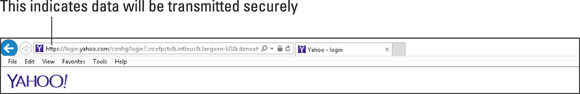
FIGURE 4-4: Your customers want to see a URL starting with https:// for secure transactions.
Avoiding Assumptions about Your Customers
You have to make plenty of decisions every day, and you can easily fall into the trap that you have to know everything to make your business work. You don’t have to know everything, although you do have to know whom to ask or where to look.
When you’re wondering whether the actions you’re taking in your business are truly converting browsers to buyers, step back a moment to see what’s going on. Pull up your website and click through the pages yourself. Just because the pages and offers grab you doesn’t necessarily mean that customers will react the same way. It’s a good start, though. In this section, we show you ways to see your site from the customers’ perspective so that you can provide them with exactly what they need.
Asking customers for feedback
Many times, your buyers know what they want — sometimes before you do. They’re the ones using your products, talking to each other on your discussion board, and looking for the next great product. You should always provide a way for your customers to give you general or specific feedback using a feedback form.
Most websites incorporate some sort of feedback form, whether it’s part of a help system or a contact system or even as part of a guest book. This simple feedback form, which can be written with HTML code, allows customers to send comments to the website owners, sharing what they like and dislike about the site. You can also ask for specific feedback on your product line or ask how a customer found out about your site. Figure 4-5 shows an example of a feedback form.

FIGURE 4-5: Make it easy for your customers to communicate with you.
If your most loyal customers are asking for a particular product, consider stocking it so that you don’t lose them to your competition.
Make sure that customer inquiries and feedback are fed into the inventory acquisition phase as quickly as possible. You have no excuse for not considering a new product line if your customers have given you notice about the item. Some items sell more quickly than others, and you need some time to find the right distributor or manufacturer and set up an account.
Encourage customers to help keep you on the cutting edge by rewarding them for their feedback. Include surveys, links to social media outlets such as Facebook or Twitter, toll-free hotline numbers, or follow-up e-mail in your communications with buyers. Make contacting you as easy as possible for them, and use giveaways, promotions, or incentives to push these customers into giving you their valuable advice.
Remembering your customers
Many online business owners get started in areas they know well and are passionate about. Then they fall into the trap of assuming that they’re the perfect target audience for their own online stores, and their own preferences get in the way of doing business. If this happens to you, your bottom line — and the future flow of customers to your site — could be harmed.
When you decide which products to carry in your store, ask yourself “Am I choosing these items because I like them — or because I think that my buyers will like them?” Put your customers’ needs and desires ahead of your own. Even if you’re putting yourself in the role of a potential buyer, you carry certain biases that your customers might not carry.
Be open to what your customers, and the orders they place, are telling you. We have met enough business owners who were too afraid or too ignorant about venturing outside their known worlds to try new product lines. Those folks usually lost great opportunities to expand their business.
Encouraging Viewers to Buy
Being available to your customers is important for people who stumble across your site while searching for something. To generate sales, however, you need to encourage those people to take action and buy something from your site. You can build a clean and robust website, full of exciting products, and then wonder why you aren’t making sales. In the world of e-commerce, building your website isn’t enough. You have to close the deal. Encourage buyers to place your products in their shopping carts and then commit to placing orders. You created your website to give them the means to do so, and now you have to give them a little nudge. In this section, we describe two techniques to convert browsers to buyers: Give them a time-limited offer, and then reinforce that offer when they're leaving your website.
Offering deals and promotions
Special deals and promotions are the most common way to ask for the sale because you’re giving buyers a specific buying proposition. You’re offering something to sweeten the deal, whether it’s a discount, a free additional item, or an extra service. Usually, though, a successful deal or promotion has that all-critical time limit. You can limit these elements:
- The length of time that an offer is available: “Good for only the next 24 hours.”
- The number of people who can take advantage of the offer: “Only the next 25 customers can act on this deal.”
- The specific outlet you use to make your offer: “Like us on Facebook to qualify for an exclusive offer.”
- The supply of the product: “Order now — supplies are limited.”
A time limit spurs customers to act. Otherwise, if an offer is always out there, it’s a regular deal, not a special offer. Figure 4-6 shows a time-sensitive, one-time-only offer for a product.

FIGURE 4-6: Make sure your offers include some form of time sensitivity.
You can choose from a number of events that can trigger a special deal or promotion:
- A customer registers for the first time.
- A customer adds a second, fifth, or tenth item to the shopping cart.
- A specified length of time (15 or 30 minutes, for example) has elapsed and the customer still hasn’t added anything to the shopping cart.
- The customer visits your website by using a special web address.
Pushing to make a sale works: It forces a buyer to make a decision, and if the customer is getting a good deal, the impulse to buy can kick in and seal the deal. Although you don’t necessarily want to be overly aggressive, you can’t just believe the line from Field of Dreams: “If you build it, he will come.” Customers might come, but they might not shop. You have to encourage the sale.
Sending one last reminder
Many shop owners never think of the one instance in which they can ask for the sale: when a customer is leaving a website and moving to something else. Some special web programming language commands in the customer’s web browser kick into gear when the customer chooses a different website or closes the web browser window.
Some business owners think, “Well, if they’re leaving my store, they definitely don’t want anything.” Your customers might not be able to find the deal they’re looking for. Or they might want to comparison-shop before making the purchase. Maybe they just got bored because nothing unusual popped up or happened while they were shopping at your store.
The moment customers leave your site, you know a few things about them:
- They just spent some time in your online business. They browsed, looked at some products, and read some pages. Your business is now on their mind and they have at least considered your offerings.
- They had some specific interest in browsing your site. Maybe they were looking for a product, an ad caught their eye, or they were a referral. These buyers are interested.
- They’re leaving your website, so you have little left to lose. After all, if you present them with something more and they don’t want it, what are they going to do? Leave? They already made the decision to leave, so what does it hurt to give them one final offer?
Your browsing customers are knowledgeable about, and interested in, your business and your products, and they’re motivated and ready to leave. It’s a perfect time to make a final offer. Call it your goodbye offer or your before-you-go offer. Display a pop-up or pop-under window that encourages your viewer to consider a new offer or discount (such as the one shown in Figure 4-7). Now is your last opportunity to make an impression (during this particular shopping session), so make it count.

FIGURE 4-7: If you know someone's leaving, ask one more time for the sale.
If your browsing customers are dead set against shopping, they will close this offer window just as fast as they left your site. If they were tempted to buy but remained on the fence, this goodbye offer might be enough to swing them back your way. Remember the adage: You never know until you try. The same concept holds true when you’re asking for the sale.
To add a goodbye offer to your website, add lines of code in these places:
- On every web page at your site except the order confirmation screen, add the following lines of code to the<HEAD>section:
<SCRIPT LANGUAGE="JavaScript">
function goodbye(){
alert("Before you go, consider our final offer!");
open("finaloffer.htm");
}
</SCRIPT>You should also create a special web page to correspond to the second line in the
goodbyefunction that contains your final offer. - On the web pages that contain an order confirmation screen, add the following lines of code to the<HEAD>section:
<SCRIPT LANGUAGE="JavaScript">
function goodbye(){
alert("Here's a special offer just for our loyal customers!");
open("extraoffer.htm");
}
</SCRIPT>You should also create a special web page to correspond to the second line in the
goodbyefunction that contains your extra offer. - Add the following block of text to the<BODY>tag on all your web pages:
<BODY … onUnLoad="goodbye()">You should add the
onUnLoadsection at the end of the<BODY>tag.
When your goodbye offer is in place, you can study your website statistics to find out if your offer is effective by comparing your success rate with your normal customer conversion rate. Just like with any other deal or promotion, you can make changes or even remove this offer based on customer results.
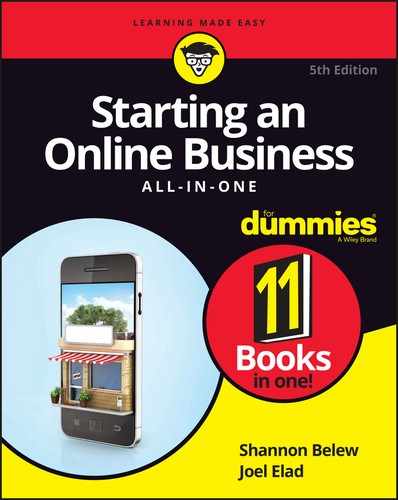
 The web server log file is a text file that your website provider automatically creates and maintains for you. It keeps track of all the web page requests your customers ask for when they browse your website.
The web server log file is a text file that your website provider automatically creates and maintains for you. It keeps track of all the web page requests your customers ask for when they browse your website. Pop-up (and pop-under) ads are annoying, so use them sparingly on your website. You can reserve the use of pop-up ads for goodbye offers. This way, you’re not annoying customers while they shop; you’re just offering one last reminder as they’re going out the door.
Pop-up (and pop-under) ads are annoying, so use them sparingly on your website. You can reserve the use of pop-up ads for goodbye offers. This way, you’re not annoying customers while they shop; you’re just offering one last reminder as they’re going out the door.