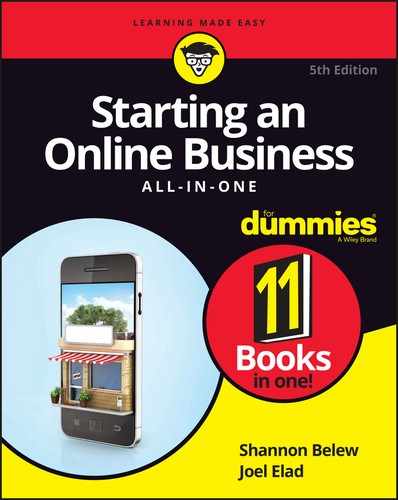Chapter 4
Finding the Host with the Most
IN THIS CHAPTER
![]() Scoping out the difference between an ISP and a host
Scoping out the difference between an ISP and a host
![]() Understanding the different types of hosting
Understanding the different types of hosting
![]() Breaking down the pros and cons of various hosts
Breaking down the pros and cons of various hosts
![]() Reading the legal fine print
Reading the legal fine print
![]() Deciding whether you’re ready to be your own host
Deciding whether you’re ready to be your own host
One of the many decisions you make when you’re starting a website is where to host it. You might be wondering what a host does and why you even need one. A host site provides a place (a server) for your website and all the files that make up your site to reside. That host provides an address so that others can access it by using the Internet.
In this chapter, you discover the differences between a host and an Internet service provider, the different types of hosts and what they have to offer, legal agreements, and the decisions you make about becoming your own host.
Differentiating between an ISP and a Host
Try not to confuse a host with an Internet service provider. You need both! Allow us to explain the difference by using a car analogy.
Think of your website as a car. The color, interior materials, CD player, and sunroof are all parts of a car that are visible — and those visible elements are comparable to your website. Although the car’s engine might be hidden away under the hood, it gives the car its power. You can rev it up with lots of horsepower to provide that extra oomph, even though the only folks likely to see this part of the car are you and your mechanic! Those under-the-hood works are the same as your hosting service. You can choose more disk space and other extras that give your site more power. If the engine isn’t running, your car doesn’t work; similarly, if your host’s server is down, so is your website.
Where does your access to the Internet enter this picture? That’s your driving lane, of course. You can stay in the breakdown lane (the equivalent of dial-up access) or hit the left lane for speed (broadband service). A tollbooth is the equivalent of the service provider that sells you access to the Net. As a benefit, most ISPs provide both Internet access and web hosting — but you must consider lots of other options.
Determining What Makes the Difference for High-Performance Hosting
When you’re gearing up for a high-performance website, you must decide how much horsepower — ’er, hosting power — you really need for the site. Horsepower translates into fast loading speeds, video and sounds playing without interruption, and images loading quickly. Consider these hosting options:
-
Disk space: The size of your website files dictates how much disk space, or storage, you need from a host. If you plan to have a lot of pictures, self-hosted videos, or graphics, count on needing more storage space. Typically, disk space is measured in megabytes (MB), and 500MB is usually enough for a basic commerce site — although special features a high video usage may bump this minimum requirement up quite a bit.
 You’ll also need more storage space if you use Flash. While Flash is quickly becoming extinct, and many browsers increasingly block Flash due to security concerns, there are many sites still use it.
You’ll also need more storage space if you use Flash. While Flash is quickly becoming extinct, and many browsers increasingly block Flash due to security concerns, there are many sites still use it. -
Bandwidth: This capability controls how much data, or information, a server can send and receive at any given moment. The higher the amount of bandwidth your host’s server has, the more traffic (visitors) your site can support at one time.
To give you an idea of how important bandwidth can be, consider this real-life example. Pop artist Lady Gaga launched one of her singles for sale on Amazon.com at the special limited price of 99 cents. Her fans rushed to take advantage of the exclusive midnight offering. The result? The site’s available bandwidth was exceeded, and Amazon’s server crashed — an almost unheard of occurrence for an Internet heavyweight like Amazon. And many disappointed customers were instantly unhappy Amazon customers. There are plenty more of these types of stories where megabrands, such as Victoria’s Secret, and other pop culture giants host events that cause a bandwidth blackout.
 Web hosting is an extremely competitive business. Now, many top hosting providers offer unlimited disk (or storage) space and unlimited bandwidth. These services often throw in free domain name registration, too. Take the time to shop around for the most benefits at the lowest monthly price — the time you invest will be worthwhile.
Web hosting is an extremely competitive business. Now, many top hosting providers offer unlimited disk (or storage) space and unlimited bandwidth. These services often throw in free domain name registration, too. Take the time to shop around for the most benefits at the lowest monthly price — the time you invest will be worthwhile. - Data transfers: Every time someone views information from your site (including text, images, and video), that’s considered to be a transfer of data. Think of it as traffic (or data) leaving your site. Hosting plans used to allow for a specified number of transfers per month and then charged additional fees if you consistently exceeded the limit. Now, most plans no longer mention data transfers in their service description because it is unlimited. To be on the safe side, confirm that data transfers are unlimited.
-
Allowable languages: Depending on which scripting language you use to create your site, you might have to find a host that supports that specific type. For instance, support of HTML5 (HyperText Markup Language 5) is standard for all hosting services these days, as is the PHP: Hypertext Preprocessor scripting language. However, if you use Ruby on Rails or Python, you might want to confirm that they are supported without hassle.
 If you hire an outside developer to create your website, be sure to ask which scripting language is being used to design the site. Or ask whether you can specify which language is used. Then confirm that your hosting solution supports that language. Some add-ons for shopping cart applications, for example, require a specific programming code or OS (operating system) to customize the application. Although an entire site is rarely built in a scripting language not supported by your hosting provider, we have seen it happen. Better safe than sorry.
If you hire an outside developer to create your website, be sure to ask which scripting language is being used to design the site. Or ask whether you can specify which language is used. Then confirm that your hosting solution supports that language. Some add-ons for shopping cart applications, for example, require a specific programming code or OS (operating system) to customize the application. Although an entire site is rarely built in a scripting language not supported by your hosting provider, we have seen it happen. Better safe than sorry. - Database access: If you plan to incorporate a database on your site (for inventory management, for example), the server must allow for it. Typically, you should ensure that SQL (Standard Query Language) or MySQL is available, which means that the server is set up to use this language to access and transfer information from your database. Don’t be surprised if you’re asked to pay extra for this feature or if it’s free only to a certain extent.
-
E-commerce enabled: Save yourself a headache later and confirm that your hosting plan supports e-commerce software, such as a shopping cart program, and that it supports the one you want to use. Many companies bundle hosting with a specific e-commerce solution (because they get a cut of the fees from those merchant programs). Either way, you’re likely to pay more in hosting fees when you add an e-commerce feature to your site.
 In addition to obtaining e-commerce software, you need a Secure Sockets Layer (SSL) certificate. It ensures that you can safely transmit data over your website when customers make purchases. Check to see whether your hosting plan offers a shared SSL certificate, which covers all websites located on its server — in which case, it’s probably free. Otherwise, expect to shell out more bucks to purchase an individual SSL for your site. If the hosting company doesn’t offer the option, you can check
In addition to obtaining e-commerce software, you need a Secure Sockets Layer (SSL) certificate. It ensures that you can safely transmit data over your website when customers make purchases. Check to see whether your hosting plan offers a shared SSL certificate, which covers all websites located on its server — in which case, it’s probably free. Otherwise, expect to shell out more bucks to purchase an individual SSL for your site. If the hosting company doesn’t offer the option, you can check www.symantec.comfor more information on purchasing your own SSL. Several kinds of SSL certificates are available, so weigh all your options before making a final decision. -
Operating system: Similar to your desktop computer, a server has an operating system, too. Deciding which one is right for you depends on what operating system you’re using for your website. Two popular server options are:
- Windows: When you’re using Microsoft Access, Active Server Pages (ASP), or any Microsoft-specific scripts, a Windows-based server is more suitable.
- Linux: This server software supports almost any type of scripting language. It’s definitely a better match for your website if you use MySQL, PHP, or Perl.
 The type of operating system you have on your own computer doesn’t influence which server is best suited to host your website.
The type of operating system you have on your own computer doesn’t influence which server is best suited to host your website. - Redundancy and backups: Let’s get straight to the point — if your server crashes, you’re up a creek without a paddle. You must back up your website, which means that your data is copied and saved to another location so that if one server goes down, your data is still available from the second source. Your hosting plan should include frequent, and preferably daily, backups to derail any impending crisis. To prevent backups from becoming necessary in the first place, you need a reliable server — not to mention a responsible host. When you’re purchasing a hosting plan, determine which type of precautions a provider has in place to prevent its server from going down. Don’t forget that the problem isn’t always a matter of equipment failure. Power outages, maintenance checks, and other manmade or environmental conditions (such as severe weather incidents) can cause a server — along with your website — to go out of commission. Redundancy is the best contingency plan because it means that your host has dual systems in place that allow information to remain accessible from a secondary source, even if the primary source goes out. (If you want to know more about redundancy and business continuity for your site, we discuss these issues in detail in Book 5, Chapter 2.)
-
Web analysis: To understand who your customers are and how they’re using your site, chances are good that you need to know how many people visit your site each day, which parts of the site they frequent, and maybe even which other sites these visitors came from (based on IP addresses). To find out, you need some type of web analysis software. If this feature isn’t included with your hosting plan, ask whether any restrictions exist on the type of software you can use with the site, and whether you pay an additional charge for using it.
 You can embed a small bit of HTML code into your home page (and other pages) and use Google Analytics for free. Google also has a terrific resource center, including online tutorials, for using analytics. Visit the center at
You can embed a small bit of HTML code into your home page (and other pages) and use Google Analytics for free. Google also has a terrific resource center, including online tutorials, for using analytics. Visit the center at www.google.com/analytics. - Support: No matter who you are, there comes a time when you need a little help. Although it’s not easy to determine the quality of a host’s support until you experience it, you can compare some basic features. Is support offered 24/7 (24 hours a day and 7 days a week)? If not, what are the hours of the host’s customer service center? Are both online support and phone support available? If online support is offered, make sure that it offers access to answers in real time, as opposed to waiting as long as 24 to 48 hours for a response to e-mail. Always confirm whether you're charged for live tech support and whether the charge is based on use by the minute, hour, or month. Those bills can rack up fast, even for a seemingly simple question.
- Other: A host can choose to make beaucoup (lots of) extra features available with your plan. If all other factors are equal, don’t hesitate to compare this assortment of small prizes to find the host with the most. For example, mailboxes (for your e-mail) are always included, although the number of mailboxes offered varies greatly. However, mailboxes might not be a big deal to you. Some competitive hosting plans offer free tools that allow you to set up a blog; easy content-management programs; polling or voting features that allow you to take surveys of your customers; calendars; access to free stock photos, and more — lots more!
Sorting Out Your Website Host Options
Although choosing a hosting plan can be overwhelming, after you begin researching all the options, you find that most hosts make comparing apples to apples easy. To ensure competitiveness, hosts often break down their plans into several categories. With a quick glance, you can determine whether a plan has all the elements you want.
Basic, or starter, hosting packages offer bare-bones necessities — enough to get, and keep, a simple site with minimal images up and running. When this level is all you need, you end up making your decision strictly on price. (We see it happen all the time.) What we consider to be the other forced option is when you require e-commerce capabilities. No matter what, you have to choose the plan that provides for this need. (Typically, no more than one e-commerce hosting plan is available from one source — so you need to shop around to get the best deal.) Again, when you’re selecting among providers, your decision comes down to price and which e-commerce program is partnered with (or offered by) each host.
Another type of hosting option to consider is the turnkey version. Companies, such as Homestead (www.homestead.com), provide a complete hosting solution that includes lots of functionality and features for only a few dollars per month. However, you must build your website using their site builder software or templates. We discuss these options in more detail in Chapter 3 of this minibook.
Overall, most hosting plans now come loaded with options and all cost just a few dollars a month for a basic account. Telling one hosting service apart from another can be difficult. Your best bet is to look for providers that distinguish themselves based on reliability, support, and security. Those that offer extra features or buying incentives (such as free advertising credits on Google AdWords or Facebook) are nice, but you really want a hosting provider that will help keep your business up and running — and secure.
Putting the Long-Term Contract in the Past
An important factor in choosing a host is the nature of your contractual obligations. Long-term contracts are a distant memory when it comes to hosting a website. If a host that you’re considering requires this type of contract, consider other options first. You’re likely to find an equally good deal with another host that requires nothing more than a monthly or one-year commitment.
Don’t get excited yet: Whether you pay ahead or stay on a month-to-month payment plan, you’re not free and clear of all rules and obligations. You still must abide by certain terms of agreement. You might have to pay a small setup fee, along with the first few months of service in advance, none of which is refundable. Or you might be required to provide 30 days’ notice before terminating service. More often than not, you pay monthly fees in advance of using the service.
Because you always sign a binding legal agreement, whether it’s on paper or by clicking to accept an electronic document, a contract is still in place. Although it might not bind you to a block of payments over a specified period, it specifies the terms of your relationship with the host.
Serving Yourself: Don’t Overlook Other Server Options
One decision you eventually have to make when you’re selecting a host is whether you want to skip a hosting plan and rent your own dedicated server. In that case, your partnership with a particular hosting plan might require you to sign a contract — or two. To help you better understand what you might be getting into, we explain the different types of server options:
- Shared server: The hosting plans we explain earlier in this chapter are examples of how you use a shared server. In essence, you’re using the same computer (or server) along with many other websites. Although that arrangement translates into lower costs, you have less flexibility in the types of applications you can run, because the server is configured with the same settings and applications for all who use it.
- Dedicated server: Gaining complete control over the type of server you use and the programs you install on it requires that you have a dedicated server. As its name implies, the bandwidth, memory, and storage space on this computer are dedicated entirely to you. You also typically gain root access, which means that you can configure the server to your specifications. This more expensive option is often used when you need to run special programs or when you have multiple sites or extremely high-traffic sites. The downside of using a dedicated server (in addition to the expense) is that you’re usually responsible for installing software, handling regular maintenance, and fixing any unexpected problems or system failures that occur. We recommend tackling this server arrangement only if you’re an experienced web master or computer technician.
- Colocation: You might like the idea of owning a server but aren’t in a position to manage or repair any problems that arise. If that’s the case, colocation might be the answer. You provide the hardware (or the computer) and lease space (rack space) for it with a host company. The host company then installs the server and ensures that you have consistent access to the Internet, which is a big advantage of colocation. Depending on your physical office space, this situation is ideal for another reason: A server requires certain environmental conditions, such as being kept in a dry, cool (or temperature controlled) room, and colocation providers maintain data centers that meet or exceed these conditions. Because you own the equipment and are responsible for all other aspects of maintaining it, this option also requires that you have advanced skills.
- Managed server: Sometimes referred to as a virtual server, this option is a compromise to a dedicated server. Unlike with colocation, with a managed server you lease the equipment and the hosting company takes care of most server functions, including installing software and updates; handling security and maintenance; and acting as a troubleshooter for problems. If you have specific needs for your site and aren’t proficient in maintaining a server, managed servers work well.
- Virtual dedicated server: Another take on limited maintenance but increased flexibility is what some hosts refer to as virtually dedicated. As with shared hosting, others use the server with you, but access is limited to a small number of customers. You gain dedicated space and control because the host uses walls or partitions on the computer to separate it into several virtual dedicated servers. Although your site is on a shared server, it has been configured to appear as a standalone, dedicated server with no other users.