Chapter 5
Putting the (Shopping) Cart before the Horse
IN THIS CHAPTER
![]() Identifying must-have shopping cart features
Identifying must-have shopping cart features
![]() Using hosted shopping carts
Using hosted shopping carts
![]() Finding software for your server
Finding software for your server
![]() Developing a customized solution
Developing a customized solution
Do you absolutely need a shopping cart? No. If you sell only a few items, you can easily get by with using an online order form. Customers making a purchase can print the form and then fax it to you (yes, some people still do that). Or, after customers fill out designated boxes on the online form and click Send, the results arrive in your inbox for manual order processing.
With that in mind, here’s the real question: Do you want a shopping cart for your website? Absolutely — especially if you sell more than a handful of items. We encourage you to use a shopping cart regardless of how many products you plan to sell.
Assuming that you’re serious about making money online and growing a viable e-commerce business, a shopping cart is an essential tool. For starters, it speaks to the credibility and security of your website. From a customer’s point of view, using an antiquated, form-based process on a website can give the impression that the site is a small, mom-and-pop type of business. A lack of a fully functioning shopping cart may also cause concerns about the site’s security. If customers think their credit card information won’t be handled properly, you could lose sales.
Additionally, a good shopping cart makes doing business with you easier — and makes managing and growing your online business easier as well. In other words … a shopping cart is an absolute necessity for your online e-commerce business! This chapter helps you sort through all the latest options so that you can start selling like a real pro.
Not All Carts Are Created Equal
Today’s sophisticated applications have grown into more than simple shopping baskets for online customers. You can also incorporate quite a few tools into your shopping cart program. Your job is to figure out which features you need most, right now — and which features will serve you best in the long run. Before you can do either, you have to understand what’s out there and what’s important to use. Changes in shopping behavior and the e-commerce market make this knowledge critical to your business success.
A shopping cart with mobile commerce enabled, for example, is now more than a nice-to-have marketing feature. According to a report from Internet Retailer (www.internetretailer.com), mobile e-commerce accounts for 30 percent of all U.S. sales, adding up to $104 billion in 2015. Mobile commerce (m-commerce) sales in Asia, Europe, and Latin America are growing three times as fast as those in the United States. Regardless of location, there’s no sign that mobile purchases are slowing, so a mobile-ready shopping cart is a must. Speaking of international online shoppers, global sales are increasingly responsible for driving a great deal of business for all types of e-commerce sites. If you plan to sell internationally, choosing a shopping cart that handles multiple currencies and integrates with payment gateways from countries beyond North American borders is critical.
As you can see, you have a lot to consider about the necessary functionality and features of a shopping cart. To make this process easier, we divide the most sought-after features into four standard categories:
- Back-end management
- Customer-centric elements
- Integration and maintenance
- Promotion and marketing
Back-end management
Each shopping cart program has a set of administration tools. Although the specifics vary among types of software, ultimately these tools give you control of your shopping cart. Here’s a list of features to look for in admin tools:
-
Administrative functions: Passwords, pricing changes, and options such as font size or number of items to display on a page are examples of the most basic settings that an administrator controls. Other admin functions should allow for easy management of order processing, inventory, shipping, returns, and more.
 If you’re not the type to be tethered to a desk, or you travel a good deal and don’t have staff to stay behind and manage your business, look for shopping carts that can be managed from mobile devices. You may need an app for your iPhone, iPad, or Android device that gives you mobile-ready access to the administrative features in your shopping cart.
If you’re not the type to be tethered to a desk, or you travel a good deal and don’t have staff to stay behind and manage your business, look for shopping carts that can be managed from mobile devices. You may need an app for your iPhone, iPad, or Android device that gives you mobile-ready access to the administrative features in your shopping cart. - Customization: Choices, choices — this factor is important when you’re using a shopping cart program. The more you can change colors and fonts, for example, the more likely you are to create a shopping cart that melds with the rest of your site. Some shopping carts offer ready-to-use templates for simplicity, but you still want the capability to make small changes.
- Exporting: Always confirm that you can export your products from the shopping cart. This feature is critical if you end up using a different shopping cart down the road and need to transfer your inventory.
- Importing: Having to enter your products into a shopping cart one by one is the last thing you want to do. If you have dozens of product numbers (similar to bar codes), you would be typing at your keyboard for several days. Look for programs that allow you to import your products from an Excel spreadsheet (or a similar method).
- Inventory: If your shopping cart feature is integrated with your inventory system (if you already have one), you can easily manage your offline stock from your website.
- Taxes: A critical component of an e-commerce business is proper tax calculation on orders. The shopping cart needs to be easily configured to calculate local and state taxes.
- Currencies: Can the shopping cart handle more than one or two currencies? If you’re selling internationally, you want to make to be able to accept money in multiple currencies.
- Shipping: You’ll probably use more than one type of carrier, such as UPS and FedEx, for your shipping needs. The shopping cart should not only integrate with multiple shipping carriers but also give you flexibility in determining and calculating shipping rates. For example, you may want to offer flat-rate shipping for some items but tiered or location-based shipping rates for others. Some shopping carts can also get automated shipping rates calculated directly from the shipping carriers.
- Recurring billing: Do you sell web-based services in the B2B (business-to-business) market that are charged monthly? Or perhaps you offer membership-based product sales, such as a cheese of the month club, in the B2C (business-to-consumer) market? If you offer a subscription-based service, you may need a shopping cart that can handle recurring billing, or the capability to process payments more than once over a period of time. Look for shopping carts with a recurring feature that allows you to set time intervals (such as every month) and terms for billing your customers.
- Payment gateways: Hundreds of payment gateways exist, so make sure that your shopping cart integrates with and supports the gateway you selected to process credit cards. This capability can be especially important if you’re selling internationally. If a list of supported payment gateways is not readily available for the shopping cart you’re considering, talk with a salesperson and get written confirmation of the gateways supported.
- Wizards: Use these tools to customize your shopping cart and integrate it with your website. The wizard walks you step by step through the entire process. You may also see a wizard referred to as an easy or simple GUI (graphical user interface).
Customer-centric elements
Which features are most important to your customers? When you’re test-driving a shopping cart demo, try to view the experience from the eyes of your shoppers. Does the cart help your customers process their orders quickly? Or does it leave them frustrated and stick your site with a bad case of shopping cart abandonment? Here are some additional elements or features you can include that can benefit your customers (sometimes these features are considered add-on features or widgets and you must pay more to have them included in your shopping cart):
-
Product views: Customers can’t touch or feel your products when they’re shopping online. The only qualities on which customers can base their purchasing decisions are the images and descriptions you give them. Be sure to use a shopping cart that allows you to upload multiple images for one product.
 The use of 3D and virtual reality tools (such as Facebook-owned Oculus Rift — the virtual reality headset) is beginning to become an important option for e-commerce retailers to show products. Online retail sites such as Wayfair (
The use of 3D and virtual reality tools (such as Facebook-owned Oculus Rift — the virtual reality headset) is beginning to become an important option for e-commerce retailers to show products. Online retail sites such as Wayfair (www.wayfair.com) are starting to experiment with virtual reality technology that gives users more realistic views of products and product placement in their homes. The technology may start out clunky, but we think 3D product views will become more sought after by consumers, so keep your eyes open for these customer-centric viewing options in the near future. - Save settings: Can your customers save products in their shopping carts and then return later to make purchases? The capability to save these settings and others makes the shopping experience more pleasant.
- Store data: Does the cart give your customers the option to store their data? This feature prevents returning customers from having to reenter account information repeatedly. Having the option to save the data (especially credit card information) is equally important, however. Some customers would rather not sacrifice possible security risks in favor of convenience.
- Wish list: Some customers like to be able to designate products of interest that they’re not ready to buy. Try to find a shopping cart that lets customers save favorite products to wish lists that can be shared with friends and family.
- View order: Your customers should be able to view complete orders as they shop or when they check out. Having to view a series of pages before they can see their total shipping costs, for example, is particularly frustrating.
Integration and maintenance
For your shopping cart to work optimally, it has to become a seamless part of your overall site. If it doesn’t work, you need to be able to get help. Along these lines, you have to consider several critical integration and maintenance factors:
- Access to support: When and how is support available if you have trouble with your shopping cart? The best-case scenario is to have access to live support seven days a week. If you have to wait to get help, your customers also have to wait, and they aren’t fond of waiting. Don’t forget to ask whether you pay an extra fee for all that technical support.
- Accommodation of other customer accounts: Your shopping cart should have the flexibility to handle all types of orders — from wholesale orders to affiliates. Even if you don’t need the flexibility today, you want to know that it’s already built into your cart for use as you grow.
- Communication with shipping and handling: In addition to integrating your shopping cart with major shipping providers (such as UPS), you have to look closely at how orders are relayed for shipping and handling. Can you customize how and where the order requests are sent? For example, each time an order request is forwarded to your shipping department, can you have a duplicate copy e-mailed to another department?
-
Integration with third-party applications: Your shopping cart needs to fully integrate with the other components of your business, including accounting- and inventory-management systems and your CRM (customer relationship management) software. One of the stickiest points of integrating any type of third-party business system with your shopping cart software is how well your shopping cart can relay information to the other system. If these two programs can’t function together (or integrate with each other), your workload doubles.
 Some shopping carts may offer an API (application programming interface) or a set of APIs that allow you access to the shopping cart for further customization or integration. Keep in mind that using APIs may require hiring or contracting with a software developer (or someone with development or coding skills).
Some shopping carts may offer an API (application programming interface) or a set of APIs that allow you access to the shopping cart for further customization or integration. Keep in mind that using APIs may require hiring or contracting with a software developer (or someone with development or coding skills).
Promotion and marketing
Of all the benefits a shopping cart can offer, the area of promotion and marketing usually receives the least amount of scrutiny before the purchase. Your first inclination is probably to look at how many products a shopping cart holds. Then you find out how much it will cost you. Marketing is one of the last items you consider, perhaps because you don’t realize a shopping cart can offer that feature.
Think again! The following list of marketing and promotion functions is a small sample of how your shopping cart can help you increase sales. See how many features are built into your shopping cart of choice:
- Bundled products or services: Based on a customer’s buying preferences, put together groups of products offered at a slight discount from what your customer would spend to purchase each item separately.
- Shopping cart abandonment deterrence: Customers often add products to a shopping cart only to leave the site before finalizing their purchase. Many reasons exist for this behavior — everything from a complicated checkout process that frustrates the customer to the customer simply changing her mind and leaving the site. Look for shopping cart abandonment features that not only capture the data of the lost sale but also let you easily send automated or customized e-mail to try and reengage the customer.
- Coupons: Set up coupon codes to be entered by customers at the time of purchase.
- Cross selling: Suggest similar or complementary products that customers might like when they view certain products or check out.
- Data feeds: Your shopping cart should communicate your product information with other comparison shopping sites, including Google Product Search, Shopping.com, Shopzilla, Shop.com, and Yahoo! Shopping.
- Discounts: Set up different types of customer groups (such as wholesale or frequent buyer) to give a discount based on buying behavior. Or offer limited-time discounts by product.
- E-mail communications: Send newsletters or specials to your customers by e-mail. You would do this in addition to e-mails used as a result of shopping cart abandonment.
- Featured products or specials: Highlight certain products or limited-time offers throughout your website.
- Free-shipping option: Offer free shipping as a marketing special. This feature can be an important competitive advantage during busy shopping seasons.
- Gift certificates: A helpful seasonal (or year-round) tool is to offer the option of purchasing and using gift certificates, or virtual gift cards.
- On-site search capability: A good search tool helps customers easily find products based on several search criteria, such as brand name, category, or generic product name.
- Product reviews and ratings: Feature additional information on product pages to increase credibility and boost the potential for purchase.
- Search-engine friendliness: Use the shopping cart built-in features to better market your products in major search engines. A shopping cart might offer
<TITLE>and<META>tags for every product page or<ALT>tags with keywords. - Social commerce: Integrate with social networking sites such as Twitter, Facebook, Instagram, and Pinterest. This type of feature provides a way to promote specials, coupon offers, and other discounts; to share customers’ purchases with their friends; and to spread positive reviews of your products and customer service.
- Survey tools: Find out what customers are thinking by displaying a brief survey before checkout or whenever a customer abandons a shopping cart.
- Tell-a-friend functionality: Enable customers to pass along product pages to friends and family members.
- Upselling: Offer an incentive to purchase more products by upselling — for example, “Buy one, get one at half price” or “Buy two and get one free.”
You don’t have to use all these marketing tools. They might even feel overwhelming at first. Don’t worry: That’s perfectly natural. However, we recommend using a shopping cart that has a variety of promotional features. Then, as you become more comfortable, start testing the waters and increasing your sales.
Shopping Around for the Best Hosted Solution
Marketing features and administrative tools aren’t the only features that can sway your decision in selecting a cart. You can make your decision based on how the cart is delivered to you (or set up for use). For instance, one easy alternative is to use a hosted solution. The shopping cart is stored on someone else’s server and you pay to have access to it. A cloud-based solution is by far the most common option today.
Hosted shopping carts have four specific advantages:
- Cost: A hosted solution is a more affordable option, especially for a first e-commerce endeavor. For a small monthly fee (sometimes for less than 10 bucks), you gain access to an extensive set of shopping cart features.
- Simplicity: Because most shopping carts easily integrate into existing websites, theoretically they should be easy to get up and running.
- Support: You get access to customer and technical support, usually around the clock. When your learning curve is still steep, it’s nice to know that you have a place to turn for help, any time of the night or day.
- Flexibility: When you use a hosted solution, you don’t have to make a long-term commitment. Try it and see whether you like it. If you’re on a monthly plan, you can terminate the agreement fairly easily. As long as the shopping cart has a good exporting feature, you can move your products to another solution if your current one isn’t working.
As we mentioned, most people go with a hosted shopping cart (probably without even thinking about it as an option) because it is the prevailing method for delivering most e-commerce services. Start-up online retailers find it easy to turn to a single hosted vendor for everything from their domain name and hosting to a shopping cart and payment gateway. In this section, we describe a few popular shopping carts to start you on your search for the perfect hosted shopping cart solution.
You might instead decide to use a storefront, an all-in-one e-commerce solution. If you do, a hosted shopping cart is included with your storefront as part of the complete package. If you go this route, remember that each storefront has its own shopping cart with different features. We include a popular storefront shopping cart in this section, too, to give you an idea of what to consider. If you want to know more about using storefronts, you can discover all the details in Book 8, Chapter 1.
1ShoppingCart
The 1ShoppingCart (www.1shoppingcart.com) shopping cart has been around for a long time and has a large fan base. The company has moved beyond operating as only a hosted shopping cart and now offers marketing automation (e-mail marketing and contact management) and lead generation services. In fact, its starter plan, called “Autoresponder,” does not even include the shopping cart software. However, we still like 1ShoppingCart because its shopping cart functionality remains a powerhouse in the e-commerce industry. You can choose from two plans, which both include the company’s other marketing automation and lead generation services as part of the package. The Basic plan is $69 per month for a single user; or choose the Professional plan for $129 per month for three users. In addition to the number of user licenses, the biggest differences between the monthly plans are the additional features included with the Professional version, such as affiliate management, digital products, and “one-click upsell.” As for basic shopping cart features, you get the same features in every plan.
1ShoppingCart has an extensive set of shopping cart features, with great flexibility and choice. For example, 1ShoppingCart supports up to six shipping methods, in addition to international shipping, and provides a variety of ways to calculate shipping (including the option for free customer shipping). It also has a robust recurring billing feature and an impressive set of upsell features customized to the buyer’s shopping history.
FoxyCart
FoxyCart (www.foxycart.com) is a true hosted shopping cart, but several things make this solution unique. For starters, FoxyCart promotes itself as being only one thing: a secure e-commerce platform — not a jack of all trades or a turnkey solution — and it means it.
Unlike many typical shopping cart solutions, FoxyCart does not attempt to include other back-end functionality, such as accounting, CRM (customer relationship management), or affiliate marketing. Although we usually suggest that start-up online retailers choose a shopping cart with more functionality, FoxyCart is an exception. It is set up as a solution for developers to use on behalf of online retailers. Yes, this means you need to work with a developer if you do not have certain programming skills. Again, this seems contrary to our typical advice, but in certain circumstances, FoxyCart makes it worthwhile to pay someone.
If you need a fully customizable shopping cart and the ease of a hosted product once customization is complete, FoxyCart is the ideal fit. It is fully customizable and can integrate with just about any third-party software, from QuickBooks to Salesforce. The shopping cart features one-page checkout, guest checkout, coupons and discounts, international shipping, tax calculations, and unlimited shipping options, including multi-shipping (shipping to multiple addresses from a single order), free in-store pickup, and free ground shipping. You see an example of the customizable, simple checkout process in Figure 5-1. FoxyCart also supports integration with over 70 payment gateways and allows for alternative payment methods (including Bitcoin). The most important take-away when considering choosing FoxyCart for your shopping cart is remembering that it is a fully customizable, hosted solution.
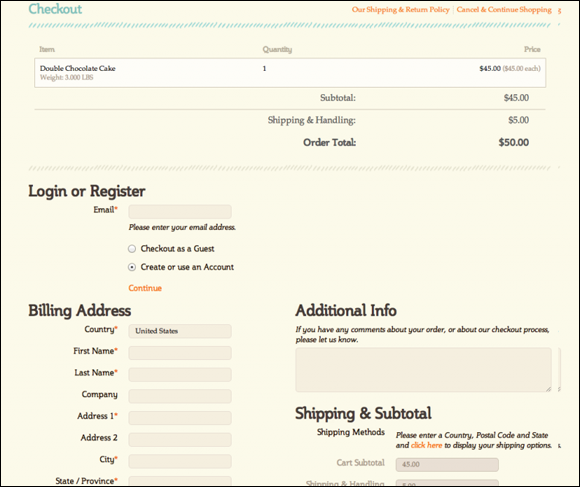
FIGURE 5-1: FoxyCart provides a simple, customer-friendly checkout process.
How much does it cost? This is where it gets even more interesting. FoxyCart starts out free, for as long as you need it — with a catch. Think of it as an unlimited free trial that gives you plenty of time to set up, customize, and learn to use the software. You pay for the service only when you are ready to launch your store live. This is beneficial because it doesn’t mean you’re throwing away money for monthly service fees while your store is still in development. When it comes time to pay up, FoxyCart uses a combination of monthly and per-transaction fees. The standard plan is $15 per month, plus a transaction fee of .5 percent (up to a maximum of 15 cents) with the first 100 transactions free. A custom SLL certificate costs $100 annually. The advanced plan is $250 per month with the same .5 percent transaction fee (up to a maximum of 5 cents), with the first 1,000 transactions free. The advanced plan does not charge for a custom SSL certificate. If your needs are particularly extensive, FoxyCart offers an Enterprise plan for $2,000 per month.
You may be scratching your head and again asking, “How much does it cost?” Here’s an example to help explain its pricing model. On the standard plan, if your average order is $25 and you have 200 transactions a month, you would pay approximately $28 per month. If you sell less than 100 items in a month, you only pay $15. This pricing model is beneficial if you stay under the maximum allowed number of free monthly transactions, or if your number of transactions fluctuate based on seasonality, for example. In that case, you are not locked into paying a high monthly fee just because you have a peak selling season each year.
Shopify
Shopify (www.shopify.com) is not only a hosted shopping cart but also a complete e-commerce solution that has received rave reviews since launching in 2006. With Shopify, you get access to a long list of shopping cart features at a price ranging from $29 to $299 per month. In addition to the number of user accounts you get, the biggest difference between monthly plans comes down to some important shopping cart features. Abandoned cart recovery, gift cards, and real-time carrier shipping calculations (from UPS, FedEx, and USPS) are available only in the two more expensive monthly plans. In addition, some key administrative-tracking and -reporting capabilities are available only in the most expensive monthly plan.
If your e-commerce needs don’t fit the standard mold, Shopify has designed three other unique pricing plans. A super basic version is available if you want to sell only on Facebook. Dubbed Shopify Lite, it costs only $9 per month. A Retail plan is available for merchants selling in bricks-and-mortar locations, which includes hardware integration. (This plan is a $40 add-on cost to any of the standard plans, and requires that you have an iPad.) The final option is an Enterprise package that includes lots of bells and whistles, no transaction fees, and allows you to sell on social media sites such as Facebook and Pinterest. Pricing varies for this option so you’ll need to get on the phone and talk with a Shopify salesperson. (Although most e-commerce start-ups don’t need to even think about this level of service, we still like to mention the availability of enterprise plans for existing, large e-tailers who are considering different back-end options for their online stores.)
Also good to know, Shopify’s shopping cart integrates with over 70 payment gateways, including several popular European payment gateways. If you’re selling internationally, Shopify’s shopping cart is particularly useful because it supports website checkout in more than 50 different languages. It also handles multiple currencies and automatically calculates major county and state tax rates.
A mobile version of the shopping cart is included free with all monthly Shopify plans, which means your customers can buy products from any mobile device. Shopify also provides an app that enables you to manage orders from your mobile phone. Because Shopify is a complete e-commerce solution, it offers lots of free and low-cost templates for your online store, including some that are responsive (mobile-ready), helping to ensure that your complete site (including your shopping cart) is displayed properly on every mobile device. Customers are more likely to not only browse products from their phones but also drop items into the shopping cart and complete the purchase. In Figure 5-2, you see an example of a clean, simplified shopping cart that also works well on any mobile device. For a complete list of features included with the Shopify shopping cart, visit www.shopify.com/online/ecommerce-solutions.
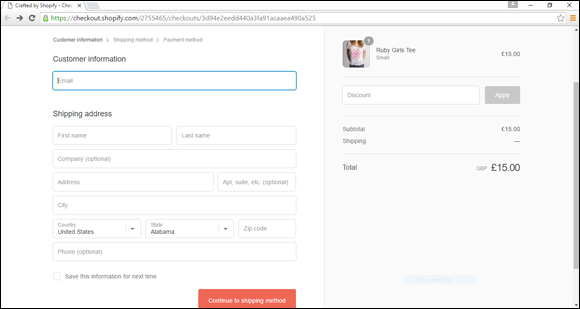
FIGURE 5-2: Shopify is a hosted e-commerce solution with a feature-packed shopping cart and a simplified checkout process.
Finding Stand-Alone Shopping Cart Software
Before so many hosted shopping carts flooded the market, stand-alone or off-the-shelf software was your best bet for a quick, inexpensive solution. The software was available from an Internet service provider (ISP), or you could license the product yourself. A stand-alone shopping cart allows you to add the software to your own server. Many web developers pursue this option and then become resellers of their particular shopping cart programs.
When you use this type of shopping cart, one big advantage is that you aren’t tied to a specific web host. In theory, that feature makes managing your store easier if you switch service providers. However, with importing and exporting functions now a common tool in most shopping carts, where your site is hosted is less of a concern. Other advantages include control and price. For larger stores, the price issue is particularly important. Whereas you might pay $250 to $2,500 per month (or more) for a hosted shopping cart that supports an unlimited number of products with complex back-end and feature requirements, you might find that paying a little more up-front makes it easier on you as your company grows.
In general, we recommend stand-alone shopping carts for larger retailers who have an existing website. If you’re just starting out or are a small online retailer, it’s hard to beat the convenience, support, and savings of either a hosted or an all-in-one e-commerce solution. In fact, many stand-alone shopping cart software providers are now hosted or storefront solutions.
If you want to get your hands on one of the remaining stand-alone shopping carts, you can approach it in two ways:
- Purchase: You can buy software outright. Depending on the shopping cart, the price can range anywhere from $499 for a basic program to more than $2,000 for a more dynamic software product.
- License: More often than not, software vendors require that you license the use of their products. The process is like leasing a car: You pay a monthly or an annual fee for the right to use the software, but you don’t own it.
Here are a few remaining providers:
- ShopFactory (
www.shopfactory.com): Provides the capability to create ready-to-go storefronts with shopping cart systems included (or sold separately). - X-Cart (
www.x-cart.com): A PHP e-commerce software that you can buy and download, it includes many standard shopping cart features, is mobile-ready, and can be customized. A free version is available for new or small e-commerce stores. - PDG (
www.pdgsoft.com): Shopping cart systems with built-in search engine capabilities. PDG is built specifically to integrate with QuickBooks and QuickBooks Point of Sale.
Designing a Custom Cart
Custom cart development takes place when you program (or someone you hire programs) a shopping cart unique to your needs. You are truly building a shopping cart from the ground up!
On the bright side, you can get a program that meets your specifications in every way. And if you know how to program or have someone willing to donate the time (or give you a steal on the price), this option can be less expensive than an off-the-shelf, or hosted, solution.
Then again, hiring someone can get expensive fast, especially if you require a good amount of customization. (Remember too that you can get an incredibly robust hosted shopping cart for less than a few hundred dollars per year.) Another problem is that a customized solution can be difficult to integrate with payment gateways or will involve at least some additional coding. Perhaps the biggest drawbacks are the limitations on support and ease of scalability. Every time you hit a snag, you have to go back to the developer for help. If your needs change or you discover a feature you want to incorporate, you’re again dependent on your developer, which can get expensive.
If you decide to delve into the custom route, you will need to take the following actions:
-
Get bids and quotes. Gather at least three bids before selecting a developer. Then ask for a final quote delivered in writing before you begin the project.
 To ensure that you can compare apples to apples, provide each prospective programmer with the same list of specifications. Ask each company to develop a bid from your list.
To ensure that you can compare apples to apples, provide each prospective programmer with the same list of specifications. Ask each company to develop a bid from your list. - Define support. Discuss what types of setup and ongoing support are available, including when support is available and how soon a support issue will be addressed. (Support might be available only during weekdays, for example, and processing your request might take three business days.) The cost of the support should also be included in the final quote.
- Determine the timeline. Be specific about the length of time involved for any type of software development project. Set a series of targets or objectives that should be completed by a certain date. This guidepost ensures that the project stays on track.
- Get the details. The more nitty-gritty specifics you can nail down, the better. Find out how many programmers typically work on a project. More programmers can result in faster delivery of your system but can also add to its overall cost.
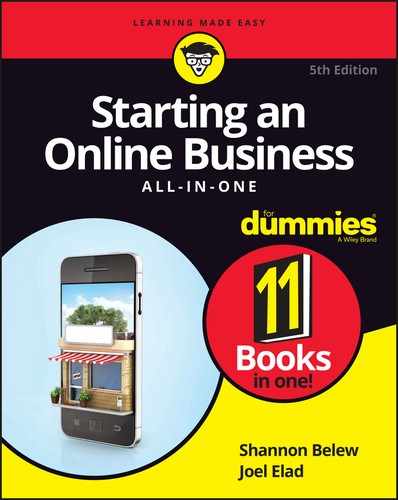
 SLL stands for Secure Sockets Layer, and an SSL certificate is a means of authenticating a website and encrypting sensitive information (like credit card numbers) that passes between the site and a user. You can learn more about SSL certificates in Book 3,
SLL stands for Secure Sockets Layer, and an SSL certificate is a means of authenticating a website and encrypting sensitive information (like credit card numbers) that passes between the site and a user. You can learn more about SSL certificates in Book 3,