Chapter 2
Designing for User Experience
IN THIS CHAPTER
![]() Understanding customer-friendly design
Understanding customer-friendly design
![]() Preparing for profitability
Preparing for profitability
![]() Gauging goals and traffic flow
Gauging goals and traffic flow
![]() Considering timeless design options
Considering timeless design options
![]() Doing away with fluff
Doing away with fluff
You might have put most of your efforts into dreaming about and planning for your business. As you begin designing your website, though, you see your ideas come to life for the first time. Creating that first site is exhilarating! You have to stay focused, though. Otherwise, you risk becoming distracted by bells and whistles that can waste your time and money.
Experience has taught us that you can easily avoid certain common mistakes. The key is to develop a plan, keep it simple, and stick to it. If you follow these ground rules, you’re rewarded with a website that’s functional, timeless, and customer friendly.
Understanding the Customer Experience
Think back to one of your recent visits to a website. Maybe the site is one of your favorites or one you visited for the first time. How would you rate your experience? Did you find what you wanted quickly and easily? Did you glean the information you needed? Did your browsing lead to a purchase? Or were you frustrated by the whole thing and chose instead to move on to another site? Well, guess what? Your customers think about the same issues every time they visit your site. Even if they don’t set out to rate or judge your website on these issues, customers’ behavior while visiting the site — and whether or not they complete the actions you intend for them to — is a vote for a positive or poor user experience.
Ultimately, user experience (also referred to as UX) leads them to make two important decisions:
- Whether to make a purchase from you
- Whether to return to your site
When it comes to creating the best possible user experience, functionality is a critical part of the website design process. Below, we point out several examples of functions (such as quick-loading pages, a site search function, and live customer service) that make a difference in user experience.
Basic functionality
When you consider what’s at stake with your business when you design your own site, you have to figure out how to use function to influence customer decisions. We suggest attacking function at three levels.
At the first level are basic functions. Customers expect this lowest, or base, level of functionality. Basic functions include these features:
-
Quick-loading pages: Customers don’t have the patience to wait for pages to load. Even if they’re still using slower dial-up connections (yes, there are still people who do!), you’re expected to ease that problem for them. If you don’t anticipate customers having varying speeds of Internet access and account for that difference in your web design, you just missed a potential sale.
 To decrease the need to load new pages in the site, consider using overlays or pop-up content boxes. These elements display additional information without the need to leave the page.
To decrease the need to load new pages in the site, consider using overlays or pop-up content boxes. These elements display additional information without the need to leave the page. - Ease of navigation: When customers go from page to page in your site, the navigation tools you provide should allow customers to
- Readily find and identify navigational buttons and links.
- Immediately return to the home page, regardless of what page they’re on.
- Return to the preceding or last-visited page by clicking a link.
- See pages and sections they have visited on the site by using a link history, usually found at the top of the page.
- Working links: All internal and external links to pages on your site should be valid and working. In other words, customers don’t want to click a link only to find a Page Not Found message. Broken links that go nowhere also diminish the credibility of your site and indicate that you don’t update or maintain it.
- Viewable images: When you include photos and graphics on your site, be sure that the images — especially product images — load correctly and quickly. Additionally, avoid using grainy pictures or tiny images that are difficult for customers to see. When shopping online, customers increasingly expect to see multiple views of a product, or have the ability to manipulate the image for a closer view (we discuss this more in Book 7).
- Shopping carts: Yes, this is a category unto itself (and we discuss it in detail in Book 4, Chapter 5). We list it as an interactive function because all too often small websites continue to make the mistake of not even using shopping carts on their sites. Instead, customers are asked to call the company to place orders, or to print, fill out, and fax order forms to the website owner. That’s a fatal mistake! You must provide a method for shopping and paying for items over the Internet.
- Mobile-ready: Today, more websites are viewed on a mobile device than on a desktop computer! That may not come as a surprise to you if you are as attached to your smartphone as we are, but it does come with special considerations when designing your website. In addition to customers using mobile devices to research, compare, and buy products, mobility is also increasingly important in search results. Google penalizes your site’s rankings if it does not meet its mobile-friendly requirements! As a result of this changing emphasis on mobile from search engines and consumers, your website must look good and function well on all types of mobile devices, including tablets and smartphones. The best way to approach this is to make sure your website is mobile responsive, which means your site automatically (with the use of the right code) resizes itself to fit the type and size of screen your customer is on — whether that’s a desktop, a laptop, a small smartphone, a large smartphone, or a tablet. As a part of responsive design, for example, the site’s navigation bar may shift from running across the top of the page when viewed on a desktop to being viewed as a drop-down menu on a phone; or images may appear smaller; or the text may be repositioned to make it easier to read on a smaller screen by scrolling vertically verses horizontally. The take-away is that a poor mobile experience can send customers to a competitor’s site faster than you can say, “mobile responsive design!”
Interactive functionality
At the second level of site functionality are interactive functions, which actively engage customers with your site. Although this type of functionality isn’t necessary to place an order, it can increase value and sales for your site. Samples of interactive functions include
- Site search: Give customers a tool that enables them to quickly search for information on your site. This function might not be as useful if your site is small. However, if you have a site filled with products or layers of data, customers appreciate having search capability.
- Reviews: Consider offering your visitors the option to review or rate the products and services you offer. This feature is particularly helpful, and almost expected, if you have an e-commerce site. Research shows that customers’ buying decisions are heavily influenced by online reviews.
- Community forums: Forums (or types of discussion areas) provide options that let visitors interact with you and with one another. Many people consider forums a free form of technical support; if your community area or forum boards stay active and updated, this added function might keep customers coming back to your site.
- Blogs: These extremely popular online journals provide another opportunity for customers to interact with you and others.
- Member registration: You can make registration free or make it a condition of accessing certain sections of your site. In return for signing up as members, visitors can receive newsletters, site updates, or e-mail messages announcing new products. Registration provides members with benefits and provides you with customer contact information — a win-win situation for both parties.
Enhanced functionality
The third level of site functionality is reserved for tools and features that offer customers an enhanced experience on your site. Items of enhanced functionality often include
-
Video, online demonstrations, and tutorials: Depending on the complexity of the products or services you sell, online demos and web-based tutorials can be useful. Customers receive the value of trying out the product or discovering how it’s used, which often increases the likelihood of a purchase. Offering online learning options is easy and affordable by using videos (especially through YouTube). And videos of any type, from customer testimonials to interviews with employees, can be a simple way to add value and increase visitor engagement on your site.
 Google Hangouts and Google Hangouts on Air are easy ways to create online tutorials or demos to share with your visitors. Hangouts enables you to do video calls and chats from your computer, and Hangouts on Air lets you broadcast to a wider audience and record directly to your YouTube account. Use both as quick methods for providing helpful, interactive components to your site. You can also use Facebook Live to produce live video, but currently the video must reside on your company’s Facebook page only.
Google Hangouts and Google Hangouts on Air are easy ways to create online tutorials or demos to share with your visitors. Hangouts enables you to do video calls and chats from your computer, and Hangouts on Air lets you broadcast to a wider audience and record directly to your YouTube account. Use both as quick methods for providing helpful, interactive components to your site. You can also use Facebook Live to produce live video, but currently the video must reside on your company’s Facebook page only. -
Live or 24/7 customer support: The Internet never sleeps, and neither do some of your customers. Your customer service is greatly enhanced if you can offer unlimited support. Although it isn’t necessarily technical support, your customer might need to ask a question before making a decision to buy your service or product. Some research indicates that offering live support can increase online sales by as much as 20 percent.
 You don’t have to set up a full customer call center to offer live or 24/7 support. Several companies have developed the service for even the smallest online retailers. Try LiveEngage from LivePerson (
You don’t have to set up a full customer call center to offer live or 24/7 support. Several companies have developed the service for even the smallest online retailers. Try LiveEngage from LivePerson (www.liveperson.com/liveengage) to add live customer support to your website. This tool offers various pricing plans based on the features you choose and the size of your business, including a pricing plan that charges only when someone uses the chat function on your site. -
Geographic locators: Okay, if you have physical locations in addition to your web presence, geography-related tools are a plus. Your customers appreciate access to maps and driving directions, store locators using interactive maps of the United States (or other countries), and even product-locator searches based on zip codes.
 Customizing a map for your site is easy with the Google Maps API. Visit
Customizing a map for your site is easy with the Google Maps API. Visit https://developers.google.com/mapsto get started. This free tool lets you create maps and driving routes that you can add to your site immediately. Another free Google resource, Google Places (www.google.com/business/placesforbusiness), allows your offline store to be found more readily by customers searching on Google. Of course, this is useful only if you also have a physical location. - Second-language viewing options: Not all your customers speak fluent English. Savvy website owners offer customers the option to view sites in other languages. (For example, Spanish is one of the most popular alternatives in the United States.)
- Podcasts: Giving access to information by using several different forms of media is much more common than ever before, yet it is still considered an unexpected bonus. Try adding podcasts (self-published broadcasts over the Internet). Similar to video or Hangouts, podcasts are helpful ways to share more information about your products or services. You can also use podcasts to conduct short interviews with authors, designers, trend watchers, analysts, or anyone else your site visitors might find interesting (as they relate to your site). Because podcasts are available through third-party providers, such as Apple iTunes, Google Play, Spotify, and others, you have a chance to reach visitors through your podcast who might not otherwise know about your website.
As you see, understanding the value of functionality and the subsequent choices you make regarding function are major parts of developing a customer-friendly site. Building off functionality is also an opportunity to set yourself apart from your competition. You just need to take the time to plan.
Maximizing Performance for Profitability
When thinking about website design, you (or a designer) can suffer from tunnel vision and focus only on creating a beautiful site that pleases visitors. Let’s not forget you’re in business to make a profit; so how does your website fit into that goal? Although the answer to this question might seem obvious, you can easily forget that your website is both a marketing tool and a vehicle for obtaining profits. The common denominator between those two points is a site that’s functional for customers. As we discussed, when you maximize your customer’s ease of use and experience with your site as part of UX design, everyone wins. But part of knowing how to make a site functional for visitors also requires that you understand what it is you need a customer to do while on your site. Defining those user actions starts with identifying which online actions lead to revenue.
To get the most from your site, we recommend creating a profitability plan, which is all about efficiency. Start by strategically identifying the features, technologies, services, and products for sale that increase revenue and enhance profitability — and getting rid of those that don’t. You may be asking, “What if I don’t have an e-commerce site with products sold online?” If your sales are indirect or generated offline, it’s still important to prioritize your revenue streams and identify which pieces of online content and calls to action (such as Schedule a Consultation or Contact Sales) best support and lead to offline sales.
When you’re ready to create a plan that maximizes your potential for profitability, follow these steps:
-
Define the purpose of your site.
The purpose should reflect your site’s role in your overall business. Voice that purpose in only one or two sentences. If you have trouble getting started, try answering these questions:
- My website exists because ___________________.
- I am creating (or planning) a website because ___________________.
- When my site is complete, I want it to ___________________.
-
Evaluate your revenue streams by listing all the ways in which you earn, or plan to earn, revenue from your site.
Be specific when you list the ways in which your site contributes to your revenues. For example, divide the list into two categories: direct revenue and indirect revenue.
-
After you list your profit sources, assign a numeric value to them.
The numeric value is based on both sales volume and profitability. Of course, if your site isn’t developed, you don’t have a sales history. Instead, you rank items according to expected profitability. (You can go back later and cross-reference them by both profitability and bestsellers.)
-
Determine which applications or functions on your site contribute most to your revenue sources and which indirectly support revenue growth.
This step helps you not only understand the purpose of each site element but also prioritize where to spend your time and resources. Some components are essential to building sales, but others are just nice to have. For instance, a shopping cart or payment-processing method directly affects sales because customers use it to purchase products. Similarly, call-to-action buttons (to register for a free trial), forms (to contact sales), or links (to download a white paper) are important because they prompt a desired transaction. Social media sharing buttons, and a registration box to sign up for a newsletter or get the latest blog articles are examples of indirect contributors. (Although social sharing and the newsletter don’t lead to immediate purchases, they help future sales by creating continued awareness.)
-
Compare your remaining list of products, services, and features with your site’s purpose (as defined in Step 1) and omit the ones that don’t directly contribute to it.
Items that don’t directly reflect your site’s original intent can cannibalize it down the road and eat away at your profits. By streamlining your revenue sources, you keep the site tightly focused on its target customer.
You should understand now what adds value to your site (and to what degree).
-
Strategically place features and revenue sources on your site map, which becomes your profitability plan.
Usually, a site map represents all the pages that make up your website. The layout indicates the placement of the pages. In this step, you’re simply creating a site map, or visitor pathway, based on profitability. In other words, specify where you want those “opportunities to purchase” to be placed on pages in the site. Is your largest revenue generator promoted or clearly visible from the top of your home page, or do customers have to click through five pages to see it? Which of your pages are top landing pages (pages other than your home page where visitors are likely to enter your site)? Do these landing pages contain the right information or calls to action to lead to a purchase? If you receive indirect revenue when customers agree to submit a form page for more information, can they access the form from your home page or from the top landing pages?
Now you have a plan! With your profitability plan in hand, you have a guide during the technical stage of building your site. (We address the technical aspect of site development in Chapter 3 of this minibook.) The profitability plan helps make clear your objectives for the site based on revenue. Next, you want to define specific goals and conversion points on your website pages to determine how visitors should move through your website and ultimately buy from you.
Guiding Website Traffic Flow
In the past (and we mean years ago, when businesses first started getting online), websites had a very simple structure. There were usually three to five main sections of a site (Homepage, About Us, Products, Services, Contact Us) with few total pages — usually less than a dozen. Today, websites, especially e-commerce sites, can have hundreds of pages, or more.
There are also lots of different ways people can find or enter your site — directly (by typing your domain name in a web browser), through a link in social media, by responding to an online ad from Google AdWords or Bing, or through organic search (because they’re searching for information or products and your site shows up in search results). Not to mention, new visitors can start their experiences with your site from your home page or from any other page in your website (this is considered a landing page because visitors “land” on it first).
With so many different pages and options for what and when a visitor first sees on your site, it’s critical to help define the path you want visitors to take. You want to map out and control, or heavily influence, how traffic flows through the pages of your website. Ultimately, you want that traffic flow or “visitor pathway” to result with an action — making a purchase, requesting a quote, watching a video, downloading a white paper, registering for a webinar … the list of actions is nearly endless and totally dependent upon what you want your visitor to do.
Let’s start by defining exactly what we mean by website goals and conversions. A “goal” is an end result you want to achieve, and it must be specific and measurable. You might have a goal to increase traffic to a particular product page on your website by 20 percent over the previous 30 days and have a bounce rate (whether or not visitors immediately leave or bounce off that page) of 40 percent or less. A “conversion” is the completion of an action, such as clicking a call-to-action button or actually buying a product.
Before you can map out how you want traffic to flow through your website, you need to define the goals and conversion points for each page of your website. And all these decisions are critical to successful website design! Obviously, you cannot physically control what actions website visitors take and which pages they view, or in which order. However, knowing the goal of a specific page helps you determine which calls to action you need on the page, and further helps you determine what type of content you need on that page. Figure 2-1 shows an example of a visitor pathway based on goals and conversions.

FIGURE 2-1: Guide the traffic flow through your site based on defined goals and conversion points.
Each page of your website should have a goal associated with it. What is the purpose of the page? What do you want visitors to do when they are on that page? Where do you want visitors to go next? For example, the goal may be for visitors to read information about a common problem they may be having and learn more (which could be measurable by the bounce rate and time spent on the page). The conversion point may be to click a link within the text to a product or service page that solves the common problem they just read about; or it might be to watch a video for more detailed information. Knowing the goal for each page also helps you determine the most appropriate conversion points on the page. (Yes, you can have more than one conversion point!)
Once you have goals, conversions, and visitor flow mapped out, you have a good starting point to determine your site’s structure. But don’t relax just yet. Next, it’s time to wrap up all your goals, flows, and functionality with some attractive design elements.
Looking Your Best
First impressions are lasting ones, or so the old saying implies. In the first few seconds of viewing your site, visitors first decide what they think about it. Often, a favorable impression is based entirely on the design elements you use. From classic to vintage or from plain Jane to modern, establishing that look sets the tone for your entire site.
Following basic design principles
When you’re thinking about site design, consider the following major elements that contribute to a winning look:
- Structure: The foundation of your site’s design is its structure, or layout. Determining the layout of your site requires that you make decisions about these elements:
- Number of pages: Consider the depth of the site (the number of pages that are necessary).
- Placement of the navigational toolbar: The series of buttons or links that people use to visit different areas of your site — referred to as a toolbar, navigation bar, or menu bar — is commonly placed along the left (or right) side of the site, along the top, or in in both places. Making your site responsive, or adaptive to viewing on mobile devices, is a critical part of site design today. Simple, fixed menu bars or drop-down menu bars are popular style choices when building a responsive website. Figures 2-2 and 2-3 show one of the ways to use a simple navigational bar that expands to reveal multiple levels of navigation.
- Buttons, tabs, and links: Buttons you can use on the navigation bar come in unlimited designs, shapes, and colors (depending on the software you use). Additionally, you can use text, rather than a button, as a link. TravelOregon, shown in Figure 2-4, uses a different style approach to a navigation bar. You might also want to repeat a navigational bar in the form of links at the bottom of the page.
- Color: An influential design element is the color scheme for your site. Do you go bold and bright or soft and understated, or do you stick to plain white or neutral colors? Another consideration is how to incorporate those colors (or lack thereof) into the site. You can use a color as a background for your entire site, to highlight sections of text, or to separate segments within your site.
-
Font: The font type and size you use throughout your site makes a statement. And with thousands of font styles to select from, you can send a variety of messages to your customers in the blink of an eye. Additionally, the text size you use contributes to not only the look of the site but also its readability. For example, text that’s too small might not be easy to read. Serif fonts, which have hooks and loops on the letters, are also difficult to view when used online. Sans serif fonts remove the extra detail and can be more easily viewed online.
Font type is an element of web design that changes often, based on current design trends. For example, using creative, artistic, or graphical fonts became popular in 2014. In previous years, a simpler font style was preferred by most designers. The popularity of mobile devices is influencing font styles today. For readability with mobile responsive design, we’ve seen a return to simple, easy-to-read fonts. No matter which style you choose, it’s important to find a design that works for your brand and to be consistent across the site. To stick to the basics, see the following table for a list of some basic web fonts.

FIGURE 2-2: This website starts with a simple navigation bar.

FIGURE 2-3: The simple navigation bar expands to reveal more detailed options.

FIGURE 2-4: This site takes a whimsical approach to the style of its menu bar.
Font |
Message It Sends |
Arial |
|
Comic Sans |
|
Courier New |
|
Georgia |
|
Times New Roman |
|
Trebuchet |
|
Verdana |
|
- Images: The use of photos and graphics (animated or otherwise) can complement your site if they’re used correctly. Images draw readers’ eyes to specific areas of your site and can help illustrate information and ideas. High-quality images have always been a necessity if you’re selling products. But now images are must-have elements for all types of sites — not just e-commerce. When you’re designing your site, think about how many images you’ll use, their size, and which location will produce the best effect.
- Social media: Unless you’ve been in a cave for the past few years, you know that social media sites such as Facebook, Twitter, Pinterest, Instagram, and LinkedIn continue to increase in popularity and that businesses of all types are expected to embrace them. (You discover more about social media and how to use it in your online business in Book 7.) Social media gets your customers more involved with your brand by encouraging them to comment and share information, which in turn could lead to more customers and more sales. To promote this type of activity, a decent amount of space throughout the website is used to persuade customers to “like” you on Facebook or “follow” you on Twitter. Other common social media tactics include offering customers the ability to pin, or share, images and product pictures from your website on social media sites such as Pinterest or Instagram. You need to consider where and how you place these opportunities on your site.
- Media: Video has become a common element that you should consider in the design of your website. The soaring popularity of YouTube, its influence in search engine rankings, and the amount of times it is shared through social media have contributed to the widespread acceptance and use of online video for all sorts of purposes. For some sites, this capability becomes an intricate design element. For others, it may be considered only as a marketing tool. Research supports the idea that video increases customer engagement (how the customer interacts with your site and brand) and can increase product sales (when using video for product reviews or testimonials, for example). You must weigh the pros and cons of video and decide where and when it will be used across your site, along with how to use it in a way that supports, rather than detracts, from your site’s usability.
Making design choices
You must make a number of decisions when you develop the look and feel of your site. How do you choose which options make the most sense for you? Generally, one or more of these characteristics dictate a site’s look:
- Your industry or line of business: If you’re in a conservative industry, such as accounting or financial services, consider that subdued colors with a simple layout might appear to be more professional. Alternatively, if a potential customer is searching for a graphic designer, the customer might expect to see a bright, funky design with lots of colorful images.
- The types of products or services you offer: Selling products or services that have a serious message (such as medical equipment) begs for a low-key design approach. And the information your site contains might require many layers of pages to provide research or product information. On the other hand, products that are fun or made for recreational purposes might sell better if the site is light and whimsical and filled with product images rather than with product data.
- An existing brand: Particularly if you have an established business, your site’s style or look might be predetermined by your company’s store or product base. You want your site’s image to be consistent with your established brand. In that case, you should pull design elements for your website from a logo, marketing materials, or the design of the existing bricks-and-mortar location.
- Your customers’ demographics and psychographics: Age, gender, education, and geographic location are examples of demographics. Attitudes, opinions, and values are considered psychographics. In general, the more you know about your customers, the more likely you are to create the appropriate feel for your site. Consider designing your site to fit the image of your target customer, especially with niche (or highly specialized) markets.
- Your personal preferences: Sometimes, your choice of design elements depends on which ones most appeal to your taste. (You get a say in this process, after all.) Okay, you shouldn’t design a site based entirely on personal preference, but nothing is wrong with throwing in a few elements that make your heart sing.
The final consideration in designing your website is to create a timeless look — but we don’t mean that you design a site once and never touch it again. A common pet peeve is a site on the Internet that’s outdated and looks like an early-generation “brochure” site. We instantly feel as though the company doesn’t care about its business or its customers. The company probably has a website only because someone told the company’s owner that one was needed, so he or she turned a sales brochure into a basic three-page site, launched it on the web, and never thought about it again.
If you want to create a website that’s considered timeless, keep these three suggestions in mind:
- Keep it simple. Whether a site was developed in 2001 or 2017, trends change. Trust us when we say that trying to keep up with every new web design feature becomes expensive and time consuming. By keeping your design elements simple and by using only one or two trendy features, however, you increase the design lifespan of your site.
- Keep the information updated and relevant. This advice includes everything from text and photos to hypertext links and copyright dates. Keeping the substance of your site current offers value. Also, you can easily overlook a graphical design that might make a site seem dated, but having incorrect or outdated content is an e-commerce sin.
- Avoid images or graphics that visually date the site. For instance, if you use seasonal or current event photos, your site can quickly become dated. (However, these types of images are suitable in a blog or an area of the site that you plan on updating frequently.) Similarly, photos of people can be telltale signs of an outdated site because of clothing and hair. The exception is if you intentionally use graphics or photos that evoke a retro feel or provide relevant historical information.
Choosing Substance Over Style
In case your head is filled with hot design ideas, we should mention that a good site doesn’t function by design alone. In fact, sometimes you can make your site even better by sacrificing trendy design elements. The good news is that if you agree to forego a few of those high-end elements, your budget will breathe easier. The bad news is that some folks are just flashy, and breaking old habits isn’t easy.
Okay, if you haven’t guessed yet, we’re talking about the use of Macromedia Flash, the intense graphics-animation program that some people swear is a website must-have. You’ve probably seen the images of fast cars that pulse across auto dealers’ websites. Or maybe you noticed dancing fruit and animated paint splatters that mesmerize you while they move and twist seamlessly throughout a site — that’s Flash animation. To be honest, its value is a point of contention among professional designers. Half agree that it’s a beautiful, and perhaps even useful, tool. The other half think that the web would be better off without it. Confusing the matter further is that these views on the use of Flash continue to change.
Flash that’s done well can be entertaining and serve a purpose. If you’re looking for information quickly, though, or want to buy a product, having to continually trudge through Flash programs becomes annoying. Flash can also interfere with a user’s experience, especially on mobile devices. For many reasons, the use of Flash has been on a steady decline; research indicates that less than 8 percent of websites now use Flash. Our professional opinion is that the majority of websites, especially business websites, can do without Flash. Thanks to HTML5 and its capabilities as an advanced programming language, especially when programming for mobile devices, experts agree that Flash is definitely on its way to being extinct. Video has also provided a better alternative to Flash, while preserving the entertainment value or Wow! factor that Flash once offered, but without impeding the site’s functionality. Here is a list of other reasons why Flash is not your friend when designing a website:
- Flash is costly. The added expense for developing Flash animation wreaks havoc on most design budgets. Also, if you need to update content frequently, the bills add up fast. Frankly, a better use of time and budget resources is to use video on your site.
- Flash lacks purpose. In most cases, high-tech Flash animations are unnecessary and don’t serve a legitimate function.
- Flash is a time burden. The time it takes to load, or the need for special software to play an animation, is often frustrating to non-broadband customers.
- Flash is ego driven. A desire to develop Flash often revolves around web designers who want to flaunt their skill set, or site owners who want a jazzed-up site, as opposed to using a tool that suits the needs of the site.
- Flash causes time delays. Because the use of Flash can easily add to the development time of creating your site, using Flash adds not only cost but also time.
With so many reasons not to use Flash, you might be wondering whether you have any reasons to use it. Proponents of the development tool are quick to defend it (even though HTML5 is making these pro-Flash arguments increasingly difficult to defend). Here are what some people still view as positive aspects of Flash:
- What you see is what everyone sees. Flash ensures that your page appears the same way no matter which browser displays it.
- Flash shows off your products. In some cases, Flash can quickly and efficiently transfer information and dynamic images from a database and take up less bandwidth. Flash can also enhance product demonstrations.
- Flash is creative. The tool can be an interesting way to entertain, get attention, or encourage interactivity with your website.
- Flash looks good when it’s done well. Flash, done well, can lend a professional, high-tech look to your site.
Whether you’re pro or con about the use of Flash, the decision to incorporate it on your site ought to hinge on two questions:
- Does Flash enhance your customers’ experience when they’re visiting your site?
- Will your sales increase as a result of incorporating Flash into your site design?
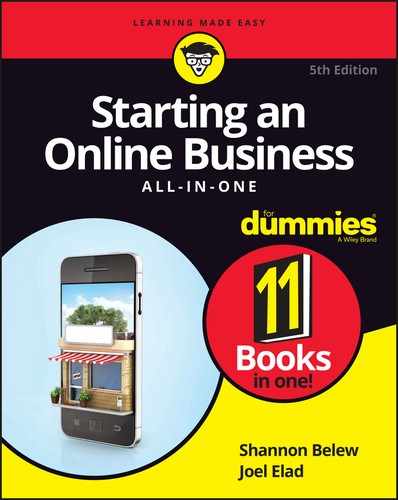
 We sometimes talk about conversion rates to determine how successful an online offer is on a particular page. One way to calculate the rate is by dividing the number of clicks on a call-to-action button by the number of visitors on the page over a certain period of time. A Buy Now button on a product page may have a 2 percent conversion rate, for example. We go over conversions in more detail in
We sometimes talk about conversion rates to determine how successful an online offer is on a particular page. One way to calculate the rate is by dividing the number of clicks on a call-to-action button by the number of visitors on the page over a certain period of time. A Buy Now button on a product page may have a 2 percent conversion rate, for example. We go over conversions in more detail in