Chapter 5
Legal Considerations for Nonprofit Organizations
IN THIS CHAPTER
![]() Selecting a gatekeeper for online compliance
Selecting a gatekeeper for online compliance
![]() Writing and posting important policies
Writing and posting important policies
![]() Handling must-do registrations and guidelines
Handling must-do registrations and guidelines
![]() Signing up with a governing organization
Signing up with a governing organization
Approximately 300,000 nonprofits lose their exempt status each year because they fail to file a report with the IRS for three consecutive years. This small omission brings big consequences. As the owner of a registered nonprofit organization, you’re accustomed to the issue of compliance. Filling out annual reports for the IRS, issuing tax-deductible receipts to donors, and distributing legal waivers to volunteers are all a small part of your legal duties.
Fundraising over the Internet is no different. When you go online to seek donations, certain responsibilities come along with it, and overlooking even a few of those responsibilities can have a significant downside for your organization. Some of the issues we discuss in this chapter are internal compliance activities. Even if an action item isn’t mandated by a government entity, it’s still something you should do. Other issues mentioned in this chapter are legal requirements. If you’re venturing into e-philanthropy for the first time, this chapter is required reading. Even if you know that you’re up to speed with the latest online regulations, consider this chapter a review.
Designating Responsibility
You know who takes the legal heat when something goes wrong: Your board of directors is ultimately in charge of the well-being of your organization. Even so, responsibility follows an internal chain of command. Depending on the size of your nonprofit, that chain of command might include an executive director, an entire paid staff, or a group of directors and volunteers structured by committees.
Now that you’re entering the realm of online donations, similar legal responsibilities and consequences apply. Although your board accepts these legal responsibilities, you should assign responsibility for your Internet initiative to a designated individual or committee in your organization. By incorporating this position, you’re developing both internal expertise and an internal watchdog for your online operations.
We recommend having an internal watchdog, for two reasons:
- Branching out on the Internet is most likely new territory for you and your cause. Initially, you might have to turn to outsiders for consultation and guidance. If you find good start-up assistance and develop a holistic Internet strategy, however, you find that online fundraising increasingly becomes a larger part of your overall revenues, resources, and image. Internet fundraising might grow from occupying 1 percent of your organization’s pie chart to eventually meeting or exceeding the 50 percent mark. That amount is an extremely big piece of your pie to not have internal expertise assigned to it! Likewise, increasing contribution to that level takes a long time unless an insider is championing the initiative.
- Industry watchdogs, individuals, the media, and the federal government are increasingly scrutinizing online fundraising. That scrutiny is a good thing — you want the playing field to be as fair and ethical as possible. Otherwise, as donors see more scams and corruption from supposedly legitimate charities, they decrease their online generosity. Scams will happen to some degree, no matter what, which is why you have to go out of your way to promote your organization’s high standards and continue building long-term, trusting relationships with online givers. By keeping pace with external watchdogs, changing policies and procedures will not catch you unaware.
You can assign the responsibilities associated with being an internal watchdog to an individual staff member, a director, or an ad hoc committee (that you hope will become a permanent committee after your by-laws are adjusted). Although a larger, national organization might have the funds to hire staff members for this position, a smaller organization can still build this internal expertise by giving an employee the added responsibility.
When you’re selecting the appropriate person, you don’t have to look for someone with existing or extensive knowledge of the Internet. The person should be comfortable with the Internet and technology in general, though. The biggest factor, by far, is that the person you choose should be willing, able, and enthusiastic to learn.
The designated individual should focus on keeping policies and procedures in compliance with any local, state, or national guidelines. An Internet strategy liaison can further benefit your organization by serving in these added capacities:
- Point of contact (POC): As the go-to person for questions regarding your online fundraisers, your designated POC should be responsible for overseeing or understanding all parts of your Internet strategy. The POC fills out the forms and updates any registrations on third-party sites, and assists your members, donors, and staff members with online fundraising issues.
- Trainer: As your organization adds online fundraising tools and features or participates in online events, your Internet strategy liaison should be available to train other staff members, directors, and volunteers.
- Researcher and trend watcher: In a quickly changing environment, having someone responsible for keeping up with the industry — from researching proposed policy changes to spotting innovative online tools for fundraising — is important.
- Advocate: Just as you or others in your organization are championing the cause of bringing your nonprofit into the area of online fundraising, the need for that advocacy will always remain. Having someone who’s knowledgeable and excited about the role of e-philanthropy helps further your cause in the long run.
Creating Online Policies
When you shop online, on many sites you probably notice links to the legal section. You often see online privacy policies, user agreements, return or exchange policies, and other protective verbiage. After you begin your online fundraising endeavors, you too need to create certain policies to display on your site and to provide some basic information to visitors.
Include these items:
- A privacy policy: A privacy policy is a requirement. It’s a statement that tells your visitors whether and how you collect information about them, such as e-mail addresses, names, and physical addresses. It’s also the place to let people know whether you’re tracking their visits to your site through the use of cookies or other tools. If you’re collecting information, tell them how you use it and state whether you share that information with others. A link to your privacy policy should be clearly displayed on the home page of your website.
- A security policy: Similar to a privacy statement, your security policy lets visitors know how you store and protect their personal data. Although this policy is optional, you should use one if you collect donations online. In it, you explain how credit card data and other personal information are stored and protected. If you use a Donate Now button or an outside source to process online payments, let patrons know and then provide a link to that site’s privacy and security policies.
- ACOPPA statement: If your nonprofit appeals to children or if you suspect that children might visit your site, you need to comply with the Children’s Online Privacy Protection Act (COPPA). Regulated by the Federal Trade Commission (FTC), COPPA helps protect children and dictates how or whether a website can collect information about children, particularly those under the age of 13. The FTC provides guidelines for compliance and a children’s online-privacy statement to post on your website. You can find details at the FTC website at
www.business.ftc.gov/privacy-and-security/childrens-privacy. - An explanation of funds: Describe how donations are used in your organization and specify exactly where all the money goes. Online donors appreciate knowing that their charitable contributions are put to good use. If money can go toward separate endowments, lifetime giving opportunities, or other distinctive areas in your nonprofit, now is a good time to explain to donors. If donors can contribute in other ways (such as giving supplies, clothing, or food), break down those items into categories and display them so that donors readily understand their giving choices.
- Form 990: You might want to create a policy allowing visitors to view your IRS Form 990 online. Although you’re not required by law to provide this information, it assures prospective donors of the legitimacy of your site. If you don’t want to post this information on your website, provide a link to GuideStar, at
www.guidestar.org, where visitors can view your form by searching the site’s database. To find out more about GuideStar, turn to Chapter 2 of this minibook. - Contact information: As the owner of a nonprofit, you must clearly provide contact information to your site’s visitors. Providing an e-mail address is helpful; offer a phone number and mailing address, too. Then prospective donors can reach you if they have more questions. Seeing your full contact information prominently displayed on your website is also reassuring.
Registering Your Charity
The most critical registration task you can do is to complete the individual state registration process. If you collect donations from people outside your organization’s home state, you must register with the other states. This procedure is part of the individual states’ solicitation laws, and compliance isn’t optional. A few exceptions exist because only 40 states now require charities to register individually. (See www.irs.gov/charities to view more information about the state registration process.) Each state differs in how it requires registration, so we can’t give you details on how to do so. Try an online search using your state name and the search terms register, donations, and charity.
Fortunately, a collaborative effort was created to make filing a little less burdensome for nonprofits. The National Association of State Charities Officials, in cooperation with the National Association of Attorneys General, created a unified registration statement (URS) to make multistate registration simple. The organization provides a registration kit in PDF format, which you can download from its site at www.multistatefiling.org. After you complete the information, you can submit the form to multiple states to register your organization.
If you need more information about what you have to do to collect donations, the IRS website for charitable organizations (www.irs.gov/Charities-&-Non-Profits/Charitable-Organizations) has information on various tax and compliance matters.
Gaining Seals of Approval
Another step you can take to maintain compliance is to sign up with entities that govern charities. We discuss two in this section: the Better Business Bureau and Charity Navigator.
Although these programs might cost you additional time and money, they’re well worth the investment. As a respectable charity, you want prospective and existing donors to know that you have high standards and are in compliance with mandated regulations. Providing this level of assurance only helps to expand the success of your online fundraising initiatives.
In addition to national ranking and approval systems, some regional and statewide organizations keep up with the progress of your charity. For instance, Maryland Nonprofits offers a certification program for participating organizations. It awards a Standards for Excellence seal to area nonprofits that qualify under its peer approval process.
Better Business Bureau
The Better Business Bureau (BBB) is a nonprofit organization that works to monitor and improve the solicitation of funds. To assist with that goal, it developed the BBB Wise Giving Alliance (www.give.org). This online report and charity-evaluation system gives donors another reliable source for information about causes. The BBB offers the program to national organizations or organizations that solicit contributions in multiple states. If you’re a smaller charity, you can still participate by way of your local BBB office. Register with the Wise Giving Alliance by clicking the “Starting the free accreditation process” link in the box titled “For Charities” on the bottom right side of the page.
The organization’s website maintains an up-to-date database of reports and financial information on select national organizations. You or your donors can scroll through the list of archived charities on the Wise Giving Alliance website. Simply look for the “National Charity Report List A-Z” link found under the “For Donors” section of the site.
An optional program you can participate in is the BBB Wise Giving Alliance Charity Seal Program. If you meet the approved accounting standards adopted by the program, you can post the Alliance’s seal of approval on your website. The seal lets prospective donors know that you’re in compliance with national giving standards. If you decide to apply for the seal, you must also sign a licensing agreement and pay a sliding-scale fee based on the amount of donations you took in during your last fiscal year. You can see the charities that participate by using the link called “National Charity Seal Participants,” found in the bottom footer of the website.
Charity Navigator
Although Charity Navigator (www.charitynavigator.org) doesn’t hand out a seal for websites, it doles out stars in its rating system of U.S. charities. It helps people and businesses evaluate the reputation and financial well-being of more than 7,000 charities and is itself a nonprofit but doesn’t accept donations from any of the charities it monitors.
The information is pulled from an organization’s IRS Form 990. The nonprofit organization uses an established set of criteria to weigh first the financial side of your organization and then the administrative side. In other words, it assigns values to your financial statements, fundraising efficiency, administration overhead, and ratio of working capital, to name a few. Your scores are then combined into a ranking system based on stars. As with hotel rating systems, the more stars you receive, the better. Your organization is likely to be ranked by Charity Navigator, whether you want it to be ranked or not. You can learn more about the types of charities that are evaluated and how the process works by clicking the “Methodologies” link at the top of the website’s home page.
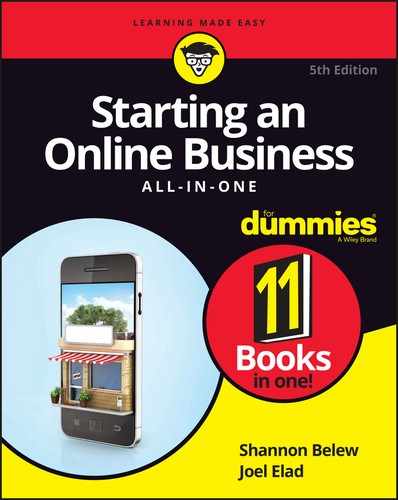
 Try to recruit a person who can — and will — assist your organization for a lengthy period, to cut down the amount of time you spend continually reeducate and retrain. Some organizations are successful in recruiting permanent volunteers when hiring extra staff members is out of the question. Usually, these retirees, home-based parents, and professionals don’t have full-time paid positions.
Try to recruit a person who can — and will — assist your organization for a lengthy period, to cut down the amount of time you spend continually reeducate and retrain. Some organizations are successful in recruiting permanent volunteers when hiring extra staff members is out of the question. Usually, these retirees, home-based parents, and professionals don’t have full-time paid positions. The unified registration statement kit isn’t accepted by some states, including Colorado, Florida, and Oklahoma. If you use the URS kit, you aren’t in compliance with these states and must register directly with each one. There are more than a dozen other states that accept the URS kit but require additional forms, and you will not be in compliance unless all forms are submitted.
The unified registration statement kit isn’t accepted by some states, including Colorado, Florida, and Oklahoma. If you use the URS kit, you aren’t in compliance with these states and must register directly with each one. There are more than a dozen other states that accept the URS kit but require additional forms, and you will not be in compliance unless all forms are submitted. If you use a Donate Now button service, participate in an online charity portal or solicit donations through social media, you may still need to register with all 40 states. These methods for soliciting donations reach across the United States, in addition to Canada and other international locations, and may or may not be considered passive donations (which do not require multistate registration). If you don’t register with all states, you can face serious penalties and stiff fines.
If you use a Donate Now button service, participate in an online charity portal or solicit donations through social media, you may still need to register with all 40 states. These methods for soliciting donations reach across the United States, in addition to Canada and other international locations, and may or may not be considered passive donations (which do not require multistate registration). If you don’t register with all states, you can face serious penalties and stiff fines.