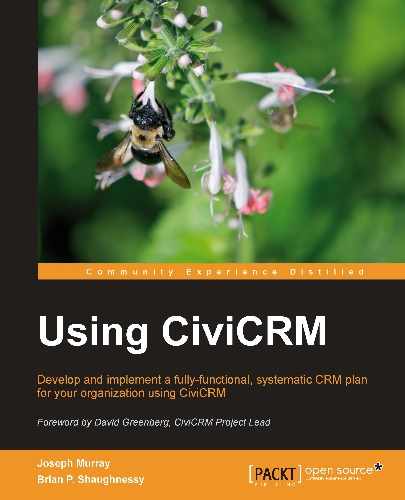When sending e-mails using an e-mail client unconnected to CiviCRM, it is still possible to have the CiviCRM system post the e-mail as an activity to every contact in the From, To, and CC lines. This simultaneously lets people use their preferred e-mail clients while having CiviCRM accumulate a relatively complete record of interactions with constituents.
Here is how to set up the auto-filing e-mail feature:
- Click on Administer | CiviMail | Mail Accounts.
- There should be one row with a check in the Default? column. Note the values for that mail account.
- Create another e-mail account on your mail server. Give the account an appropriate username such as activefiler. Click on New Mail Settings and fill in the account with the same values as the default account use activefiler as the Name, Username, Localpart (if this was non-blank for the default account), and enter the password for the newly created e-mail account.
- Test accessing the new account in e-mail software using the settings just entered.
- Try sending it to the account to ensure that the mail is being received.
- While there is an e-mail in the account, try hitting the following URL in a browser to ensure that the e-mail is not inadvertently processed (the values for password and site_key are explained in Chapter 3, Installation, Configuration, and Maintenance in the Setting up cron jobs section):
- While there is an e-mail in the account's inbox, try hitting the following URL in a browser to ensure that the e-mail is correctly processed (the values for password and site_key are explained in Chapter 3 in the Setting up cron jobs section):
- The e-mail should be moved from the inbox and put in a new subfolder entitled
processed. - Check the CiviCRM install to ensure that there is an e-mail activity created for each contact listed in the FROM, To, and CC lines.
Once you've confirmed that the e-mail is processing correctly, you should set up a cron job to process the URL on a regular basis. Once that is in place and tested, anyone can have their e-mails automatically filed in CiviCRM by CCing or BCCing the [email protected] e-mail address.
Note
When e-mails are processed by the script, the match to the contact is made based on the e-mail address. If the e-mail address does not exist in the system, a new contact record will be created. This has the potential to create partially complete contact records in your system very easily. Consequently, you should only use this e-mail address with staff; and never publicly expose the e-mail address lest you risk populating your database with bad records.