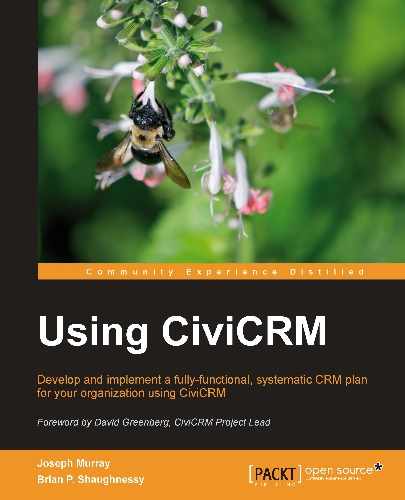Membership management rarely occurs in a vacuum. It's most likely that your members will also be your authenticated (logged in) website users, a primary target for event registrations, and recipients of most of your communication via snail mail, e-mail, or other means.
Let's consider some ways your membership may impact other areas of CiviCRM and review some third party extensions that may be used with your site and members.
It's not uncommon for member-based organizations to have a "members-only" section in their website. This secure access area will require a Joomla! or Drupal user login account. If you have created a contribution page for membership sign-up, you can include a profile that has the user account creation option enabled. As contacts complete the membership application form, they will be able to create their user account to access the site.
As you work with your members, it's likely that you are primarily concerned about your current members at any given point in time. While it is useful to visit the Membership | Dashboard page and see a snapshot of your current members broken down by type, it's more likely that you are mailing, e-mailing, or otherwise working with current members through other means. An easy way to have quick access to a list of current members is by creating a smart group.
Using Search | Advanced Search, expand the Memberships panel and select your desired membership types and the new, current, grace statuses, or your customized current statuses. After running the search, select all contacts and use the action drop-down to create a new smart group.
Recall that smart groups are saved searches. They are criteria-based, which means that when new members join the organization or existing membership records expire, the smart group you've just created will always display the current list of members at that point in time.
Now that you have this saved search, you can easily export the list for mailings or use the group for a broadcast e-mail. In addition, the group could form the basis for an online directory.
It's worth taking a moment to think through the steps required for setting up a membership directory as this is a common goal and function for many member-based organizations.
The usefulness and value of an online membership directory is indisputable. If you are an industry-based association, it's likely that you exist in part to help your members more effectively reach potential customers. If you are a professional society, you are likely seeking to foster relationships among members for professional development and networking.
Perhaps you've addressed these needs in the past by publishing a printed directory. The process involves collecting updated information from members, entering it into a database, exporting the information and laying it out in design software, soliciting advertisements, proofing, sending to the printer, and finally disseminating to members through the mail, only to receive e-mails and phone calls as soon as it's received, alerting you to the outdated information it contains for a significant percentage of your members. Sounds like fun!
While an online directory does not eliminate the need for work or in any way guarantee 100 percent accurate data, it does streamline the process significantly. Since your directory will pull data from your database in real-time, there is no lag; once you receive updated contact information for a member and update it in CiviCRM, it will be available on the directory. Further, if you expose a profile to members allowing them to update their own contact information, you potentially reduce data entry (and to some degree responsibility) for the information.
The steps to build your online directory are fairly simple. Begin by constructing your smart group of current members as described in the last section. Doing so ensures that only members in good standing will be exposed to the website directory. As soon as someone fails to renew in a timely fashion and rolls over to the expired status, they will be removed from the directory listing (and the membership benefit it provides).
Recall from Chapter 5, Collecting, Organizing, and Importing Data that we looked at using profiles as a search tool and that one of the advanced options when configuring a profile is to limit the search results to a selected group. We use this option to restrict the directory to only your current members group.
Proceed by adding and configuring fields for the profile. When adding fields, you will determine which are searchable, which should be in the Results column (remembering that you likely have limited screen real estate for the columns), and which will be in the detail view. The directory page will begin by offering users a search form, through which they will locate and view details for members.
Once the profile is complete, Joomla! users may use the menu system to add a Profile Search item and select the appropriate profile. Drupal users can access the search page by visiting http://yourdomain.org/civicrm/profile/search&gid=#&reset=1, where "#" represents the profile ID.
Tip
By default, the profile search opens to display just the search form itself. Adding&force=1 to the URL will cause the page to open with the form and a list of contacts (if restricted to a group, it will display just the contacts in this group). Adding&search=0 will open the page with just a listing (no search form). Adding&map=1 will include a map with the geocoded records marked (you must have address geocoding enabled in your system).
Both Joomla! and Drupal have several third-party extensions that have been developed to expand the integration of CiviCRM into your website. Several of these will be of interest to member-based organizations.
Three Joomla! extensions expand membership-related capabilities. You can read summaries and find downloads at http://wiki.civicrm.org/confluence/display/CRMDOC/Joomla!+Extensions+for+CiviCRM. You can also find them on the Joomla! Extension Directory.
- CiviAuthenticate: This plugin adds a second layer of authentication to the core Joomla! authentication that requires a user attempting to log in to have a membership in good standing. The plugin configuration includes which status level is the threshold for allowing access and redirection links for the various possible outcomes (membership is expired, no contact record found, or bad password).
- CiviUser: This extension replaces the core Joomla! user account creation process with one that interacts with CiviCRM. With this extension, only members in good standing may create a username and password account. This extension is accompanied by a module that can replace the standard Joomla! login module.
- Gloriant CiviCRM: This extension provides several functions, but of interest to member organizations is the ability to create frontend article permissioning based on CiviCRM membership. For example, if you have a certain membership category which should have article creation ability, this extension can provide that level of access control.
Drupal/CiviCRM integration comes in a variety of forms. The CiviMember Roles Sync module that is included in the CiviCRM tarball is the most relevant one in this context (see civicrm/drupal/modules/civicrm_member_roles). After enabling this module in Drupal, it can be configured by clicking on Site Configuration | CiviMember Roles Sync | Add Association Rule:
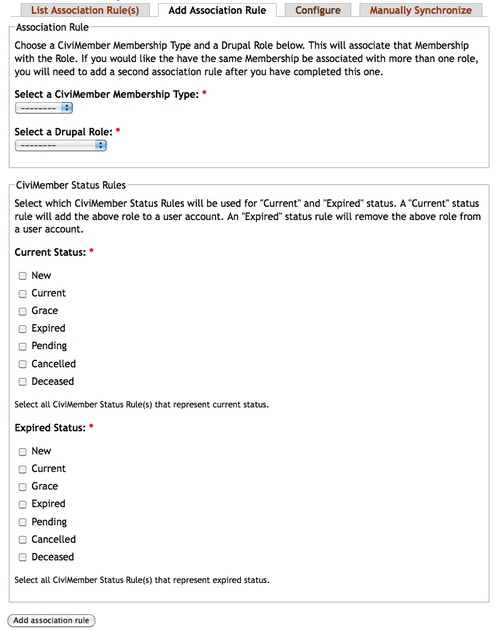
Each CiviCRM membership type can be associated with one or more Drupal roles. When first using this module we recommend selecting every membership status once for each Association Rule, either in the Current or Expired Status sections. Drupal permissions can be set for the associated roles in Drupal at User Management | Permissions. After creating or changing the association rules, the new permissions for a user will take effect by default the next time they log in. If necessary, new Drupal roles can be created at User Management | Roles. Using this tool, members can be permissioned to access, create, or delete content of various kinds and use the Drupal functionality in extremely fine-grained ways.
These are only a sampling of some of the modules and extensions available to help you take advantage of CiviCRM structures in your overall website implementation.