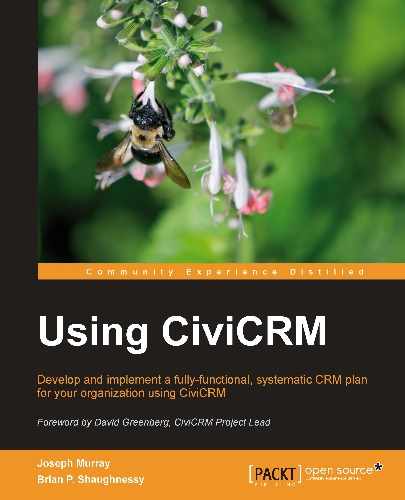Although the CiviGrant component is primarily intended for the grant administration process, presuming that the organization implementing CiviCRM is the grantor disseminating funds, it's worth noting that the grant tools can be adapted easily to manage your organization's applications for grants from other entities.
In this alternate case, the contact record you are working with is the grantor, rather than the grant applicant and potential grantee. You are using CiviGrant to track your application to the organization and subsequent communication transpiring over the course of the process.
Since the workflow is essentially identical regardless of which direction you are coming from in the process, we simply need to alter terminology throughout the interface to better communicate your role as a grant applicant. There are two ways this can be accomplished—by modifying the CiviCRM template files, or using the word replacement tool. As a general rule, it is better to use the word replacement tool to the extent possible, as it is more dynamic and avoids having to maintain custom versions of template files. Use the tool to define existing text and replacement text; wherever the existing text is found in the system, it will be replaced. At times you may find text that is not easily isolated (for example it is too generic or used elsewhere in the system) and cannot be replaced universally. CiviCRM uses the Smarty Templating System to present content and provides the ability to define an override directory in which replacement templates files are stored. Using template overrides you have full control over the text and layout of your pages. Refer to Chapter 3, Customization, Community, and Cooperation for more tips on customizing the interface in this way.
- Using word replacements, we see several places in the interface that would benefit from being changed to better communicate this alternate grant application perspective. Visit Administer | Option Lists | Word Replacements, and then enter the following:
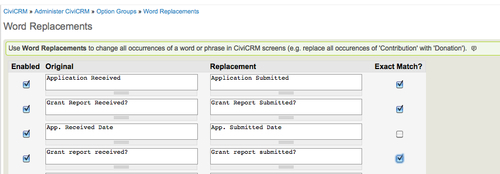
- After you have entered the changes, click on Save. Check if the interface has changed correctly by navigating to Other | Grants | New Grant and Other | Grants | Find Grants.
If you regularly apply for grants to different organizations and find the tools available through the grant component to be too limiting, consider using CiviCRM's Case Management tools by creating a case type to track communication with the grantor.
As covered earlier in this book, case records consist of a collection of activity records grouped together around a common issue. Since a grant application is primarily a series of communications and reports passing between the grantor and grantee, a case may serve as a suitable alternative to the grant component.