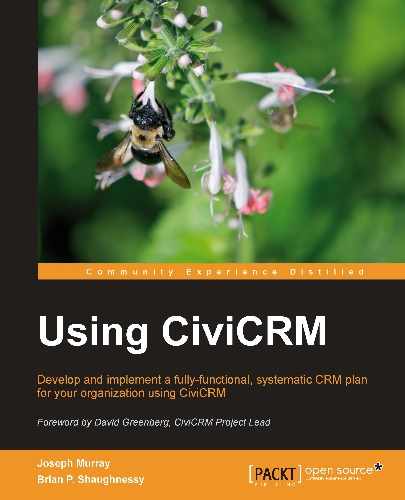This chapter outlined how to use CiviCRM to improve how you communicate with your organization's constituents. The first section focused on the broader topic of how communications should be aligned with the organization's overall CRM strategy.
Subsequent sections gradually built from sending an e-mail to one or a few constituents to sending out bulk e-mails to hundreds or thousands. Not all of the focus was on e-mail communications. We also looked at using CiviCRM to print labels for postal mailings, recording those mailings as activities for all the recipients including a softcopy of the letter, and printing personalized letters.
We then looked at strategies for list building using CiviCRM profiles to enable users to subscribe to bulk e-mail products like newspapers. While implementing profiles in recipe-style format, we took into consideration the differences and options present in Drupal and Joomla! installations.
As lists are being built and constituents are communicated with, the role of CiviCRM groups become clearer. To that end, we reviewed basic strategies for organizing constituents into groups used for communication efforts.
The chapter wrapped up with some loose end topics that are important for your overall communications branding and effectiveness. We reviewed automated messages generated by CiviCRM and briefly looked at how Smarty templating is used to construct them.
Using a script that ships with CiviCRM we set up an e-mail box that can be polled by the system and have e-mails processed as activities in contact records (based on the FROM, To, and CC fields). This is a powerful way to connect your staff's desktop e-mail client software (and daily communication) with the CRM.
In our next chapter, we'll look at a number of ways to use CiviCRM to support fundraising in the non-profit sector.