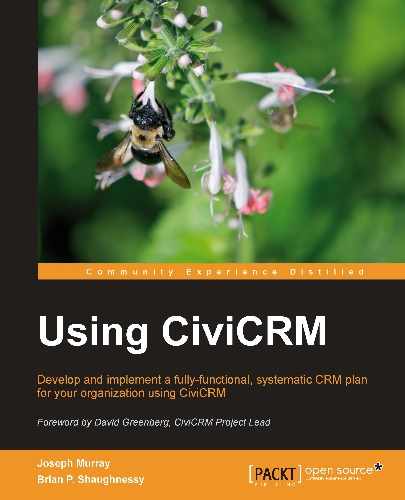We've covered a lot of ground so far, and have now come to the last chapter dealing directly with constituent-record data tools. In this chapter, we will discuss grant management. If you are an organization that manages and disseminates grants, CiviCRM provides some basic tools to help you collect and track details related to the grant management process. If your organization is typically on the other side of the equation, that is, applying for grants, rather than disseminating them, then you may still find the CiviGrant tool useful for managing that process. Toward the end of this chapter we will offer some suggestions for reconfiguring the CiviGrant component in a few small ways so that you can use it to track the grants you are applying for.
In this chapter, we will cover:
- Defining the grant application process
- Managing grantees
- Tracking grant applications
- Applying for grants
Using these tools helps you integrate this process with your other constituent management activities, making your organization a more efficient and productive financial support provider and/or recipient.
CiviCRM's grant management tools are admittedly basic. However, in the broader context of CiviCRM's other constituent management tools, they provide a very useful set of functions.
Before configuring the grant tools, let's first understand the basic process assumed by CiviCRM as it relates to grant workflows. The following diagram helps visually communicate the workflow for organizations giving or receiving grants:
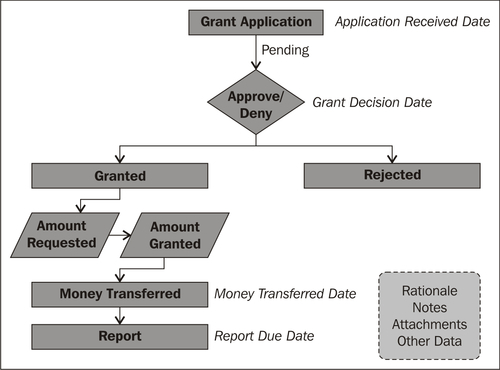
The grant application process basically consists of receiving applications, processing them to determine if they are to be approved or denied (that is, granted or accepted), and then tracking the progress as funds are transferred and reports are received from the grantee.
Grant records, like most other areas of CiviCRM, can have custom fields created and attached to them. In this way you can set up as many additional fields as desired to help in the grant-making or grant-seeking process. The ability to attach documents to records in CiviCRM is particularly useful when it comes to grant application documents. It is also useful for attaching scanned copies of official correspondence.
Grants are categorized by type allowing you to search for and track the status of different grants organized by type. Before beginning the grant management process you should review the existing grant types configured by default and add/edit/delete as necessary. You can access them at Administer | CiviGrant | Grant Types.
If the CiviGrant submenu is not visible, make sure you have the CiviGrant component enabled. Visit Administer | Configure | Global Settings | Enable CiviCRM Components. By default, the CiviGrant component is disabled. Enabling it will restore the CiviGrant submenu under Administer, and also the main Grants submenu (under Other).
Once you've thought through the grant types, created any custom fields you want associated with grants, and reviewed the general grant workflow, you can begin managing your grant applications.