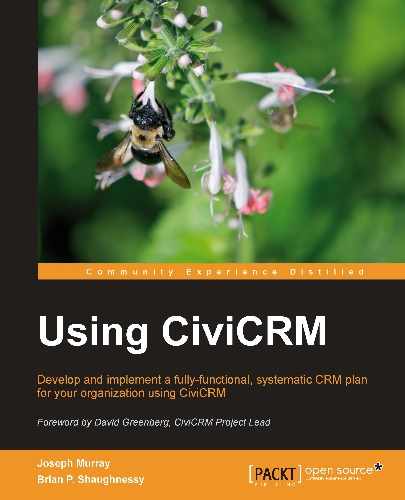We now come to a chapter which may not appear at first glance to apply to many not-for-profit organizations. The concept of "case management" is often used with reference to human service agencies such as those within the health care industry. That is, in fact, where the original functionality of CiviCRM's case tools was born.
However, the concept of case management extends to many other industries and organizations as well. In essence, it is the management of a multi-step process surrounding a single theme, issue, or project.
In this chapter we will:
- Thinking through your case management system
- Configuring cases
- Tracking, managing, and resolving cases
Even if you do not initially think CiviCRM's case management tools are something you would need to use in your organization, consider reviewing this chapter to better understand the core concepts and potential use cases. You may be surprised by the possibilities case tools offer.
As with other areas of CiviCRM, your implementation of the case tools begins with planning. In fact, the planning and configuration step is absolutely essential for working with cases. Unlike other components within CiviCRM which you may begin working with out-of-the-box with minimal initial planning, the case tools require construction of a configuration file which must be present in your system in order to use the tools.
Before we dig into that process, let's take a step back and understand what case management is and how it differs from activity records.
In the opening section, we described a case as the management of a multi-step process surrounding a single theme, issue, or project. In essence, a case is a container for activities and relationships—a mini CRM within CiviCRM. Each case surrounds a single theme, issue, or project attached to one or more constituents. Within this "container", we track case activities (our multi-step processes), roles, and relationships. By grouping these various pieces of data in a case record, we can keep apart from the rest of the contact's information. This isolation simply helps us track the conversations and key people involved in each issue or project.
In addition, the case tools allow us to build time-based workflows into the issue resolution process. These timelines are constructed to ensure that the staff involved in the resolution adheres to your response-time policies and procedures.
If everything described here sounds like a foreign language to you, consider this summary of key case functionalities:
- Cases group activities: If you are interacting with a constituent about an issue and find that you have multiple phone calls, documents transferred, meetings, and so on, a case can collect them into a single convenient container.
- Cases may define workflows: If you have well-defined multi-step processes and want to regulate those steps, case tools can define each step and assign due dates.
- Cases may define roles: If you have multiple staff assigned to projects along functional lines, or you need to better manage the roles and projects to which particular staff are assigned, case tools can help you define and assign roles more effectively.
So what's the difference between cases and activities? Why would I build a case when I can track multiple activities in a constituent's record and assign them to my staff as needed?
The two tools are very similar. In fact, the primary make-up of a case record is the ongoing series of case activities. However, while a contact's basic list of activities will grow and be created from multiple sources (both manually created activities and auto-generated ones), the case record will help manage multiple pieces of communication surrounding a common topic by grouping them together. In this sense, think of a case as an upgraded activity.
Cases don't replace activities. You will still have periodic general communications to and from constituents that you track as activities directly on their contact record. However, if your relationship with a constituent surrounding a single issue, problem, project, or other matter begins to involve multiple steps, multiple pieces of communication, or multiple people in distinct roles, then it's time to upgrade to a case.
If you're still struggling to see the potential application to your organization, consider the following use cases:
- Human services/service delivery: This is where the case tools were first born, and is the most obvious application. If you interact with constituents by helping them resolve issues (as a counselor, consultant, or advocate) or providing direct support to them (onsite care, delivery services, transportation, and so on), you may manage these service and support requests/tickets with a case.
- Membership/affiliation processes: If your membership or affiliation application process involves multiple steps in which the applicant must complete forms and interviews, provide supporting documentation, and go through a formal approval process, you could manage those steps in a case. While the case record won't directly connect to the membership records, the process and record-keeping involved with the application and approval could be handled here.
- Donor courting: While low-end donors may simply have a one-touch relationship with your organization through a contribution page, high-end donors typically involve a longer "courting" process where key leaders in the organization will meet the donor, discuss specific needs, and perhaps negotiate the recognition that will be received for donation or sponsorship. The ongoing communication surrounding a specific donation or sponsorship solicitation could be grouped in a case record.
- Grant application: CiviCRM's built-in grant tools are geared toward organizations disseminating grants and managing communication with grantees. However, if your organization regularly applies for grants, you could construct a case type to manage that process, including grant writing, internal review, application submission, response, report tracking, and payment schedule.
These examples are just a few ways in which CiviCRM's case management tools are currently being used and may stimulate your thinking to find ways in which it could be used in your organization.
However, are there times when a case record should not be used? Perhaps a better question to ask is, what are some potential drawbacks to using case tools over simple activity records or other tools?
While considering the use of cases, one should understand that it does add a process layer to the record. That is, of course, the whole point of the tool. That extra layer means the individual activities—your records of communication and interaction surrounding an issue—are one step removed from the contact record. If I visit John Doe's record, I will need to first enter the relevant case record to see those activities.
CiviCRM provides some excellent tools for exposing case details and activities to the system dashboard, so it's not as though the information and data is buried. However, you are adding a layer of "middle management", and if the volume and nature of your record keeping doesn't warrant it, it may be more cumbersome than helpful.