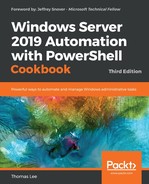 1. Establishing a PowerShell Administrative Environment
by Thomas Lee
Windows Server 2019 Automation with PowerShell Cookbook - Third Edition
1. Establishing a PowerShell Administrative Environment
by Thomas Lee
Windows Server 2019 Automation with PowerShell Cookbook - Third Edition
- Windows Server 2019 Automation with PowerShell Cookbook Third Edition
- Table of Contents
- Windows Server 2019 Automation with PowerShell Cookbook Third Edition
- Foreword
- Contributors
- Preface
- 1. Establishing a PowerShell Administrative Environment
- 2. Managing Windows Networking
- 3. Managing Windows Active Directory
- 4. Managing Windows Storage
- 5. Managing Shared Data
- 6. Managing Windows Update
- 7. Managing Printing
- 8. Introducing Containers
- 9. Managing Windows Internet Information Server
- 10. Managing Desired State Configuration
- Introduction
- Using DSC and built-in resources
- Parameterizing DSC configuration
- Finding and installing DSC resources
- Using DSC with resources from PS Gallery
- Configuring the DSC local configuration manager
- Implementing an SMB DSC pull server
- Implementing a web-based DSC pull server
- Using DSC partial configurations
- 11. Managing Hyper-V
- 12. Managing Azure
- 13. Managing Performance and Usage
- Introduction
- Retrieving performance counters using Get-Counter
- Using WMI to retrieve performance counters
- Creating and using PLA data collector sets
- Reporting on performance data
- Generating a performance-monitoring graph
- Creating a system diagnostic report
- Reporting on printer usage
- Monitoring Hyper-V utilization and performance
- 14. Troubleshooting Windows Server
- Index
In this chapter, we cover the following recipes:
- Installing RSAT tools on Windows 10 and Windows Server 2019
- Exploring package management
- Exploring PowerShellGet and PSGallery
- Creating an internal PowerShell repository
- Establishing a code-signing environment
- Implementing Just Enough Administration
Before you can begin to administer your Windows Server 2019 infrastructure, you need to create an environment in which you can use PowerShell to carry out the administration.
The recipes in this chapter focus on setting up a PowerShell administrative environment, which includes getting the tools you need, setting up an internal PowerShell repository, and (for organizations that require a high level of security) creating a code-signing environment. The chapter finishes with setting up JEA to enable users to perform administrative tasks (but only those assigned to the user).
-
No Comment
..................Content has been hidden....................
You can't read the all page of ebook, please click here login for view all page.