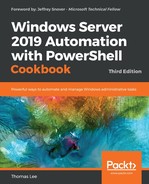In this chapter, we cover the following recipes:
- Installing and configuring Hyper-V
- Creating a virtual machine
- Using PowerShell Direct
- Working with VM groups
- Configuring VM hardware
- Configuring Hyper-V networking
- Implementing nested Hyper-V
- Managing VM state
- Configuring VM and storage movement
- Configuring VM replication
- Managing VM checkpoints
Hyper-V is Microsoft's virtual machine (VM) hypervisor. Both Windows Server 2019 and Windows 10 include Hyper-V as an option you can install. The Hyper-V feature is included in all versions of Windows Server 2019, as well as in the Enterprise, Professional, and Education editions of Windows 10.
Hyper-V was first released with Server 2008 and has been improved with each successive version of Windows Server. Improvements include additional features, support of the latest hardware, and scalability.
Hyper-V supports nested Hyper-V, the ability to run Hyper-V inside a Hyper-V VM. Nested Hyper-V has some great use cases, such as in training—give each student a VM on a large blade in which are the VMs needed for the course labs. Nested Hyper-V also provides an additional layer of security that might be useful in multi-tenant scenarios.
Microsoft also ships a free version of Hyper-V, the Microsoft Hyper-V Server. The Hyper-V Server runs virtual machines with no GUI. You configure and manage remotely using recipes like the ones in this chapter.
This chapter focuses solely on Hyper-V inside Windows Server 2019, although you can manage Hyper-V Server using the tools used in this chapter's recipes. References to your Hyper-V servers refer to your Windows 2019 servers that have the Hyper-V feature added.
Hyper-V's management tools enable you to configure and manage both the Hyper-V service and the virtual machines running on your Hyper-V servers. This chapter starts with installing and configuring the Hyper-V feature. Later in the chapter, you create and manage virtual machines, and use PSDirect.