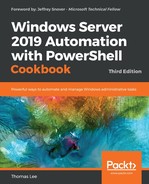In this chapter, we cover the following recipes:
- Installing IIS
- Configuring IIS for SSL
- Managing TLS cipher suites
- Configuring a central certificate store
- Configuring IIS bindings
- Managing IIS logging and log files
- Managing IIS applications and application pools
- Analyzing IIS log files
- Managing and monitoring Network Load Balancing
Internet Information Services (IIS) is a Windows feature that implements an extensible web server. IIS was first introduced as an add-on for Windows NT 4.0, and has been the focus of substantial development ever since. IIS is an add-on feature that Microsoft has built into both Windows Server 2019 and Windows 10.
With IIS in Windows Server, you can deploy both internet-facing public websites and sites on your internal intranet. You can integrate IIS with enterprise applications, including SharePoint, Exchange, and System Center.
IIS provides a platform for a variety of web-based applications. With IIS, you can provide a simple, HTML-based static website, as well as rich, multi-tiered applications. You can combine the applications running on IIS with backend databases, such as Microsoft SQL Server.
Like other Windows Server features, there is good PowerShell cmdlet coverage for IIS. You can make use of two PowerShell modules: the WebAdministration module, introduced in earlier versions of Windows Server, and the IISAdministration module, which provides additional cmdlets. While many PowerShell modules work well in PowerShell Core, neither of the IIS modules work in PowerShell Core. As a workaround (if you are using PowerShell Core), you can use PowerShell remoting to run these cmdlets on the remote IIS server.
This chapter covers how to install, configure, manage, and maintain IIS on Windows Server 2019. While you can load and use IIS in Windows 10, the focus, in this chapter, is on Windows Server 2019.