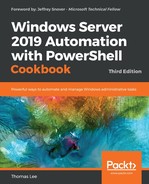 6. Managing Windows Update
by Thomas Lee
Windows Server 2019 Automation with PowerShell Cookbook - Third Edition
6. Managing Windows Update
by Thomas Lee
Windows Server 2019 Automation with PowerShell Cookbook - Third Edition
- Windows Server 2019 Automation with PowerShell Cookbook Third Edition
- Table of Contents
- Windows Server 2019 Automation with PowerShell Cookbook Third Edition
- Foreword
- Contributors
- Preface
- 1. Establishing a PowerShell Administrative Environment
- 2. Managing Windows Networking
- 3. Managing Windows Active Directory
- 4. Managing Windows Storage
- 5. Managing Shared Data
- 6. Managing Windows Update
- 7. Managing Printing
- 8. Introducing Containers
- 9. Managing Windows Internet Information Server
- 10. Managing Desired State Configuration
- Introduction
- Using DSC and built-in resources
- Parameterizing DSC configuration
- Finding and installing DSC resources
- Using DSC with resources from PS Gallery
- Configuring the DSC local configuration manager
- Implementing an SMB DSC pull server
- Implementing a web-based DSC pull server
- Using DSC partial configurations
- 11. Managing Hyper-V
- 12. Managing Azure
- 13. Managing Performance and Usage
- Introduction
- Retrieving performance counters using Get-Counter
- Using WMI to retrieve performance counters
- Creating and using PLA data collector sets
- Reporting on performance data
- Generating a performance-monitoring graph
- Creating a system diagnostic report
- Reporting on printer usage
- Monitoring Hyper-V utilization and performance
- 14. Troubleshooting Windows Server
- Index
In this chapter, we cover the following recipes:
- Installing Windows Server Update Services
- Configuring WSUS update synchronization
- Configuring the Windows Update Client
- Creating computer target groups
- Configuring WSUS automatic approvals
- Managing WSUS updates
Keeping your systems, client and server, up to date with patches and updates is an important task undertaken by Windows administrators. Windows Server Update Services (WSUS) is a feature of Windows Server 2019 that enables you to manage the download and distribution of updates to your organization's computers.
In addition to updating Windows itself, WSUS also enables you to manage patches and updates for a wide variety of Microsoft software products. Thus, an update you download from Microsoft and distribute via WSUS may apply to Windows itself as well as Office and a huge range of other Microsoft software products.
In this chapter, you see how to install and configure both WSUS server and WSUS client computers. The recipes examine the management, approval, and installation of updates, and how you can report on the status of update installation.
-
No Comment