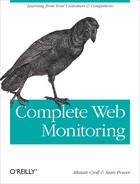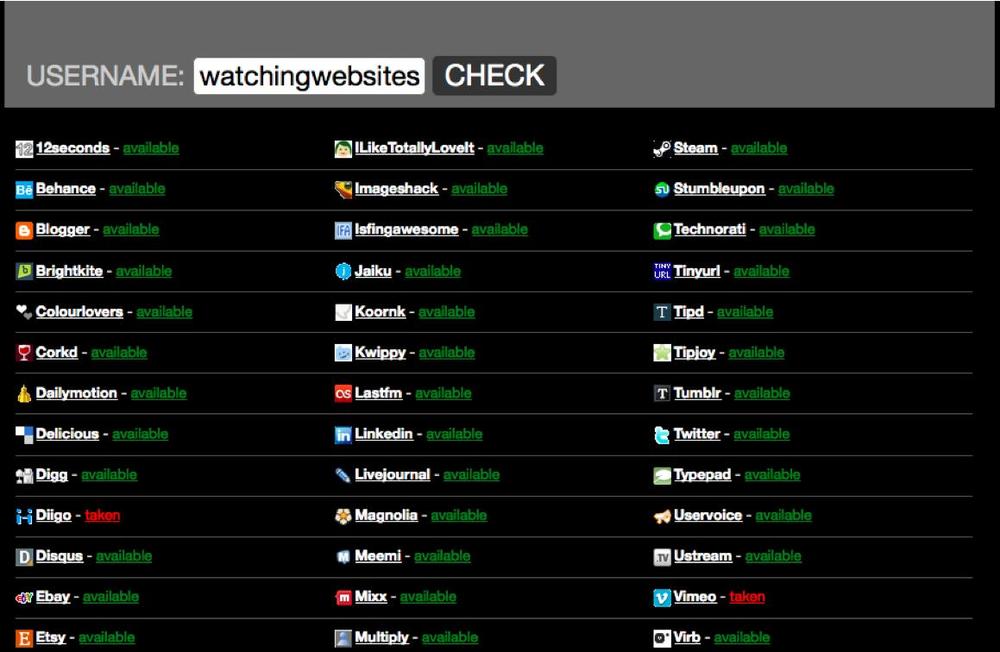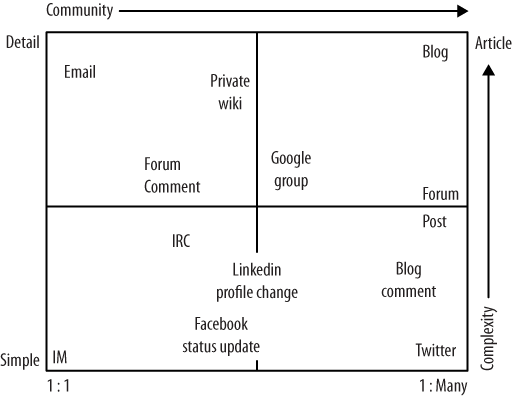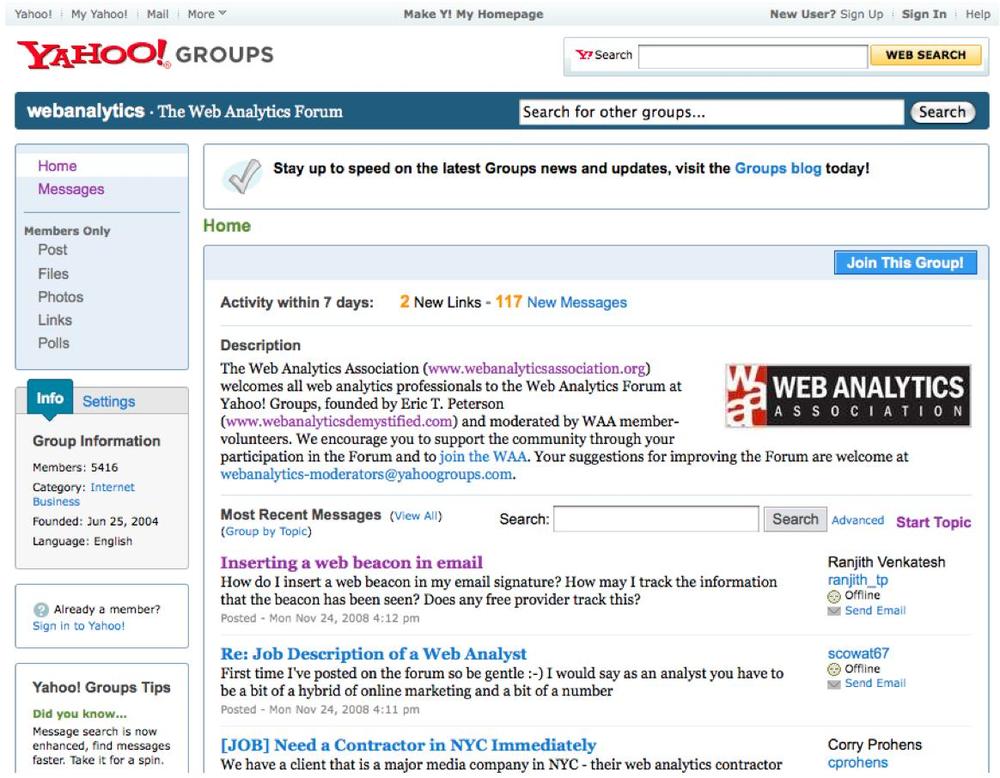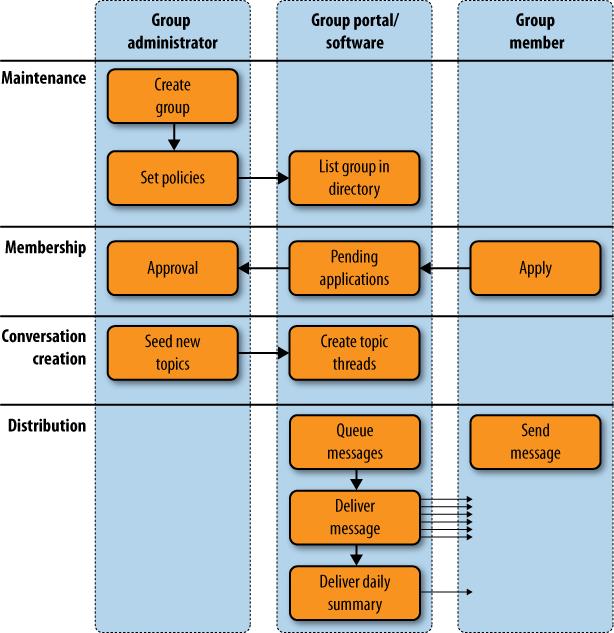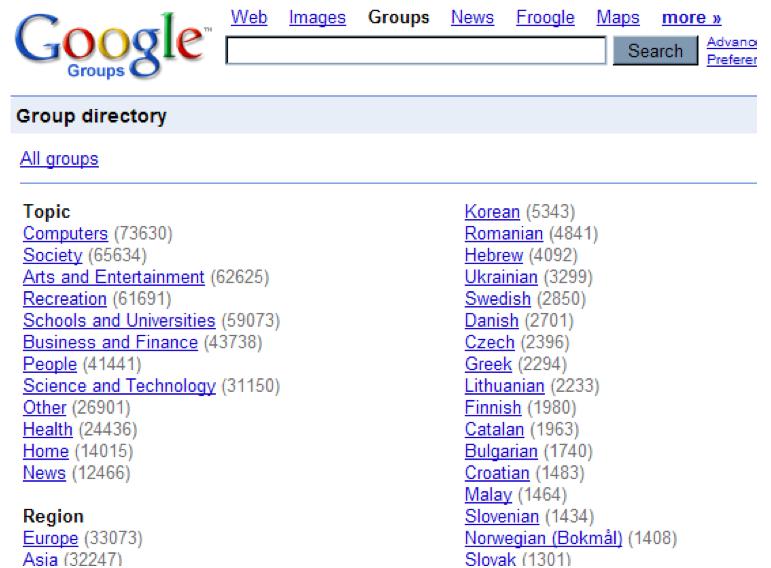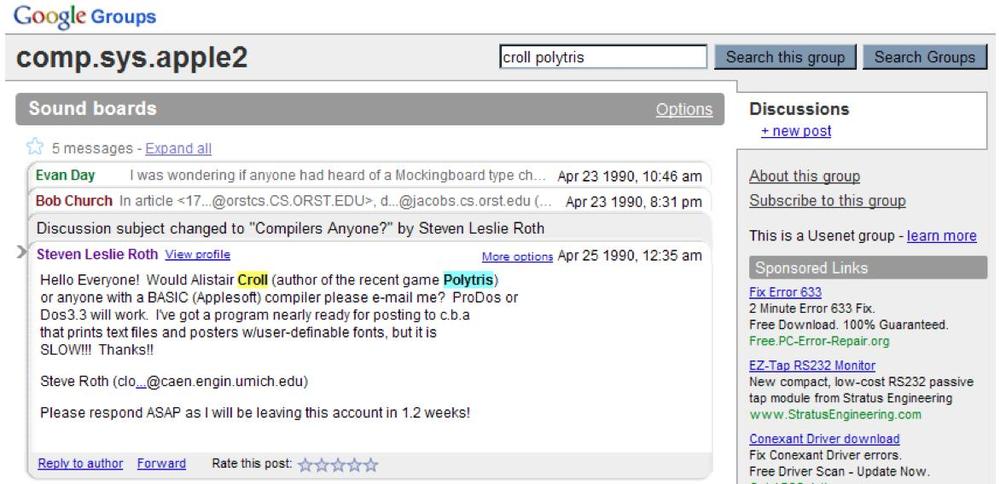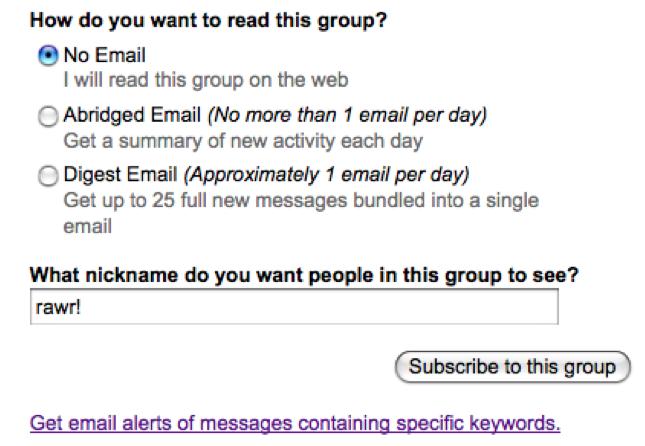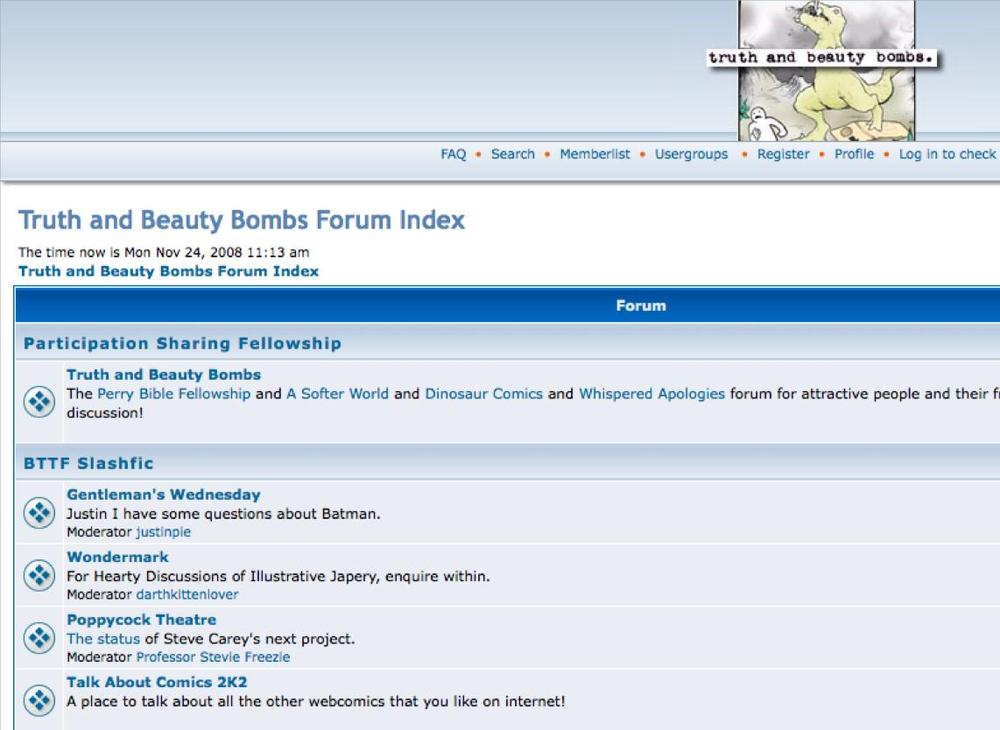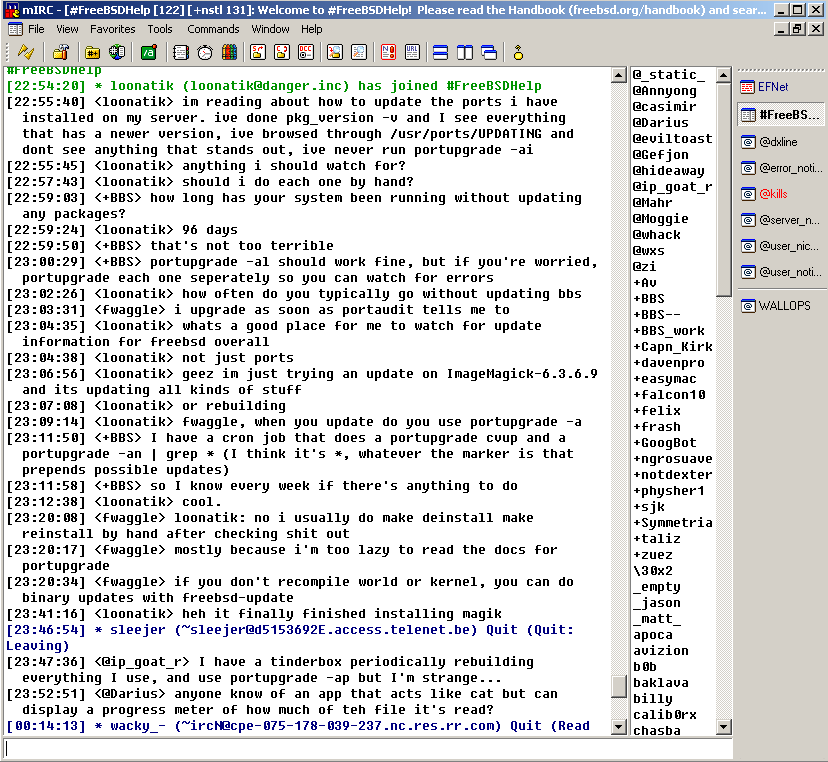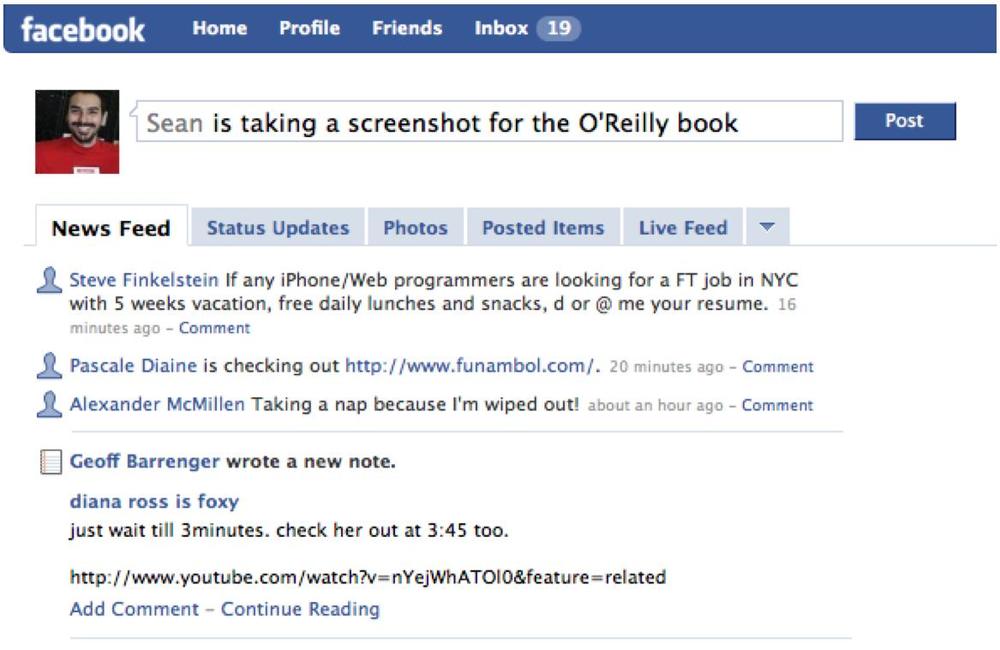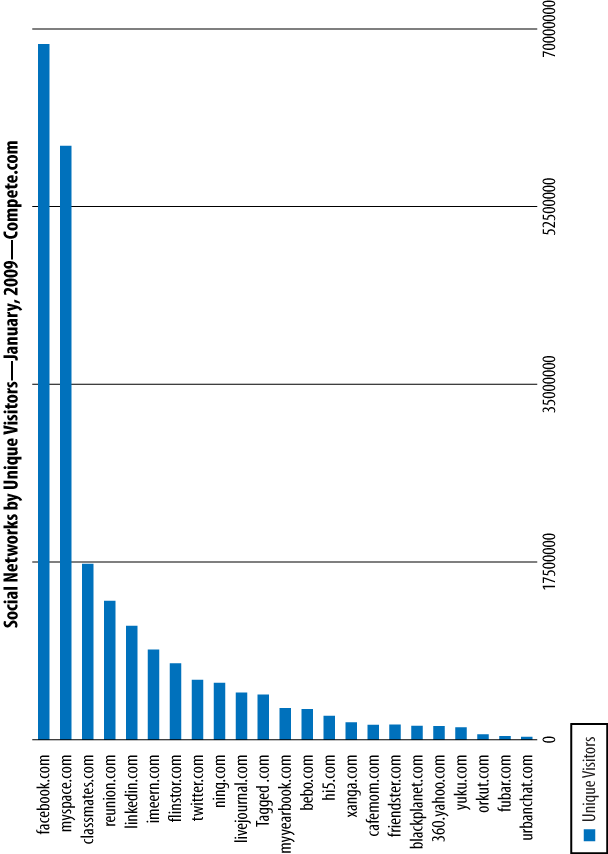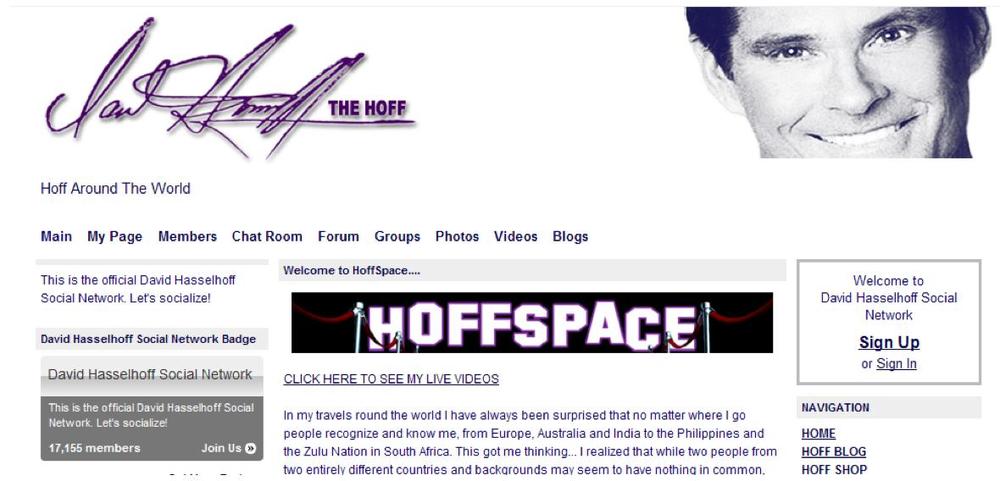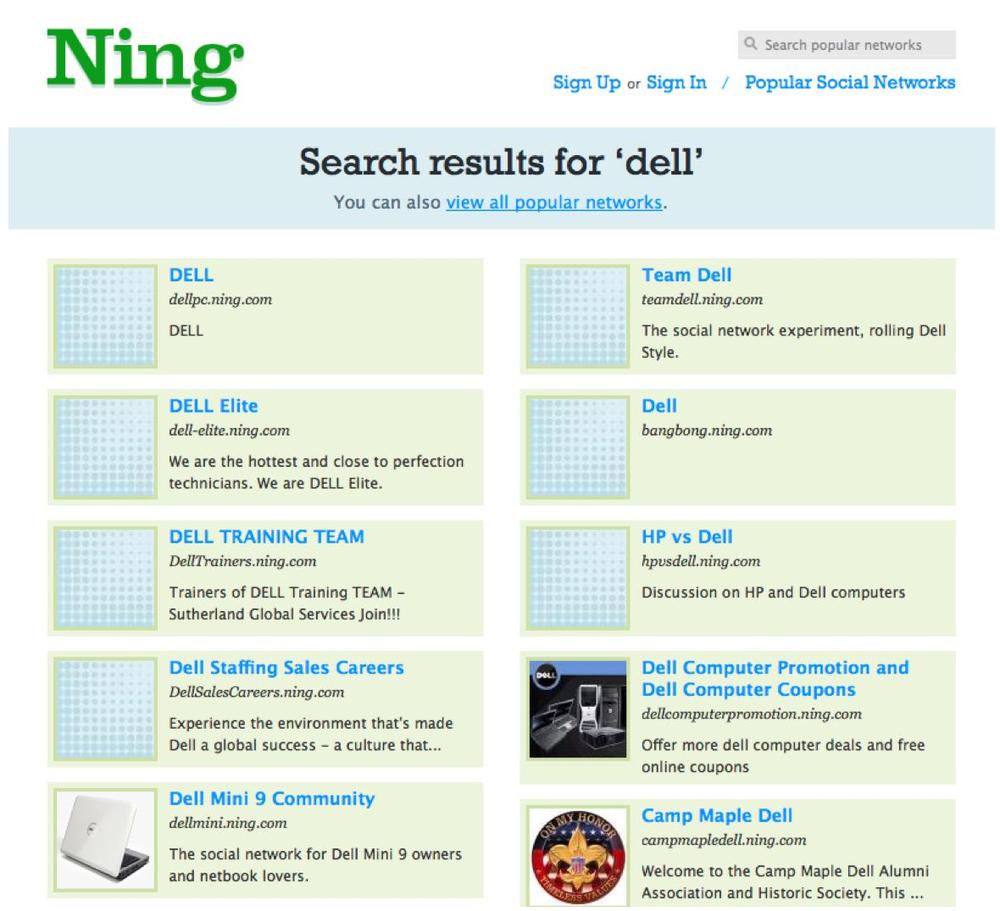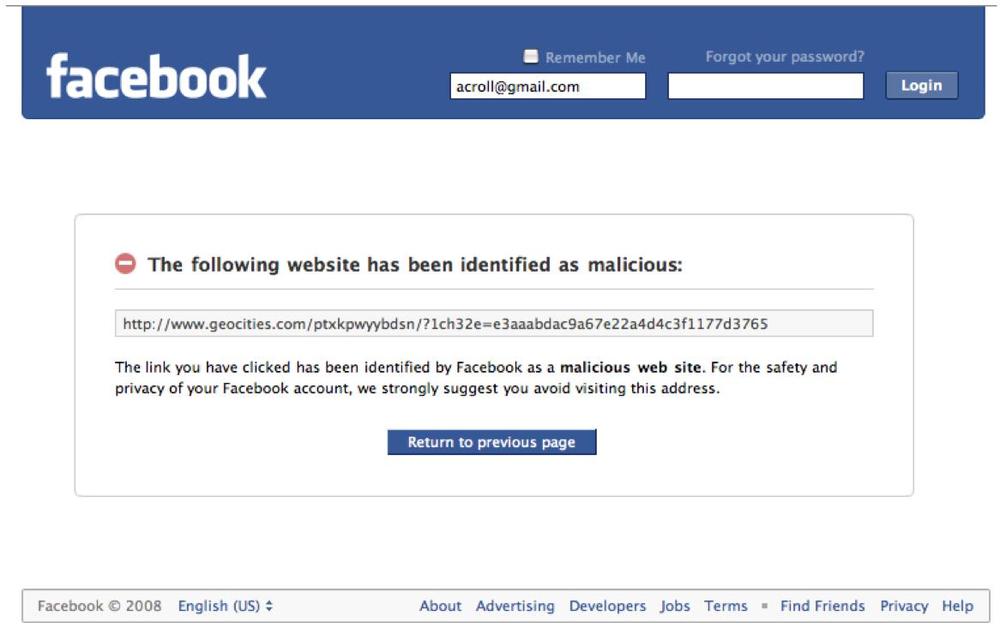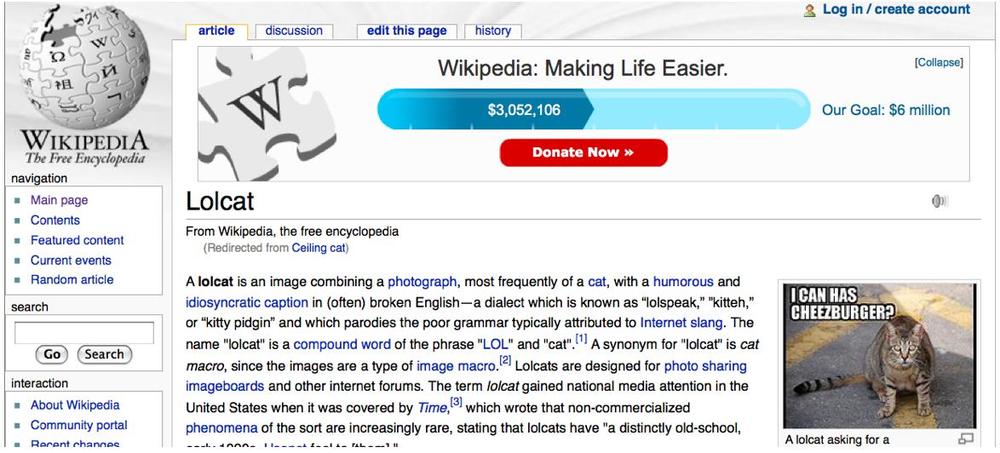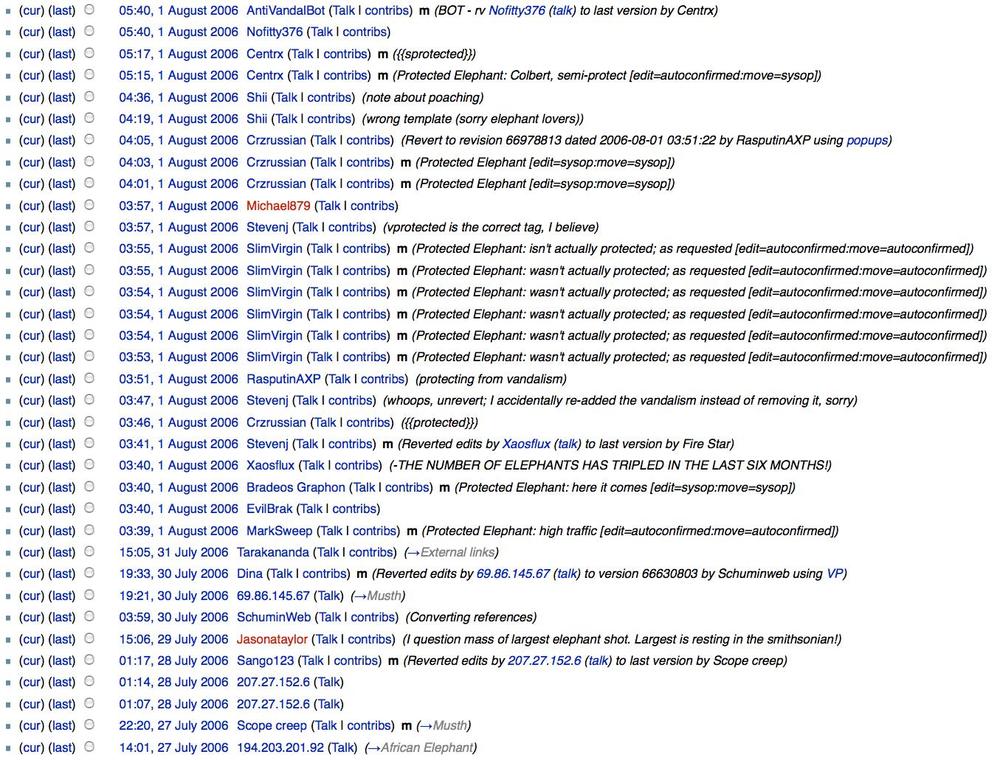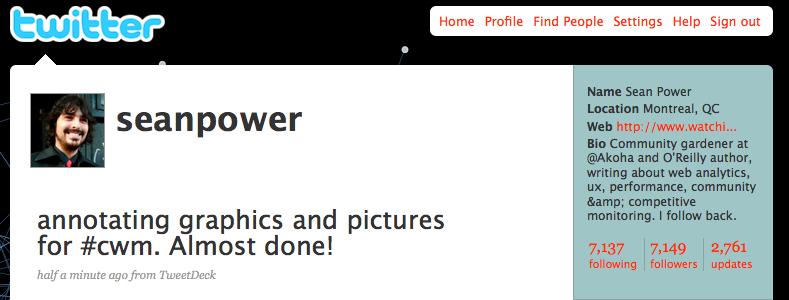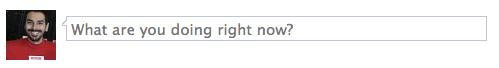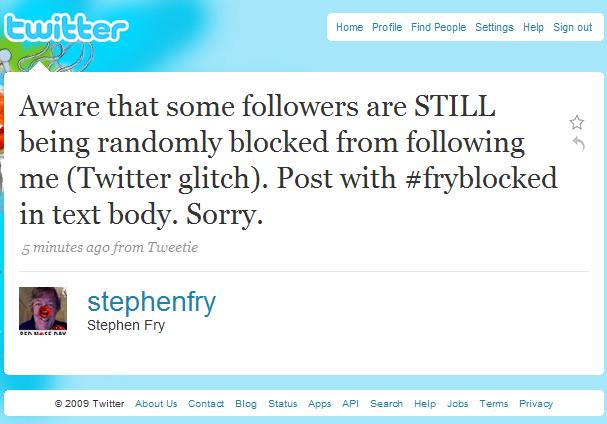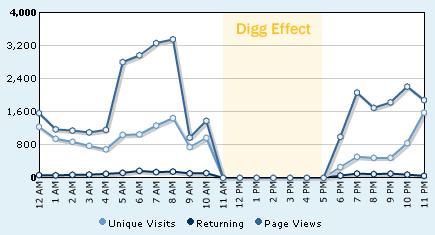We’ve looked at the people involved in a conversation, and at the topics you should be investigating. Where are those conversations happening?
There are hundreds of thriving communities, thousands of forums, and millions of comment threads to cover, but there are a small number of communities that will drive much of your traffic. Fortunately for us, popular communities also follow power laws. We also have tools such as search to help us, and many of the communities make their sites searchable through APIs and aggregators.
Your first instinct might be to register yourself on as many sites as possible, some of which are listed in Figure 13-19, and search for conversations involving your brand.
Figure 13-19. The now-defunct usernamecheck.com allowed you to verify whether your name was taken on popular Web 2.0 sites
That’s a good step, but while it might reserve your seat at the communal table, it won’t let you sit down and interact. Before we delve into the ways we can track online activity, let’s first cover the types of community on the Web today.
Note
Also check out www.claimid.com and similar offerings that manage all of your online profiles with OpenID.
We can divide up models of online interaction according to two important dimensions: the complexity of their messages, and how openly those messages are shared.
- Message complexity
Some communications methods, such as IM and Twitter, are suited to simple thoughts and quick references. Others, such as email messages and blog posts, are better for detailed discussions and structured arguments.
- Openness of transmission
Some communications methods are one-to-one, such as IM, while others, like Twitter or blogs, are open to the whole world. Those that are more open encourage message spread, but make it harder to track individual users from a community message to a web analytics outcome the way we can with a one-to-one medium like email because we can't identify a unique conversation with them in order to start tracking their behavior.
Every community falls somewhere in this spectrum. A mailing list, for example, is a detailed message for a group interested in the same topic. A Facebook update is a relatively simple message for a group of friends. Twitter is a very simple message aimed at anyone who wants to hear from you. And so on.
Figure 13-20 shows how various community models fit within this classification.
All that’s needed for a community is interaction and a group of people. The community can form in many places: groups and mailing lists, forums, real-time chat systems, social networks, blogs, wikis, micromessaging tools, and social news aggregators. Each has unique characteristics that are worth looking at in detail.
At the start of the previous chapter, we saw several early forms of community, including mailing list servers (listservs). These systems are still alive and well, and have been reskinned for the Web by the major portals, such as Yahoo! Groups (shown in Figure 13-21). Many of these portals have comprehensive frontends for community organizers to manage members, change policies, and send out bulk messages.
Figure 13-21. The Web Analytics Forum found on Yahoo! Groups reaches the inbox of many web analytics professionals
Mailing lists are unsurpassed in their ability to distribute messages to a relatively large audience that’s interested in the same topic.
Most groups have four main functions, as shown in Figure 13-22. They include:
Maintenance of the group and its policies. The administrator creates the group and decides who can access it, how messages are distributed, and the degree of control he exerts over the community (for example, he needs to individually approve new participants).
Managing membership to the group if applicable, including the approval of new applicants and blocking misbehaving members.
Creating conversation by seeding new topics to spark conversation, and responding to messages from the community.
Distribution of the day’s conversations, either individually when they happen or as a daily summary, according to recipient preferences. This may happen via email or on the group’s website.
Groups haven’t changed much since the early days of the Internet. They’re open and easy to join, and there are many of them out there. Some, such as the ones based on Usenet that are now available on Google Groups (Figure 13-23), are open and relatively unregulated. Others, such as mailing lists you run, are easier to oversee.
The most important changes to groups have been in their usability. At one time, the only way to search a group was by parsing its archives or digging through your inbox for a specific message. Now, however, these lists and discussions have been indexed by powerful search engines and are accessed through familiar web-based interfaces. As Figure 13-24 shows, search tools make it possible to find decades-old content quickly and easily across all groups.
Conversations on mailing lists and groups are comparatively slow-paced. Usually, email messages consist of longer, more well-thought-out messages. Many members elect to receive their lists only once a day when they subscribe to a list, as shown in Figure 13-25, meaning a conversation happens over several days.
The slower pace of mailing lists and groups makes them easier to administer, since you can review queued messages before they’re sent out to remove content sent by spammers and trolls. If you hand-moderate posts, mailing lists often have higher-quality content than real-time models like comment threads. They’re also easier to measure because you know how many subscribers you have; in some paid mailing list tools, you’ll also have access to metrics such as open rate, which let you see how many subscribers actually read the content.
Figure 13-24. Searching Google’s index of Usenet posts for a specific string over decades of content
These are the main roles you’ll need to fill in a mailing list or group:
Administrators maintain the mailing list or group. They may have created the group in the first place, and they define whether subscribers can join without moderator approval, whether the archives of the group are searchable, and how much editing and review happens before updates or comments are transmitted.
Moderators deal with the content the group generates. They’re responsible for enforcing the terms of service, weeding out abusive or illegal postings, and letting the administrator know about problems. They may be self-appointed or nominated subscribers who want to help, and have been given control by the administrator.
Subscribers are the participants in the mailing list, and they may include the frequent participants, occasional contributors, lurkers, and disengaged members we saw earlier. If you’re joining a mailing list or group that relates to your organization, you’ll be doing so as a subscriber.
Close cousins of mailing lists, forums are online discussions that emerged from the BBS world. They consist of shorter responses that are viewed immediately within a web page, and are organized chronologically within topics. An example of a forum is shown in Figure 13-26.
Forums have low barriers to entry, often letting visitors read their content when they aren’t enrolled, and asking for only basic information, such as a nickname and email address, in order to reply to an existing post or create a new one.
Some forums organize conversations into requests and responses in the form of threads, letting participants respond to responses and nesting the various threads hierarchically to make them easier to follow. Other forums simply organize all posts on a topic sequentially.
Forums are monitored by administrators and moderators:
Administrators maintain the forum itself. They add, modify, and delete sections, patch the system, and collect and aggregate metrics for reporting. Their main involvement in content is when they must act as final arbiters when things get out of hand.
Moderators, on the other hand, form the front line against spam and abusive contributors. Because forums are relatively open, the medium is untrusted. Moderators may also start new topic areas in a forum.
Members respond to topics and to other people’s posts. In a forum, members often rank their peers based on contributions. This ranking can be used when filtering content. In other words, a member might suppress comments from members with a low ranking. As a result, you need to add value and earn the respect of other forum members if you want what you say to have a wide audience.
Forums offer a variety of tools to keep you up-to-date with what’s happening, so even if you’re not administering the forum, you can still receive alerts when someone responds to your content or subscribe to an RSS feed on a particular topic. Most forums are also searchable. Though they provide a more interactive back-and-forth than mailing lists and groups, forums still aren’t real-time. That’s the domain of chat.
Instant messaging is a one-to-one medium, but real-time chat among groups is a common community model that can involve hundreds of participants across tens of thousands of topics. The biggest of these groups is Internet Relay Chat, or IRC.
IRC has existed since 1988, predating the Web. It has its own protocols that make it distributed and highly resilient. Entire books, such as IRC Hacks by Paul Mutton (O’Reilly), are devoted to IRC, and as you’re reading this, hundreds of thousands of people are currently connected to an IRC network.
IRC is organized into topic “channels” hosted across servers that relay conversations to participants, as shown in Figure 13-27. IRC requires a greater degree of technical acumen than simple web-based chat, despite the efforts of sites like Mibbit to try to make using IRC easier. While this means IRC isn’t a popular tool for interacting with a mass-market audience, it can be an elegant and cost-effective community platform for technical groups.
Because IRC is its own protocol and platform, and can be completely anonymous, it’s subject to exploitation:
Hackers use IRC to control armies of infected PCs (botnets). The much-maligned IRC community has tried to address these problems itself, but its reputation has been tarnished and some carriers have tried to block IRC traffic in an effort to reduce the spread of botnets.
File sharing groups can contact one another anonymously to share files that may violate copyrights.
Spammers use scripts to join channels, send URLs, or advertising messages, then leave—a process known as drive-by spam.
Trolls post inflammatory content in the hope of provoking a strong backlash, such as ruining the end of a movie (“Bruce Willis is dead”) and then hoping for inflammatory responses that take the community discussion far off topic.
If used well, IRC can encourage customer self-support and provide easy interaction between your organization’s technical team and knowledgeable end users, particularly in IT fields. Many employees in your organization can casually monitor a chat room, answering user questions as they come in throughout the day. IRC is also an excellent source of breaking news, given the real-time, fast-paced nature of the platform, so it can quickly communicate zero-day exploits or other technical concerns.
Recall, however, that IRC is an untrusted network. There are a high number of one-time visitors to an IRC community channel, and only a few recognized regulars. It takes time and patience to build a reputation, and channel operators are usually distrustful of newcomers. Problems happen far less often in topical, uncrowded channels, where it’s harder for a botnet manager or file swapper to linger anonymously, and spam reaches a smaller audience.
Unlike forums and mailing lists, IRC doesn’t have built-in monitoring tools or APIs. Administrators and operators rely on channel bots—scripts that eavesdrop on conversations and aggregate statistics on popular keywords, top talkers, and so on—to keep track of what’s happening.
Existing communities, such as Facebook and phpBB, may also have simple real-time chat functions (as shown in Figure 13-28) to make them more interactive and current. This kind of chat may encourage members to stay engaged, but it’s seldom the primary vehicle for communication within the community.
Simple chat platforms that are part of a larger social network inherit the trust model of their overall platforms. In other words, you’ve already got a profile on Facebook and a network of contacts within the broader community, so you’re less likely to abuse Facebook’s chat. Members will likely behave within the standards of the broader community (such as the phpBB forum) when using real-time tools such as its chat function. As a result, real-time interactions that are an extension of other community platforms require less policing and are less prone to abuse.
Real-time chatrooms have a three-tiered hierarchy of moderators and coordinators:
Administrators focus on the technology. They often own the machine, manage traffic flows and routing, and maintain the latest versions of software. They understand peering and are often experts in routing protocols such as BGP (Border Gateway Protocol), because they must stitch together thousands of user sessions across hundreds of machines. They may also work with carriers to resolve security issues and IRC abuse.
An operator (“oper”) has the ability to disconnect users from the network (known as “killing” them), but in return for this power must arbitrate channel disputes, work on spam prevention, and must try to kill botnets as quickly as possible by blocking bot traffic.
Individual channel operators (known as “ops”) control individual channels, changing permissions and banning users from their immediate channel as they see fit.
For participants, joining IRC is easy; getting some reputation and the respect of your peers takes work.
Social networks are communities built around the interpersonal relationships of their members. By keeping track of who each participant knows—and how they know one another—members each create a private community through a whitelist of known friends.
While two members’ friends lists might overlap considerably, very few people have identical social graphs. The community grows as members explore their friends’ contacts, befriending them and growing their own social graphs. Requests from strangers are discouraged, which improves the quality of interactions and reduces traditional spam and trolling.
Facebook, in particular, differs from other social networks because it’s a place for connecting with real-world friends. Facebook social graphs look more like their real-world counterparts.
Social networks like Facebook and Friendster began as hyperlinked online contact lists, but have increasingly shifted toward sharing small updates among friends, as shown in Figure 13-29. This interaction, commonly referred to as a lifestream, contributes to a feeling of ambient awareness within the community, much as microblogging does.
Social networks often include many other community features, such as image sharing, group games, discussion groups, and real-time chat, all built around the central idea of the friend list and the social graph. Messages may be open to the community (as is the case with Facebook’s “write on my wall” and “My News” features) or limited to only the sender and receiver.
Behind the few very large social networks are many smaller, more focused ones. Compete.com estimates that only five social networks have over five million visitors a month, but there are many smaller ones, as shown in Figure 13-30.
Outside these top five, niche communities thrive. Community Connect operates several smaller sites (BlackPlanet, Glee.com, MiGente, and AsianAvenue) that target specific groups based on ethnicity and sexual orientation. And Disaboom provides a social network for people dealing with or caring for those with disabilities.
Many of these social networks contain groups in which a member may occasionally be the topic of conversation. In some cases, the platform may arise around a particular person, brand, or company, as shown in Figure 13-31.
At the other end of the social network spectrum, companies like Ning, shown in Figure 13-32, allow users to create small social networks with features similar to those found on Facebook. This can be an easy alternative to building your own platform—you won’t have to build and deploy your own software, but you’ll be limited in the data you can collect about your members and their discussions, as well as your ability to moderate and control what’s said.
Platforms built around a social graph strike a balance between openness and trust, which helps to prevent abuse. But spammers still work on social networks, either by sending friend requests that encourage users to check the spammer’s profile or by infecting users’ PCs and then using their accounts to send spam and malware links to their social groups, as shown in Figure 13-33.
Figure 13-33. A Facebook warning about a malicious site invitation sent from an infected friend’s computer
There’s a conflict here for community managers. The more open your social platform, the easier it is for casual users to contribute and join. However, the more closed it is—and the more of it you control—the better the content, the greater your analytical visibility, and the less likely the network is to be abused by spammers and trolls. If there’s a closed network whose subject matter you care about, you have to join the conversation in earnest.
Here are the roles in a social network:
The platform operator (the person running the servers) has complete control over the tools, functions, and messages within the system. Unfortunately, if you run your own platform, you’ll need to convince others to join you there—and getting a community’s attention is often the hardest part.
On a site like Ning, the social network administrator creates a new social network and defines which features are available to whom.
Social networks often include groups and events that form around a particular topic. Group administrators have a certain degree of control around membership and policies, as well as the ability to communicate with the group and to create events associated with the topic.
Members can participate in a social network, but they need to build their network of friends by inviting others and connecting with people already using the network.
Blogs are content management systems that simplify the task of publishing on the Web. They often focus on a particular topic or community of interest. Blogs handle the distribution of content via RSS feeds, automatically update aggregation tools like Technorati, and structure posts chronologically in an archive. They also have comment threads and several other features to promote interaction between the blog’s authors and its audience.
A blog is often the public face of a company to its community. Unlike other social networks seen here, in which all participants have a roughly equal voice, in a blog, you have clear authority to create content and to decide which comments to post. It’s up to you to pen insightful posts that will encourage your audience to comment, tell others, and return. For an excellent list of tips on writing and maintaining blog content, see Chris Brogan’s article at www.chrisbrogan.com/40-ways-to-deliver-killer-blog-content/.
If you’re writing your own blog, know that it’s not a magazine. The goal is to get in, make a point—often provocatively—and get out fast. Put another way, on a blog, a mystery story would begin with the words, “The butler did it. And he was right to. Here’s why.” An effective blog posting is the starting point for a conversation, offering a viewpoint with some backup material and inviting the community to respond within the comment threads.
Blogs have their own challenges, primarily spam and trolling, but there are many automated tools that can reduce spam and bulk moderate unwanted comments.
Here are the main roles you’ll need to fill when running a blog:
The operator/administrator implements analytics and measures uptime for the system, handles upgrades, adds and removes others from the system, and maintains the stylesheets and blog layout.
The editor/publisher gets the final say over what goes live, and it’s her responsibility to validate what you’re writing as well as to ensure it’s not libelous. Most blogging tools support an editorial cycle in which only editors can publish content.
Contributors generate content, which is saved as drafts for review by the editor. Contributors probably have several posts in the queue pending publication. They should also read and respond to comment threads for posts they’ve written and, in conjunction with the editor, correct or retract information.
Anyone can be a commenter on a blog. If the blog uses a consolidated comment system like Disqus or Mybloglog, the commenter may have a “persona” that ties together comments across multiple sites or over time.
Power laws tell us that while there are millions of blogs on the Internet, the majority of traffic goes to only a small number of them. These are the megablogs.
In recent years, the Huffington Post and Engadget have dominated Top 100 blog lists. In every sector, megabloggers have risen to prominence. For technology, it’s Mike Arrington, Om Malik, Tim O’Reilly, and Robert Scoble. They have the ability to create a community within the comment threads of a single post, and have tens of thousands of micromessaging followers. When these sites and bloggers talk, others listen.
Does that mean you should focus community efforts only on the “big talkers”? Should your community strategy focus on trying to convince Kara Swisher or Walt Mossberg to blog about you?
The short answer is no, for three reasons:
The megablogs are increasingly like mainstream media. This is a simple fact of being big. They’re businesses, with bills to pay and an editorial beat to cover. As their audiences grow, it’s harder for them to find a niche (though notably, GigaOm has worked hard at creating a family of smaller, topical blogs within its network). They’re inundated with messages from traditional PR firms, who see them as just another outlet. It’s impossible for them to read as much as they write.
The big bloggers are wise to the games PR and promoters play to get their attention. They’ll use their own networks of informants and experts—the less vocal “Interesting Middle” of the long tail—to find topics and validate information. So if you don’t focus your attention on this secondary group, what you’re saying to the megabloggers won’t ring true when they check their sources.
On megablogs, comment threads are where much of the community interaction happens. Every writer reads her own comment threads (those who tell you they don’t are lying), and contributing useful information such as statistics or links to useful additional content is a great way to join the conversation without “pitching.”
What you’re after are the newcomers who are quickly gaining influence. For that, you need to engage with them on topics they care about—giving content to gain attention.
A wiki is a collection of pages written by users that can be edited by other users. While other social platforms have a hierarchy (topics for groups, threads for forums, time for blogs, and a social graph for social networks), wikis have no rigid hierarchy; rather, they are a collection of documents linked to one another by topics.
The main focus of a wiki is collaboration, and a single page may have hundreds of edits, all preserved chronologically. Wikis make it easy to link to a new topic from within an entry and then return to complete the new topic later. The most popular example, shown in Figure 13-34, Wikipedia, is the world’s largest and most comprehensive encyclopedia, but a wiki can be used for many kinds of content.
Wikis often contain reference material, but their openness makes them inherently less trusted than more formal reference sources. Wikipedia deals with this problem constantly; in some cases, the Wikipedia team has had to lock certain entries due to warring factions of editors or social pranks. For example, on July 31, 2006, Stephen Colbert urged his viewers to modify the Wikipedia entry about elephants, declaring them no longer endangered, and Wikipedia had to halt edits to the page when thousands of edits ensued, as shown in Figure 13-35. Only weeks later could the page be safely unlocked.
Despite this, and thanks in no small part to the efforts of hundreds of dedicated content auditors who check references and flag questionable content, Wikipedia has become one of the world’s largest online information resources. But it’s allergic to subjective or promotional content, so any content you contribute to it must be independently verifiable, contain reliable references, and be considered nonpartisan.
Wikipedia, which runs atop the MediaWiki platform, is a good model for any wiki you create or moderate. There are many other wiki platforms out there that you can use or run yourself, including TikiWiki, Wetpaint, and Socialtext.
Here are the roles in a wiki:
The operator runs and maintains the wiki platform and servers, and manages the “blunt instruments” of content management, such as locking down topics to prevent change. The operator also decides on layout and functionality. In Wikipedia’s case, the operator is Jimmy Wales’ Wikimedia foundation.
Authors can be anyone with a claim to expertise; their authority should be supported by third-party material and references, or content they generate they will be quickly questioned. If you’re running a wiki as a reference source for your customers, you may limit authors to employees or accredited subject matter experts. For example, genetic analysis site 23andMe has a reference wiki with articles authored by doctors built into the service.
Editors are the content police of a wiki. They correct and update content, and flag problems such as poor syntax or missing references so that authors can fix them. They also have the ability to revert contributions to a previous version and try to identify bad behavior that an operator needs to address.
Micromessaging, or microblogging, applications are streams of small messages shared with a group. There are dozens of platforms, but Twitter, shown in Figure 13-36, is by far the largest independent microblogging tool in terms of adoption and message volume.
Micromessaging does exist within larger social networks such as Facebook in the form of status updates like the one shown in Figure 13-37. In these models, however, interactions generally occur among a preexisting social graph rather than between strangers.
Micromessaging is a relatively new communications model, with unique characteristics that affect how we use it and what’s appropriate. It’s an RSS feed for people, a way to direct the attention of audiences, and a means of reaching the famous without burdening them with an obligation to respond. In short, Twitter is an API for human attention. While the rules of micromessaging are still being written, it has some unique features worth noting.
On Twitter, following is politics. Well-known Twitter members have huge followings, and often use this network to promote blog postings or amplify messages they find interesting. We often judge members according to their ratio of followers to people they’re following (see http://twitter.grader.com/ for one ranking system created by marketing consultancy Hubspot). To build a following, you need to strike a balance between creating regular, interesting updates and replying to those you follow in the hope that they will return the favor.
Twitter is neither one-to-one (unicast) nor one-to-many (broadcast). Call it “sometimescast”. This produces strange behaviors. People who are highly followed selectively amplify messages, and people who are less followed send nuggets of wisdom to the more followed in the hopes of getting their attention.
Twitter’s explosive growth is due in part to the fact that you can follow anyone and they can follow you. It’s just as easy to “unfollow” someone, and we’ll soon see more sites that track who’s being followed or unfollowed the most. This keeps people honest; there’s always a lingering fear of being abandoned by your flock.
The notion of whether you care if you’re followed is an elephant in the Twitter room. People want to seem smart. They want the affirmation of reTweeting. They want to be noticed, to be perceived as having authority. Like it or not, Twitter’s fluid social graph unearths a yearbook psychology buried deep in our high school psyches, and has more of an impact on our behavior than we think.
Users who follow many people but have few followers themselves are often seen as sources of spam. And those who have many followers but aren’t following others are assumed to be simply broadcasting messages rather than interacting. During the 2008 Democratic party campaigns, Hillary Clinton’s team was criticized for not reciprocating Twitter follows, as shown in a comparison of Clinton and Obama’s Twitter profiles in Figure 13-38.
Figure 13-38. A following: followers’ comparison of Hillary Clinton and Barack Obama during the 2008 democratic elections
It isn’t really possible to read what 146,000 people say (Obama’s numbers in Figure 13-38) unless you’re using tools for automation. Many Twitter users rely on clients like Tweetdeck to filter traffic from the people they’re following, sometimes going so far as to create their own groups of “real” friends they actually follow. This is disingenuous, because it makes people appear to be listening to more people than they really are, but in a world of reciprocal following, it’s standard practice. Consequently, seeing who’s mentioning others is a far better indicator of actual social engagement than follower count is.
Twitter doesn’t thread messages, and the messages themselves are brief. As a result, there’s less context for a conversation, since third-party observers don’t easily see who’s talking to whom. While back-and-forth chats happen, they’re usually brief.
Twitter messages tend to remain a mix of instant messaging, URL referrals, bumper-sticker humor, and status updates. The lack of conversational context stops Twitter from devolving into a party line.
At the outset, Twitter didn’t have much functionality built in (prefacing a member’s name with the letter “d” for direct messaging was its only “feature”). This meant that the community created and selected its own conventions: reTweeting (prefixing a message with RT), @naming, and #hashtags started out independent of Twitter, and only later became part of the system.
One convention—flagging topics with a hashtag (“#”)—is similar to the IRC channel naming convention. When an IRC user talks about a channel called “#channel,” he’s referring to a chatroom with that name. Similarly, if a Twitter user includes the tag “#memes,” she’s tagging the message with a particular topic. Users can then converge around that tag for something approximating real-time chat on sites such as Twemes, or form a spontaneous community on thread.io. While hashtags aren’t formally part of Twitter, some clients, such as Tweetdeck, will persist hashtags across replies to create a sort of message threading.
Hashtags can also serve as backchannels or a means of circumventing Twitter problems, since they’re another way for groups to organize and communicate without being one anothers’ followers, as shown in Figure 13-39.
Figure 13-39. Using hashtags to circumvent Twitter’s follow mechanism and identify members of a group
Twitter’s founders attribute much of their success to self-imposed constraints like message size (www.inc.com/magazine/20080301/anything-could-happen_pagen_2.html). Developing for a constraint like 140 characters has an important side effect: short messages make traditional brand marketing hard. Spamming a slogan on Twitter is useless, and bad behavior (such as letting companies like Magpie send messages on your behalf) gets you quickly unfollowed.
This has kept the medium relatively spam-free despite the fact that it’s so open. Other, richer social networks have to contend with far more spam; it’s hard to hide a virus in only 140 characters (or is it 255 characters? Or 920? Check out www.radian6.com/blog/101/learnings-from-twittersecret/). This limitation also makes users prune and clarify their thoughts, which means your audience can process more ideas with less effort.
Twitter has made it very easy to extend its functionality, in part because it hasn’t focused on monetizing the system (yet). This means there are quite literally new Twitter applications going live every week. There are also several popular desktop clients and web plug-ins.
Some of these applications are hashtag trackers, some are tag clouds, and some are ranking tools. There’s a vibrant development ecosystem around micromessaging, and it’s creating new ways to extract meaning from the thronged masses. These days, even if individual conversations won’t get your attention, a groundswell of objections will force you to get involved.
Micromessaging nay-sayers should remember that HTTP was a nascent protocol once, too. It had a few very simple verbs (GET and POST, mostly) and a lot of possibility. Developers and innovators came up with cookies, embedded content, URI parameters, and so on. They were optional, which allowed browsers and web servers to evolve independently rather than having to be in lockstep, resulting in much faster adoption and innovation.
As a communication model, we’re still defining micromessaging. If early adoption is any indication, we’ll build rich functionality atop it just as we have with HTTP.
The following roles all exist in micromessaging:
While Twitter is a privately operated service, micromessaging platforms like Laconi.ca are available that can be run independently. The operators of these platforms have considerable control (and in Laconi.ca’s case, the ability to modify the platform itself, since it’s open source). On the other hand, operators have to convince a community of microbloggers to join them.
While micromessaging platforms have very little hierarchy, one of the ways that people can rally others around a topic is to create a hashtag that others can use to flag their messages with a particular topic. The person who creates this group is a group/hashtag creator. People don’t get any special privileges as the creator of the hashtag, but they can track other posts that include it. Some sites also invite hashtag creators to claim a particular hashtag and define it, so there’s an advantage to being the first to claim a hashtag for your community.
For participants, the bulk of micromessaging interaction is simply participation—following others and interacting with them. Participants may also follow certain automated services so that those services can track and analyze their content over time.
With hundreds of millions of people posting their thoughts to the Web, we rely on the wisdom of crowds to decide what’s valuable. Social news aggregators let members nominate content they find interesting, allowing others to upvote (promote) it if it’s worthy. These sites also encourage commenting on the submitted content, and the comment threads themselves are subject to voting so that the most popular topics rise to the top.
Digg, reddit, and Slashdot are three of the biggest social news aggregation platforms. Each has a community of fanatics responsible for many of the submissions. Other news aggregators, such as StumbleUpon, Twine, and ShareThis, rely more on browser plug-ins that make it easy to bookmark and nominate sites, but are less about member comments on submissions. As URL redirection becomes more commonplace, still more link aggregators will emerge to show which sites web users are sharing the most within social networks and micromessaging platforms.
If your website gets noticed by a social news aggregator, you’ll get a huge number of visitors in a very short period of time. This means a heavy burden on your servers. To make matters worse, few of the new visitors attracted by your newfound popularity will have been to your the site before, so they will all be retrieving every object from your servers (since none of it was cached on their browsers). The effect will often break a website entirely, as shown in Figure 13-40.
Figure 13-40. The “Digg Effect” on Nick La’s N.Design Studios portfolio site—after a sudden burst of interest, this site became inoperable
News aggregators have different reputation systems. On some systems, such as reddit, submitters receive “karma” for popular submissions, but that karma has no effect on a person’s votes; it’s simply a mark of community respect. On other sites, past performance gives more power: a well-regarded Digg user’s votes count for more.
This is a controversial matter, because reddit’s one-voice-one-vote means the site is less prone to having a few very influential users—something that has plagued Digg—but spammy content is harder to filter out automatically on a site like reddit where every submission, whether from a one-time spammer or a veteran, has the same initial merit.
These are the roles in social news aggregation:
Operators may run platforms of their own on software such as Pligg. Because the power of aggregators comes from the collective wisdom of a large community, however, these will probably be part of an intranet.
A group creator creates a community of interest within an aggregator (on reddit, this is called a subreddit). Group creators don’t get additional visibility into the communities they create, but they will have a place to unite like-minded contributors.
When submitters submit links, those submissions become part of their personal histories, and upvotes for something they’ve submitted contribute to their reputations. Submitters are expected to explain why the submission is interesting and summarize it for others. If submitters want the subject to get attention, they need to make the summary compelling, controversial, and brief.
Commenters comment on submissions, and the comments themselves are subject to voting by the community. Commenters may receive some kind of ranking for content that rises to the top.
Major social networks have incorporated many of the communications models we’ve seen above. Facebook, for example, has real-time chat, open message threads (walls), one-to-one messaging, groups, mailing lists (messages to groups), and so on.
On the private side, servers like Drupal combine blogging, wikis, and other components in a single platform that many developers have extended with plug-ins and new functionality, as shown in Figure 13-41.
Clearly, there’s a daunting variety of community platforms on the Internet. Can you just pick a few?
It depends.
If you have a specific audience with a strong preference for one type of community, one platform may be enough. An extremely technical, always-connected set of server administrators, for example, may be content with just an IRC channel. But if you’re trying to engage a broader market, particularly for consumer products or public causes, you need to be on all of the dominant platforms. Here’s why:
- Reach
By being active on many platforms, you increase the chances that your messages will be picked up by the community and amplified.
- Early days
It’s still hard to know which social platforms will dominate the Internet, and you need to hedge your bets. Will Twitter stand on its own? Will it fracture into several federated micromessaging platforms? Or will micromessaging simply become a feature of social network sites? Because it’s too soon to tell, you need to engage on all of them.
- Different platforms for different messages
A last-minute announcement about a party goes best on Twitter, while a detailed list goes in a blog posting, and a question looking for responses goes to a mailing list.
- Awareness
You never know when you’re going to become the subject of discussion, so you should be monitoring as broad a range of sites as possible in case conversations about you or your competitors emerge.
- Multiple audiences
You engage with multiple people in an organization. The accounting department may not use the same social networks as the executive team, who may work with different tools from the folks in support. Different audiences gravitate toward different platforms.
The media you choose strongly influences the messages that are discussed, the people who engage, and the detail of their responses. Real-time platforms require quick thinking, wit, and a thick skin. Micromessaging tools demand bumper-sticker cleverness, pithy quips, and an understanding of shorthand conventions and abbreviations. Blogs have to engage visitors with a single thought early on to capture attention. Wikis need deeply linked, comprehensive, defensible content.
Regardless of the community platform, several fundamental building blocks keep emerging. These include the following:
- User reputation
This is a score of how well respected you are within the community.
- Threading
Threading is a way of organizing replies and responses between community members, often with comments.
- Voting by the community
This helps point out what’s good, in the form of reTweeting, upvoting a submission, or flagging an inappropriate addition.
- Notifications
These let members know about what’s happening within the community and keep community members engaged while fighting attrition.
- Lifestream
A lifestream provides status updates on community members for those who choose to follow them.
- Social graph
A social graph describes the relationship of members to one another, either in a whitelist (Facebook-like) or blacklist (Twitter-like) model.
- Searching
You can search across historical interactions, often using tags and other filters.
- Topics, subgroups, and events
These are groupings on which a community can converge.
- Befriending and unfriending
This can change the structure of the social graph.
These building blocks can all be measured and analyzed. They represent the KPIs and metrics of community monitoring. In the next chapter, we’ll turn our attention to how to monitor them.