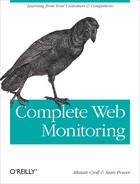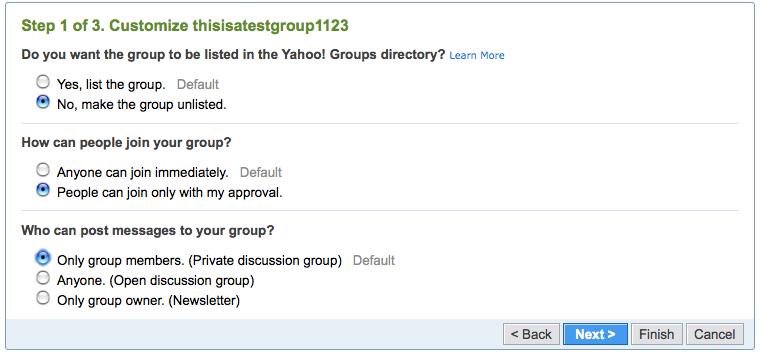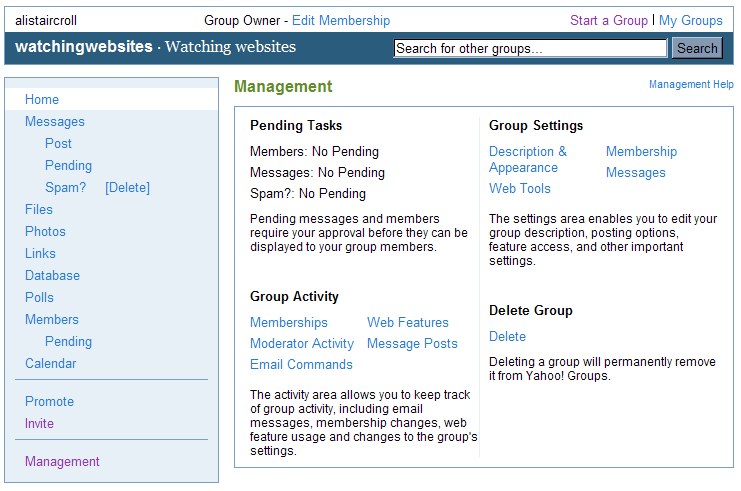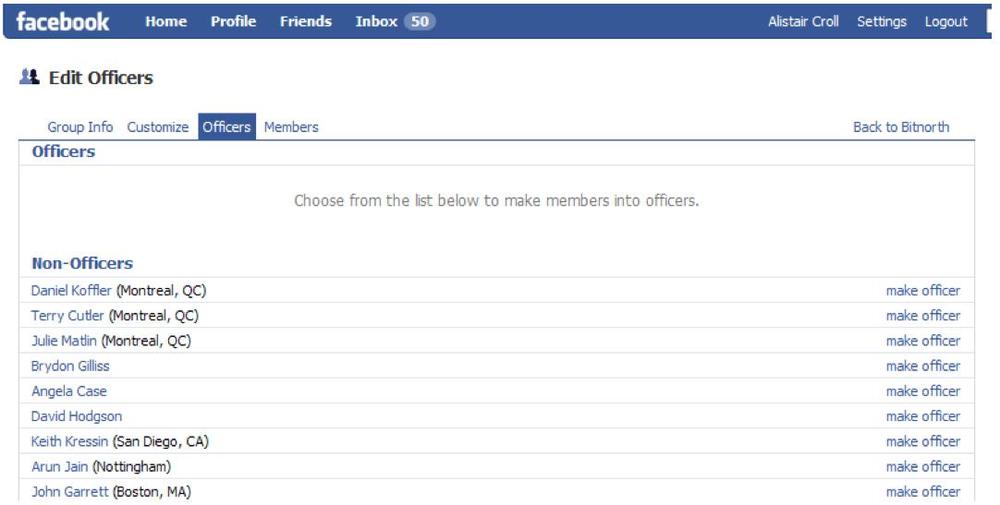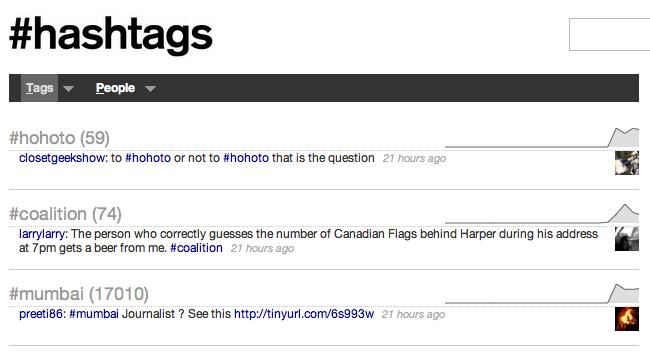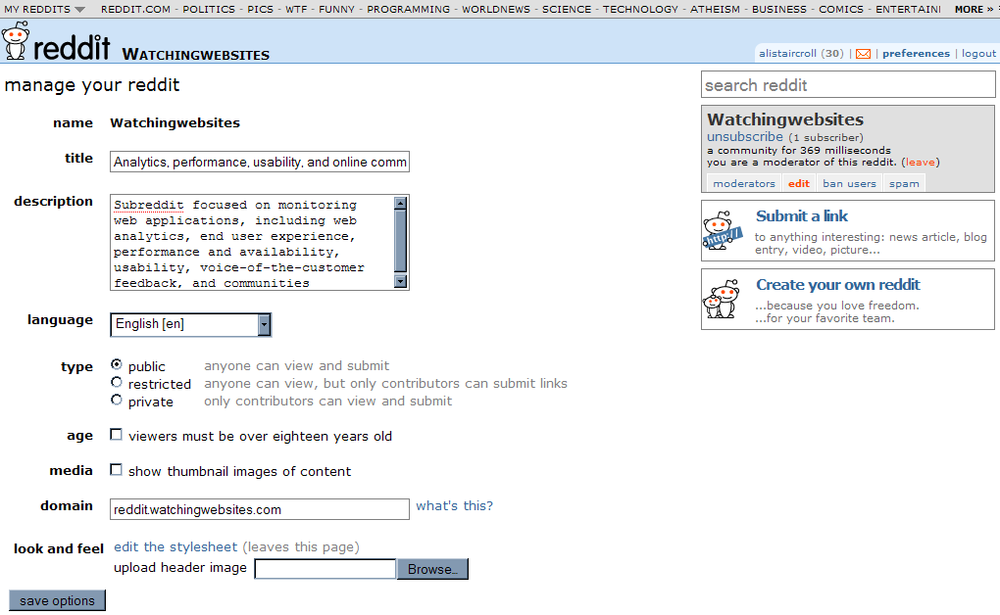Search is hands-off community monitoring, and joining communities only grants you more visibility if you’re entering a walled garden you couldn’t otherwise access. If you really want to see what’s going on within a community, you need to help it form. As moderator, you’ll have access to more details about the community than you would have as an outsider or even a member.
Many community platforms let you set up subgroups within the community and manage membership. The only problem with running or moderating a community, rather than joining an existing one, is convincing others to join it.
People will join your community if it provides value or gives them information they can’t get elsewhere. For example, Dell runs a mailing list to which they send special offers. Subscribers get discounts, and Dell can drive traffic to its site and dispose of overstock.
Similarly, people will visit a forum, Facebook group, or IRC chatroom if they know they’ll get access to subject matter experts or celebrities.
Google Groups, MSN Groups, and Yahoo! Groups all offer hosted tools to create and moderate a mailing list (Figure 14-29). Unless you have specific privacy or security needs that require you to manage your own mailing systems, consider these services. Not only will they let you control access to the mailing lists, they’ll also remove the burden of things like spam blocking and unsubscribe requests. Additionally, the group directories that each site maintains will automatically index them.
As a moderator, you’ll have considerable control over which features and functions members can use, as well as how easily they can search through content (Figure 14-30).
These services are lacking in analytics, however. If you want to tie mailing list activity to website outcomes, such as purchases or enrollments, you may need to run the group yourself. At the very least, you’ll need to use custom URLs built with a tool like Google Analytics’ URL Builder for the links you share with the mailing list so that you can track them through to conversion on your website.
Forums are made up of topic areas, and you can create and moderate a topic without running a forum yourself. If you’re a vendor, you may want to start a topic thread within a larger forum. In this way, you’ll already be close to your audience. As topic moderator, you’ll have additional control over what people can say and whether others can search the forum.
By creating an IRC channel, you launch a discussion around which others can rally. If IRC users know that they’ll have access to expertise on that channel, they’re more likely to seek it out.
Creating channels on IRC is easy; you simply need to join a channel and hope that no one is already there. If you are able to join an unused channel, you will usually be automatically promoted to channel operator and you can begin to set up the channel topics and bots before you start funneling traffic to it. IRC channels are examples of an emergent community within a social platform; hashtags on Twitter have a similar function.
As a moderator (“@” or channel operator), you’ll have the ability to enforce any rules that you see fit. You can do this by either moderating the channel when conversations veer away from what you deem acceptable or by kicking and banning a user from the channel for a designated period of time. These actions are generally reserved for times when things truly get out of hand, or when spammers begin to join the channel.
You can create groups within social networks like Facebook (an example of such a group is shown in Figure 14-31). Groups can have events associated with them, and you can use the system to send messages to members, manage membership, and so on.
However, in keeping with the walled garden model of social networks, you have limited access to analytical details, such as whether people are reading your messages or accessing the group.
If you want to do more than comment on a blog, but don’t want to run one outright, you may be able to contribute to an existing blog on occasion. For example, members of both U.S. political parties were given access to post to the site BlogHer.com during the elections, in order to foster an ad hoc community. Michelle Obama posted, as did a Republican chairwoman.
The blog operator may not give you access to information on your posts, such as how many people read the message or subscribed to an RSS feed, but you’ll create a transient community in the comment thread that follows the post itself.
You can also encourage your community to let you know when they comment on you. If you have a blog, you’ll get linkbacks whenever people reference you in their own blog postings. If someone mentions you on a community platform, acknowledge it and link to it when possible—this will encourage that person to engage more with you.
While Wikipedia is an open system, there are other topically focused wikis that may welcome your assistance in moderating and editing content. This is particularly true if you have subject matter expertise. As a moderator you’ll have additional privileges, such as the ability to block contributors and undo changes; whether you’ll get additional visibility into the activity of the community (e.g., how many people have read an entry) depends on the platform itself.
You don’t have to run your own microblogging site to create a community. Something as simple as a hashtag can be a rallying point for a community. For example, when the organizers of the Mesh conference wanted to launch a holiday party in Toronto, they used the hashtag #hohoto. Hashtags.org, a site that tracks hashtag use, immediately started showing the popularity of the term as shown in Figure 14-32.
Just remember that micromessaging is so open, you don’t have any control over who joins or leaves the group (though you can claim a particular hashtag on sites like Thread.io).
There’s not a lot you can do to moderate news aggregators. While the systems for submitting, commenting, and voting on content are relatively open, most of these sites handle the backend moderation themselves.
You can, however, launch a subgroup. In reddit, these are known as subreddits, as shown in Figure 14-33.
These subgroups act as communities of interest in which members submit and vote on content. You can add moderators, block users, and see the size of the community, but you don’t have access to analytics such as how often links were clicked.