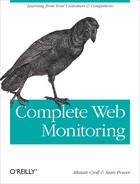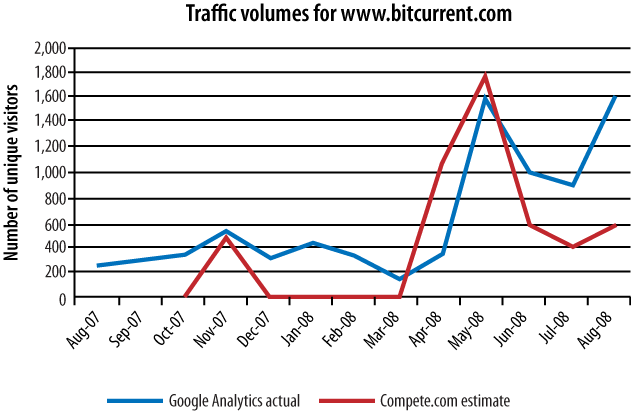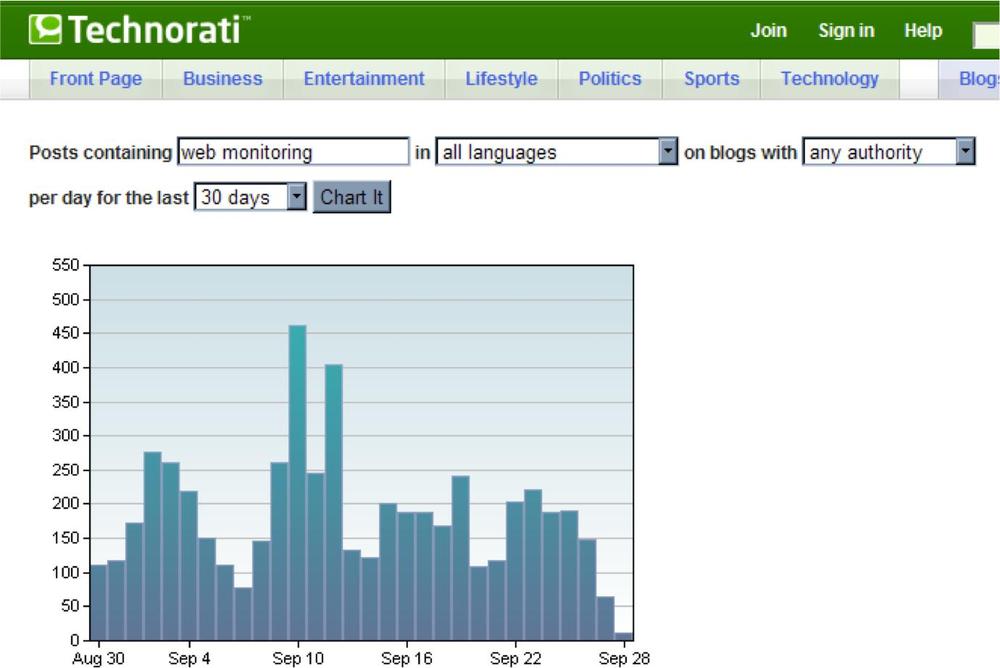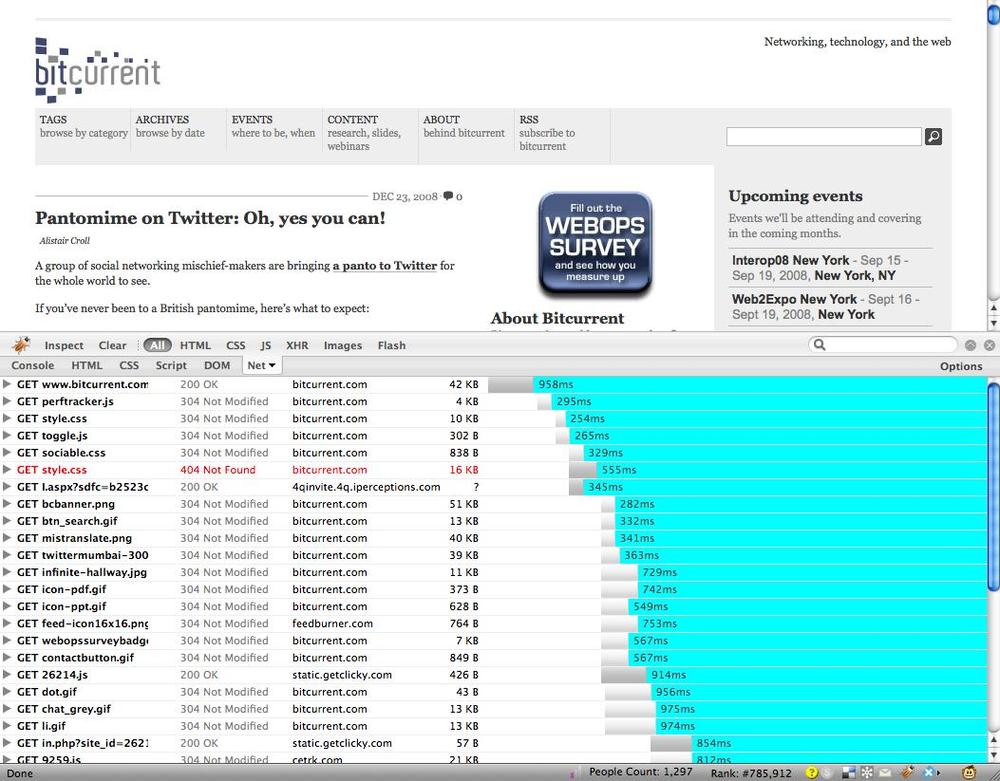You want visitors. Unfortunately, so do your competitors. If visitors aren’t on your website, you want to know where they’re going, why they’re going there, and how you stack up against the other players in your industry.
In addition to monitoring your own website and the communities that affect your business, you also need to watch your competition.
On the Web, popularity matters. When it comes to valuations, most startups and media outlets are judged by their monthly unique visitor count, which is considered a measure of a site’s ability to reach people. Relevance-based search engine rankings reinforce this, because sites with more inbound links are generally considered more authoritative.
Some websites pay marketing firms to funnel traffic to them. Artificial inflation of visits to the site does nothing to improve conversion rates. These paid visitors seldom turn into buyers or contributors, but they do raise the site’s profile with ranking services such as comScore, which may eventually get the site noticed by others. That said, raw traffic volumes are a spurious metric for comparing yourself to others.
Several services, such as Alexa and Compete.com, try to estimate site popularity. Use this data with caution. Alexa, for example, collects data on site activity from browser toolbars, then extrapolates it to the population as a whole. Unfortunately, this approach has many limitations, including problems with SSL visibility and concerns that the sample population doesn’t match the Web as a whole (see http://www.techcrunch.com/2007/11/25/alexas-make-believe-internet/, which points out that according to Alexa, YouTube overtook all of Google at one point).
Compete.com has different methods for determining rankings, and even its estimates don’t map cleanly to actual traffic. Figure 3-12 shows a comparison of actual traffic volumes and third-party traffic estimates.
Any mention of accuracy begs the question, “What is actual traffic?” Due to the differences in measurement methodologies across various ranking sites, there’s bound to be a difference in traffic estimates. Rough trends should, however, be representative of what’s going on, and comparing several companies using the same tools and definitions is a valid comparison.
Traffic estimates work well for broad, competitive analysis across large sites, but fail with low-traffic sites. Alexa, for example, doesn’t track estimated reach beyond the top 100,000 websites. This data is still valuable for determining basic growth in an industry—if the large sites with which you compete are growing at 15% a month, a 15% traffic increase on your own site means you’re merely holding your own.
There are other ways to measure popularity. You can count how many people type a URL into a search engine—what’s known as navigational search. This happens a lot. From July to September 2007, Compete.com reported that roughly 17 percent of all searches were navigational searches (http://blog.compete.com/2007/10/17/navigational-search-google-yaho0-msn/). We can analyze search terms with tools like Google Trends or Google Insights (www.google.com/trends or http://www.google.com/insights/search/) and get some idea of relative site popularity. Insights also shows searches by geography, so it can be a useful tool for identifying new markets.
Note
The opposite of navigational search is type-in traffic, where users type a search term like “pizza” into the address bar. This behavior is one of the reasons firms like Marchex buy domains like pizza.com. See John Battelle’s article on the subject at http://battellemedia.com/archives/002118.php.
Technorati and BlogPulse also show the popularity of sites and topics, as shown in Figure 3-13, although their focus is on blogging.
What to watch: Page views; unique daily visitors; new visitors; Google PageRank; Google Trends and Google Insights; incoming links; reach on panel sites like Compete.com or toolbar ranking sites like Alexa. If you’re a media site or portal that has to report traffic estimates as part of your business, ComScore and Nielsen dominate traffic measurement, with Quantcast and Hitwise as smaller alternatives.
Note
Many “popularity” sites have limited accuracy. They are based on visits from a survey population that has installed a toolbar, and often don’t correctly represent actual traffic.
Your competitors are fighting you for all those visitors. Because they’re probably using Google’s AdWords, you can find out a good deal about what terms they’re using and how much they’re spending on searches. Major search engines share data on who’s buying keywords and how much they’re paying for them—this is a side effect of their keyword bidding model. Services like Spyfu collect this data and show the relative ad spending and keyword popularity of other companies.
Knowing which organic terms are leading visitors to your competitors helps you understand what customers are looking for and how they’re thinking about your products or services. On the other hand, using a competitor’s web domain, you can find out what search terms the market thinks apply to your product category and change your marketing accordingly.
What to watch: Organic and inorganic search results for key competitors.
Now that you have some idea of what traffic your competitors are receiving, how people are finding them, and what they’re spending for traffic, you should see how well they’re performing. While you can’t look at their internal operations, you can compare their performance and availability to yourself and to industry benchmarks.
Synthetic testing companies like Keynote and Gomez publish scorecards of web performance (for example, http://scorecards.keynote.com and http://benchmarks.gomez.com) at regular intervals that range from simple latency comparisons to detailed multifactor studies.
While these reports give you a good indication of what “normal” is, they’re less useful for a narrow market segment. If you’re not part of a benchmark index, you can still get a sense of your competitors’ performance.
If you simply want to measure a competitor’s site, using a browser plug-in like Firebug (http://getfirebug.com/) can be enough to analyze page size and load times (see Figure 3-14). This has the added benefit of showing which analytics and monitoring plug-ins your competitors are using.
If you want to compare your performance to others’ over time, you may want to set up your own tests of their site using a synthetic testing service. You may even set up a transactional benchmark that can show the difference in performance across similar workflows.
Don’t just consider the latency of individual pages when comparing yourself to others. A competitor may have an enrollment process that happens in only three steps instead of your five-step process, so consider the overall performance of the task.
Be careful when testing competitors’ websites, though: some may have terms of service that prohibit you from testing them. You may also want to run your tests from a location or an IP address that isn’t linked back to your organization. Not that we’d ever condone such a thing.
What to watch: Industry benchmarks; competitors’ page load times; synthetic tests of competitors where feasible. Within these, track site availability, response time, and consistency (whether the site has the same response time from various locations or at various times of the day).
No discussion of competitive monitoring would be complete without discussing alerts and search engines. You can use Google Alerts to be notified whenever specific keywords, such as a competitor’s brand name, appear on the Web. Additionally, a number of software tools will crawl competitors’ websites and flag changes.
What to watch: Alerts for competitor names and key executives online; changes to competitors’ pages with business impact such as pricing information, financing, media materials, screenshots, and executive teams.