To configure a secondary site collection administrator for an individual OneDrive for Business site, follow the procedure given here:
- Navigate to the SharePoint admin center Classic Features administration (https://admin.microsoft.com | Admin centers | SharePoint | Classic Features).
- Launch the User Profile service application from the classic SharePoint admin page by selecting User profiles.
- Select Manage User Profiles.
- In the Find profiles box, enter a username and click Find to search, as shown in the following screenshot:
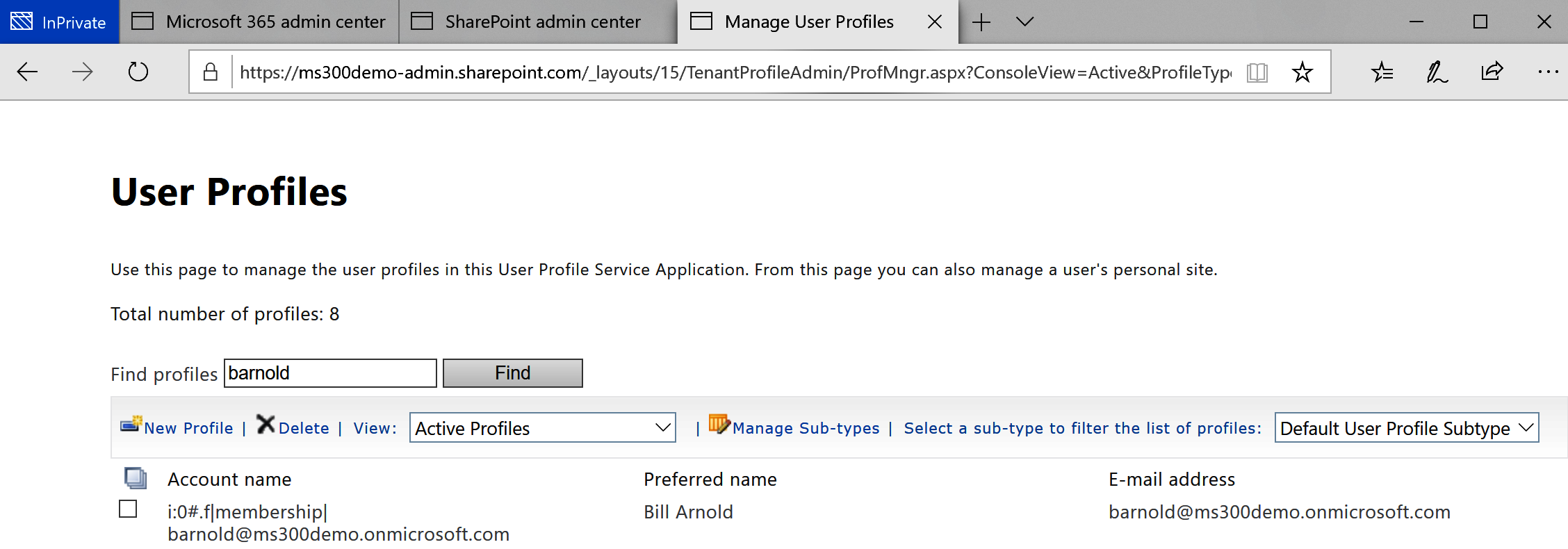
- Hover over the account name, select the down arrow that appears, and then select Manage site collection owners. This is shown in the following screenshot:
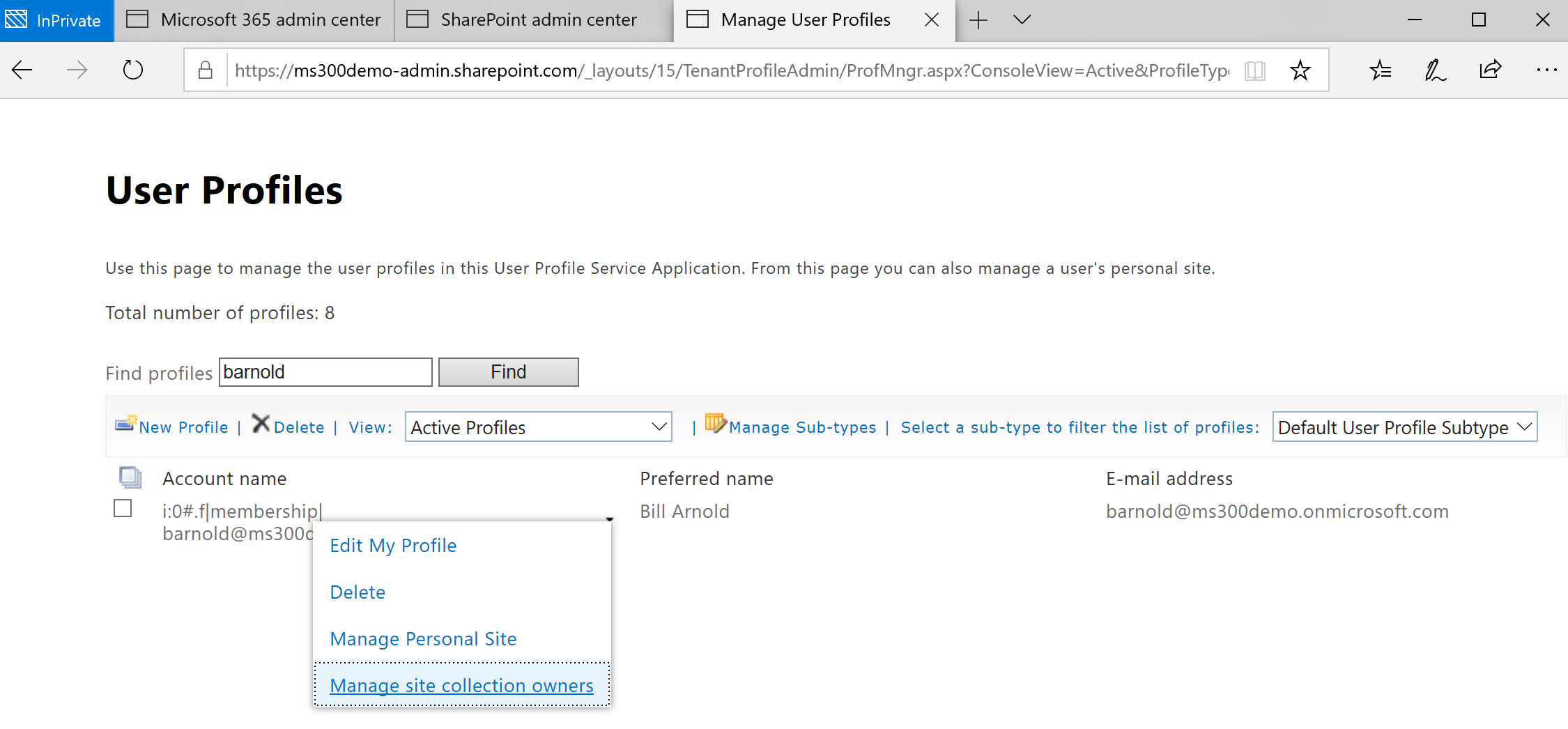
- In the Site Collection Administrators box, enter a name and click Check names, and then select OK, as shown in the following screenshot:
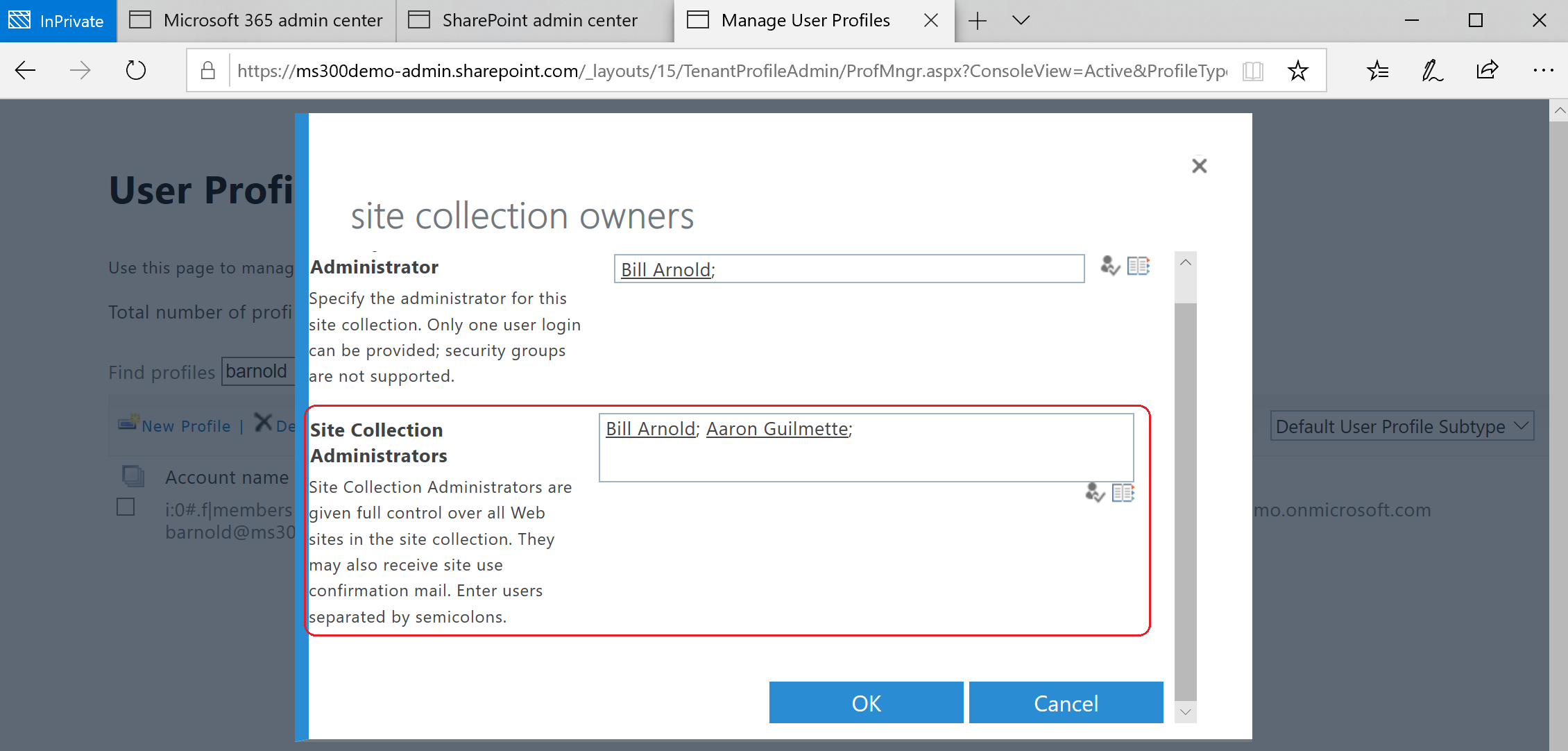
The settings take effect immediately. The added user should now be able to access the site.
