Group Managers aren't necessary unless you are delegating roles to other users in the organization. Larger organizations may need to delegate the management of business-specific term sets to relevant groups. Follow these steps to add Group Managers:
- Open the Term Store management tool by navigating to the SharePoint admin center, selecting Classic features, and then selecting Open under Term store:
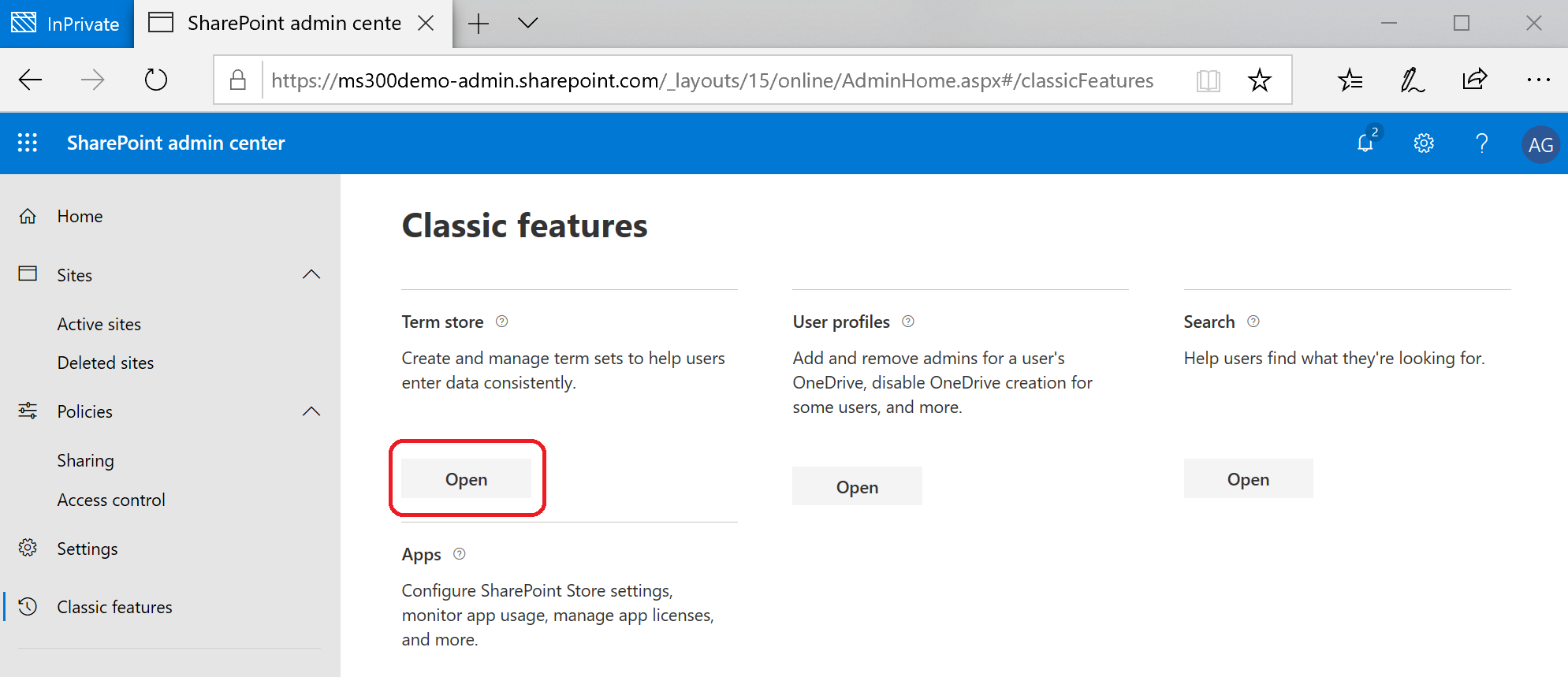
- Expand the taxonomy and then select a group. Add users by adding usernames or addresses under the Group Managers section and separating them with semicolons:

- Click Save.
