Restoring a site collection is a straightforward process. For classic sites, you'll have up to 93 days to restore the site collection. For modern sites, you'll be limited to 30 days, based on the availability of the connected Office 365 group. To restore a deleted site, follow these steps (either as a SharePoint Admin or Global Admin):
- Navigate to the SharePoint Admin Center (https://admin.microsoft.com), expand Admin centers, and select SharePoint.
- In the navigation pane of the SharePoint admin center, under Sites, select Deleted sites.
- Select the site to restore, and then click the Restore button at the top of that page:
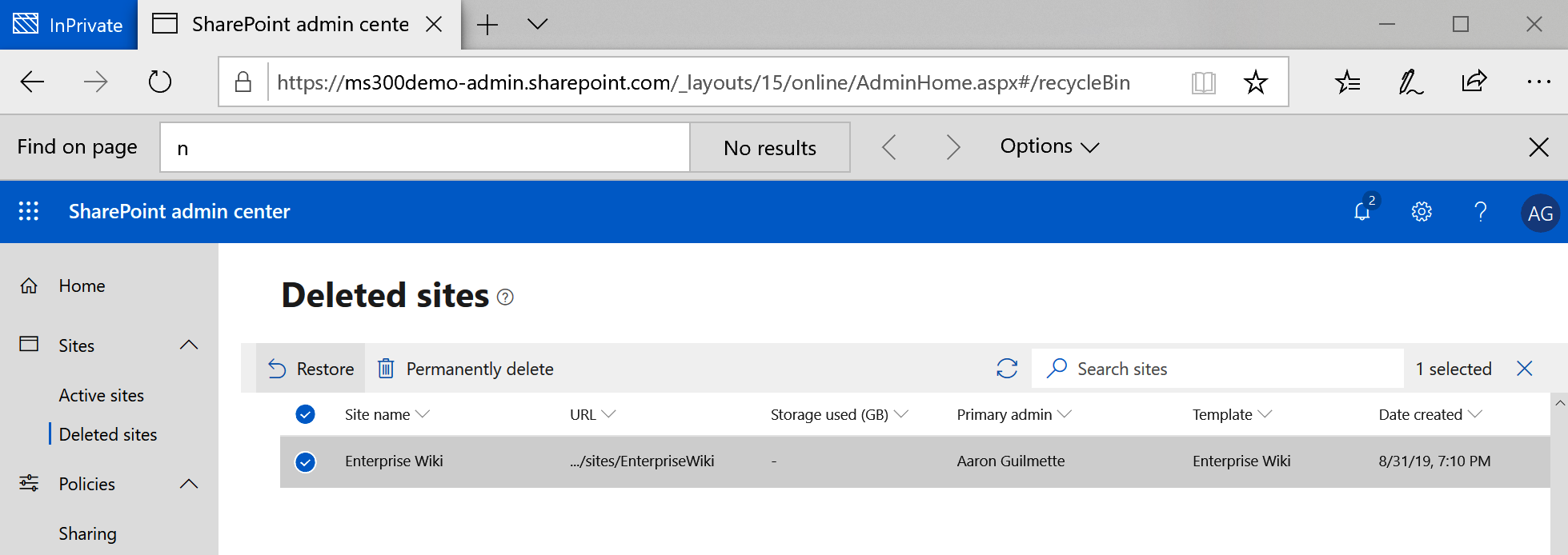
You can also use the SharePoint Online PowerShell cmdlet, Restore-SPODeletedSite, to perform this function.
