Microsoft Teams enables both first-party and third-party apps to be able to access services and data in the Microsoft Office 365 environment. The Integrated Apps setting controls whether or not users can allow third-party apps to access data stored in Office 365.
The term Integrated Apps should not be confused with first-party or built-in apps. In Microsoft Teams terminology, Integrated Apps means "apps that can be granted access in the Office 365 service."
To enable or disable Integrated Apps, please follow these steps:
- Launch the Microsoft 365 admin center (https://admin.microsoft.com) and navigate to Settings | Services & add-ins.
- Select Integrated Apps:
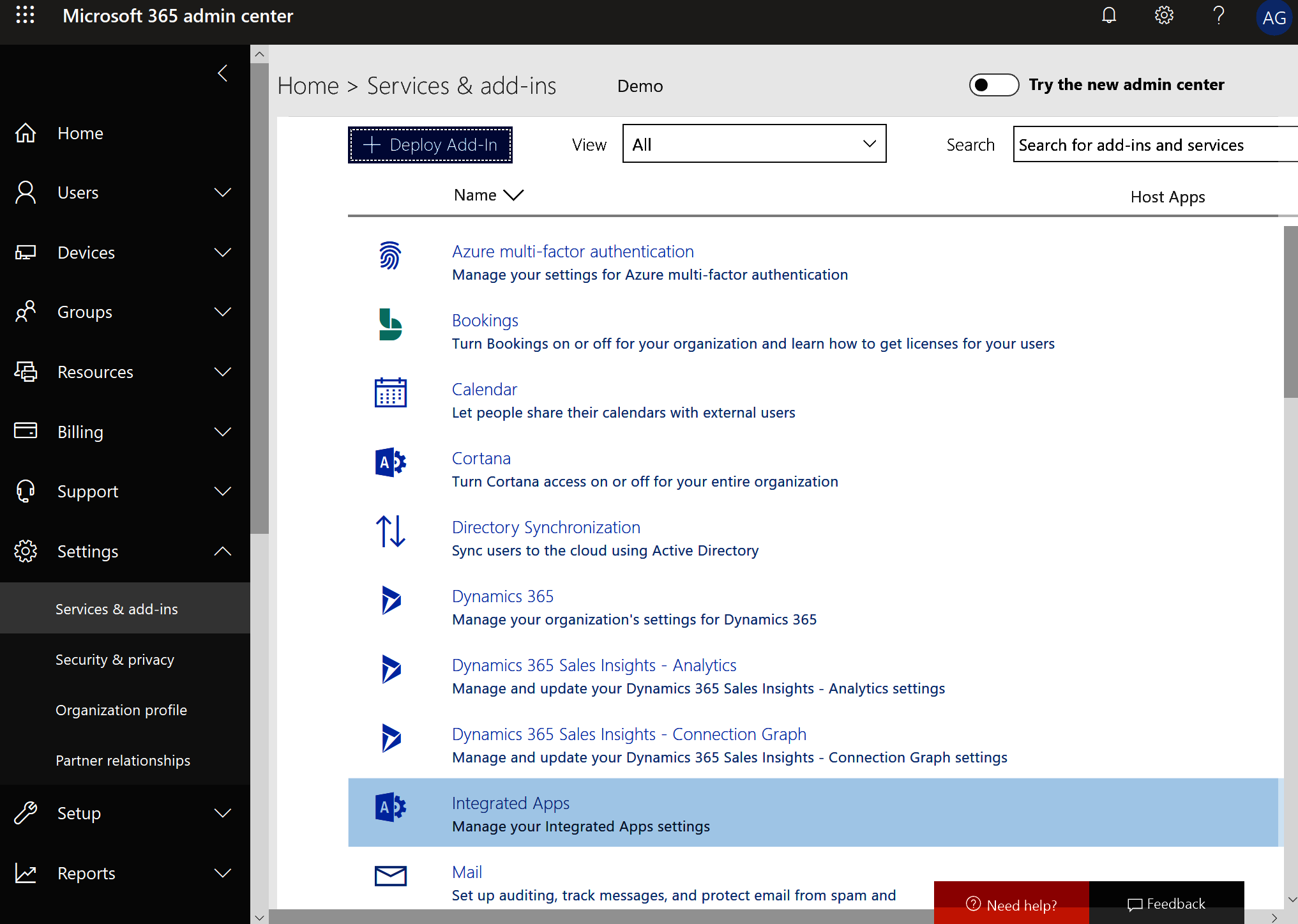
- Move the slider to On to enable or Off to disable Integrated Apps. Click Save when finished:
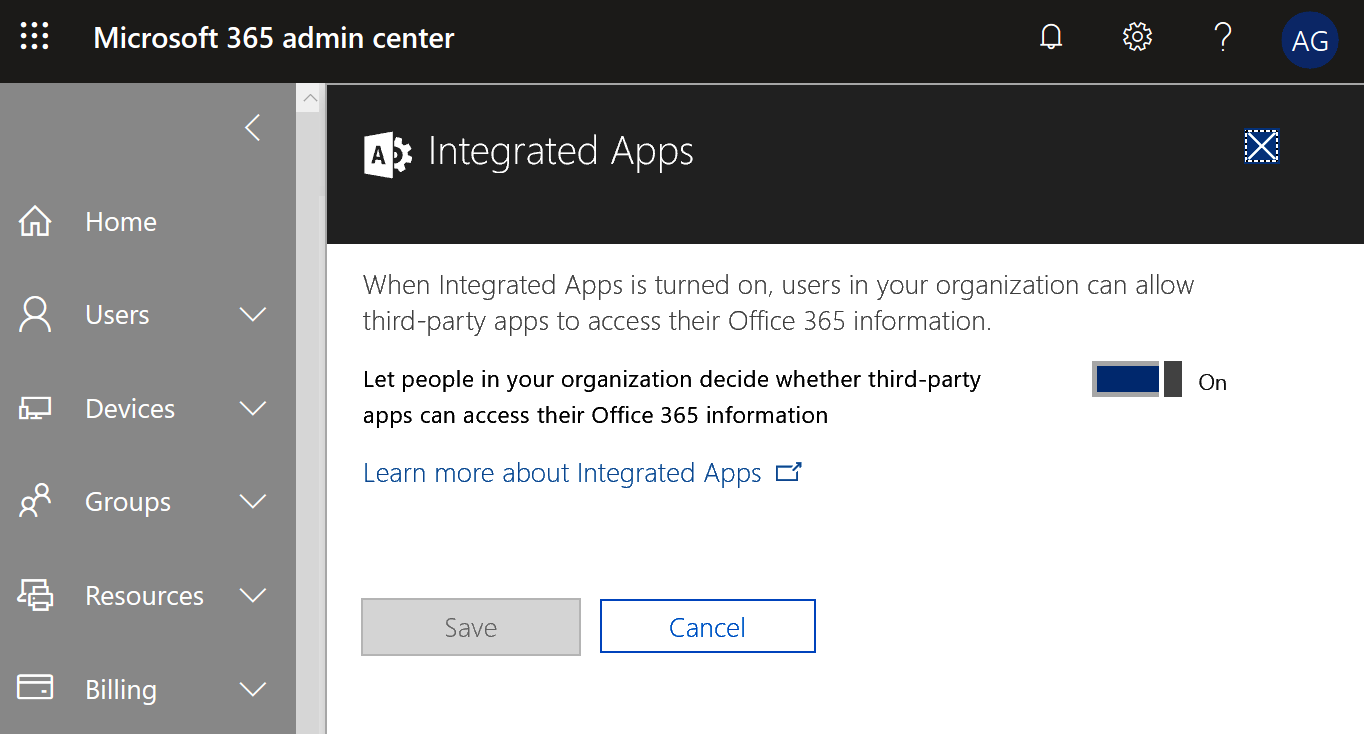
The configuration for integrated apps will take between 10 and 30 minutes to be applied throughout the environment.
