As part of managing SharePoint Online apps, you will want to monitor app licenses usage, installation locations, and errors. You can perform these tasks from the Monitor Apps page. If you exceed app licenses in your tenant or the application has incompatibilities, you can use the details on this page to assist in troubleshooting. Let's take a look at how to do this:
- Navigate to the SharePoint Admin Center (https://tenant-admin.sharepoint.com).
- Select Classic features. Then, under Apps, click Open:

- Select Monitor Apps:
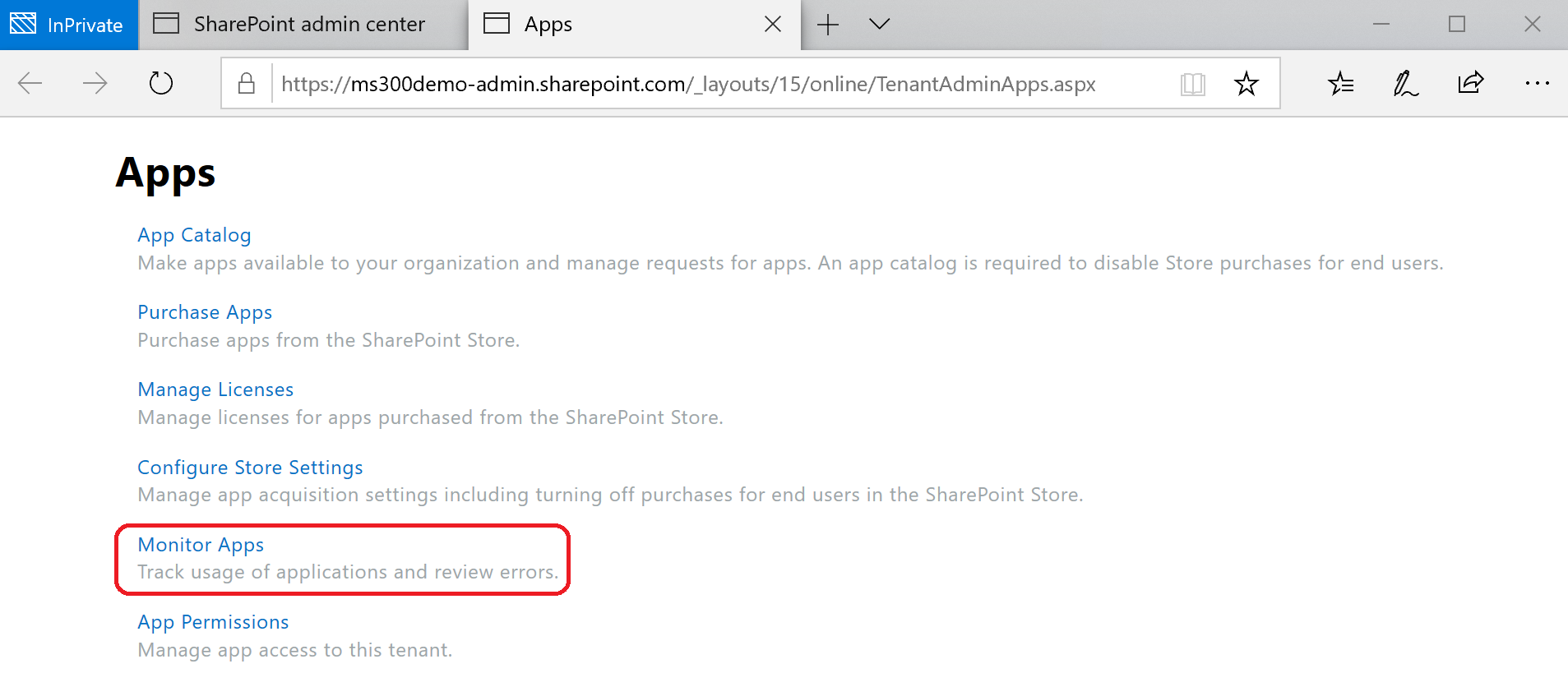
- On the Apps page, click Add App to add an app to monitor.
- Using the checkboxes, select which apps you wish to monitor, and click Add:
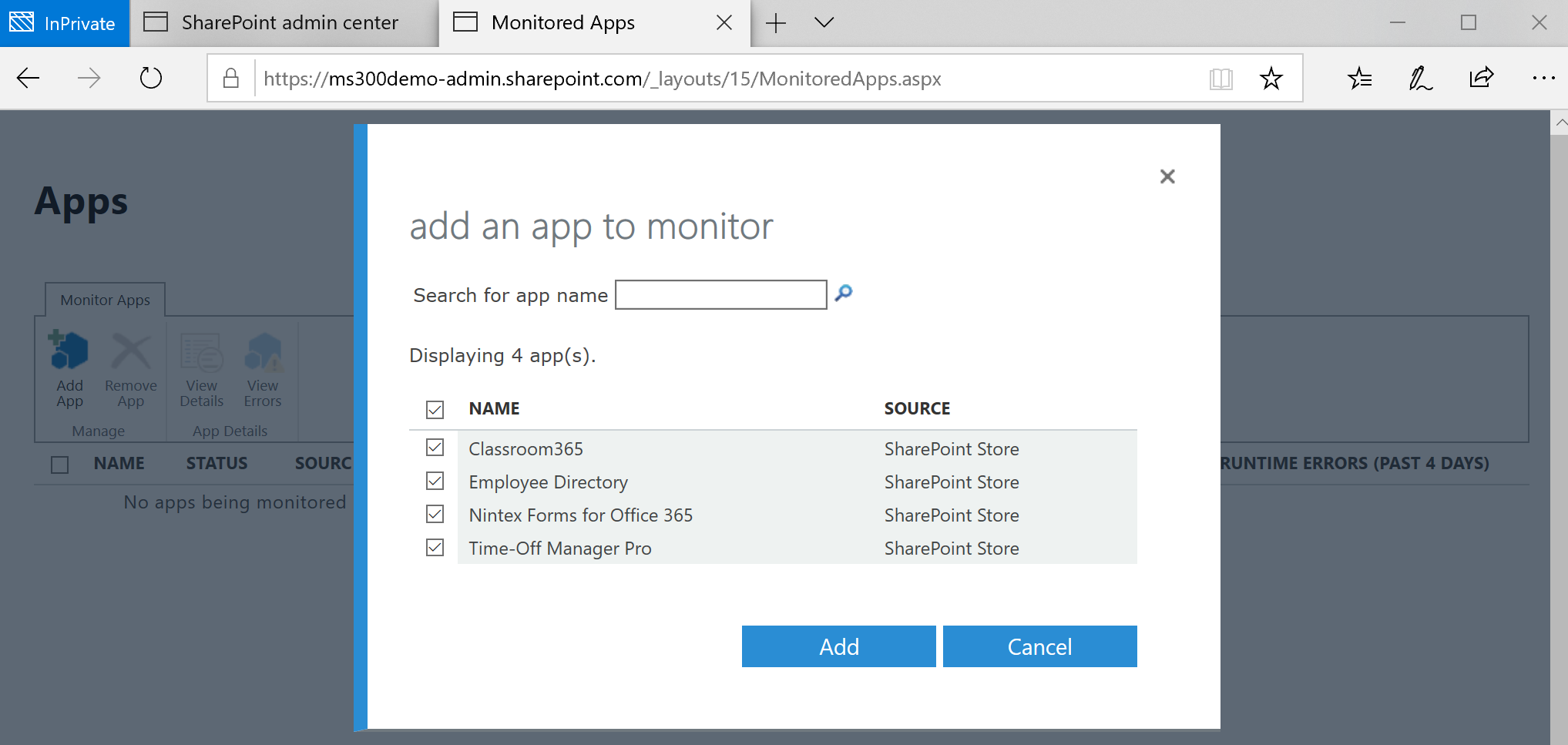
- Click the name of the app to view additional details and statistics about app usage, including failed installs and upgrades, runtime errors, install and uninstall events, and the number of launches and unique users:

You can get to the Monitored Apps page directly by going to https://<tenant>-admin.sharepoint.com/_layouts/15/monitoredapps.aspx.
Monitoring app usage and errors will allow you to resolve issues quickly for your users.
