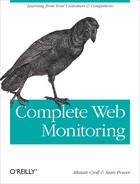You can always do better. Even with large volumes of inbound traffic and a site that guides visitors to the outcomes you want, there’s work to be done: filling shopping carts fuller, emphasizing the best campaigns, ensuring users find things quickly and easily, and so on. One of the main uses of web analytics is optimization.
Your site converts visitors, and you have visitors coming in. What could be better than that? For starters, they could buy more each time they check out. A site that convinces visitors to purchase more than what they initially intended is an effective site.
Many e-commerce sites suggest related purchases or offer package deals. A bookstore might try to bundle a book the visitor is buying with another by offering savings, or try to show what else buyers of that book also bought. A hosting company could try to sell a multiyear contract for a discount. And an airline might refer ticket buyers to a partner rental company or try to add in travel insurance.
The total shopping cart value and the acceptance of these upselling attempts are essential metrics for e-commerce sites. You can treat upselling as a second funnel, and you should track upsold goods independently from the initial purchase whenever possible. Because upselling adds to an existing transaction, you should experiment with it.
Effectiveness isn’t just for transactional sites, however. For example, on a collaborative site, how many visitors subscribe to a mailing list or an RSS feed? On a static web portal, how many people visit the “About” page or check for contact information?
What to watch: Percentage of upselling attempts that work; total cart value.
Department store magnate John Wanamaker is supposed to have said, “Half the money I spend on advertising is wasted; the trouble is I don’t know which half.” Yesterday’s chain-smoking ad executive, promoter of subjective opinions, espoused the value of hard-to-measure “brand awareness” at three-martini lunches.
Not so online. Every penny spent on advertising can be linked back to how much it benefits the business. Today, the ideal marketer is an analytical tyrant constantly searching for the perfect campaign, more at home with a spreadsheet than a cocktail. The main reason for this shift is the hard, unavoidable truth of campaign analytics.
Referring sites aren’t the only method of categorizing inbound traffic. People don’t surf the web by randomly entering URLs to see if they exist. With the exception of organic traffic, most visitors arrive because of a campaign. This may be an online campaign—banner ads, sponsorship, or paid content—but it may also be a part of an offline campaign such as a movie trailer or radio spot, or simply good word of mouth and an informal community.
Analytics applications can segment incoming traffic by campaign to measure how much they helped the bottom line. While it’s harder to measure the effectiveness of offline advertising, you can still get good results with unique URLs that get press coverage (such as http://www.watchingwebsites.com/booklink).
What to watch: Which campaigns are working best, segmented by campaign ID, media ID, or press release.
Users conduct site searches to find what they’re after. Rather than browsing through several hierarchies of a directory, users prefer to type in what they’re looking for and choose from the results.
Yet many site owners often overlook internal search metrics in their analyses. You need to know if your users are finding the results they’re after quickly so you can better label and index your site.
There are many commercial search engines, as well as robust open source engines like Lucene (http://lucene.apache.org/java/docs/index.html), that developers can integrate into a site. Hosted search engines like Google (www.google.com/sitesearch/) can also be embedded within a site and configured to only return results from the site itself. Internal and third-party search engines can generate reports (for example, http://blog.foofactory.fi/2008/08/interactive-query-reporting-with-lucene.html) on what visitors are searching for; if this search data is tied into analytics, we can measure search effectiveness.
What to watch: How many searches ended with another search? With a return to the home page? With abandonment? What are the most popular search terms whose sessions have a significantly higher abandonment rate? Which search terms lead to a second search term?
An increase in call center activity and support email messages are sure signs of a broken site. Site operators need to track the volume of trouble tickets related to the website, and ideally relate those trouble tickets to the user visits that cause them in order to speed up problem diagnosis.
There are a number of products that can record visits, flagging those that had problems and indexing them by the identities of the visitors or the errors that occurred. We’ll look at these tools in depth in Chapter 6, when we consider how visitors interacted with the site, but for now, recognize that capturing a record of what actually happened makes it far easier to fix errors and prove who or what is at fault. You can also use records of visits as scripts for testing later on.
What to watch: Number of errors seen in logs or sent to users by the server; number of calls into the call center; errored visits with navigation path and replay.
Media sites are about content. The successful ones put popular content on the home page, alongside ad space for which they charge a premium. Knowing what works best is essential, but it’s also complex. Popular stories may be one-hit wonders—trashy content that draws visitors who won’t stay. Who you attract with your content, and what they do afterward, is an important part of what works best. In other words, content popularity has to tie back to site goals, as well as stickiness metrics, rather than just page views.
But what about the fleeting popularity of transient content such as breaking news? This is a more difficult problem—stories grow stale over time. To balance fresh content with community popularity, social news aggregators like reddit, Slashdot, and Digg count the number of upvotes (how many people liked the content) and divide them by the content’s age (based on the notion that content gets “stale”). It’s not really this simple—other factors, such as the rate of upvoting, make up each site’s proprietary ranking algorithms. Upvoting of this kind also shows the voting scores to the community, making it more likely to be seen and voted on.
Note
While social networking is a relatively recent phenomenon, its origins can be traced back to K. Eric Drexler’s concept of “filtered hyperlinks,” which Drexler describes as “a system that enables users to automatically display some links and hide others (based on user-selected criteria),” which “implies support for what may be termed social software, including voting and evaluation schemes that provide criteria for later filtering.” Drexler’s paper was first published at Hypertext 87 (http://www.islandone.org/Foresight/WebEnhance/HPEK1.html).
What to watch: Content popularity by number of visitors; bounce rate; outcomes such as enrollment; ad click-through.
No site will succeed if it’s hard to use. Focus groups and prerelease testing can identify egregious errors before you launch, but there’s no substitute for watching a site in production.
There are high-end products to capture and replay every user’s visit, but even if you are on a tight budget you can use JavaScript-based tools to monitor click patterns and understand where a user’s mouse moved. Some of these are built into free tools like Google Analytics. By combining these with careful testing of different page designs, you can maximize the usability of an application.
Whenever visitors link to help or support pages, track the pages from which they came, which will point you to the source of their problems.
What to watch: Click patterns on key pages, particularly abandonment points and landing pages; referring URLs on support and feedback pages; form abandonment analysis; visitor feedback surveys.
While usability focuses on whether someone could understand how to do something the way it was intended, user productivity looks at whether visitors could accomplish their tasks quickly and without errors. Every website operator should care whether visitors can accomplish goals, but for SaaS sites this is particularly important, as users may spend their entire workday interacting with the application.
With the growth of the Web as a business platform, people are using browsers for tasks such as order entry or account lookups. If someone’s employees are using your web application to accomplish tasks, you need to measure the rate at which those tasks are completed. This could be the number of orders entered in an hour or how long it takes to process an account.
The business that pays for a SaaS subscription cares about its employees’ productivity. If you release a version of your SaaS website on which employees take twice as long to enter an order, you’re sure to hear about it soon from their frustrated employer. On the other hand, if your website lets employees look up twice as many accounts an hour as an in-house alternative, your sales team should use this as a differentiator when talking to future customers.
What to watch: Time to accomplish a unit of work; tasks completed per session; errors made; changes in productivity across releases.
Sometimes, what’s working on a website isn’t the site itself, it’s key contributors. Much of Wikipedia is edited by a small, loyal staff of volunteers; users flag inappropriate content on community sites like Craigslist, and power users promote interesting content on social news aggregators.
What to watch: Top contributors; contributions by user; specific “rewards” for types of contribution.