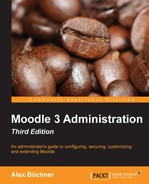The objective of this chapter is to give an overview of Moodle courses, users, and roles. The three concepts are inherently intertwined and any one of these cannot be used without the other two. We will deal with the basics of the three core elements and show how they work together. Let's see what they are:
- Moodle courses: Courses are central to Moodle as this is where learning takes place. Teachers upload their learning resources, create activities, assist in learning and grade work, monitor progress, and so on. Students, on the other hand, read, listen to or watch learning resources, participate in activities, submit work, collaborate with others, and so on.
- Moodle users: These are individuals accessing our Moodle system. Typical users are students and teachers/trainers, but also there are others such as teaching assistants, managers, parents, assessors, examiners, or guests. Oh, and the administrator, of course!
- Moodle roles: Roles are effectively permissions that specify which features users are allowed to access and, also, where and when (in Moodle) they can access them.
Bear in mind that this chapter only covers the basic concepts of these three core elements. The dedicated chapters—Chapter 4, Course Management; Chapter 5, User Management; and Chapter 6, Managing Permissions – Roles and Capabilities—will then deal with the three concepts in greater detail.
To give you an overview of courses, users, and roles, let's have a look at the following diagram. It shows nicely how central the three concepts are and also how other features are related to them. Again, all of their intricacies will be dealt with in due course, so for now, just start getting familiar with some Moodle terminology.

Let's start at the bottom-left and cycle through the pyramid clockwise. Users have to go through an Authentication process to get access to Moodle. They then have to go through the Enrolments step to be able to participate in Courses, which themselves are organized into Categories. Groups & Cohorts are different ways to group users at course level or site-wide. Users are granted Roles in particular Contexts. Which role is allowed to do what and which isn't, depends entirely on the Permissions set within that role.
The diagram also demonstrates a catch-22 situation. If we start with users, we have no courses to enroll them in to (except the front page); if we start with courses, we have no users who can participate in them. Not to worry though. Moodle lets us go back and forth between any administrative areas and, often, perform multiple tasks at once.