Another special effect that you may need for your illustrations is lightning or electricity. The results look difficult to achieve, but they're actually quite easy.
The following steps will teach you how to create a lightning effect:
- Start with a light blue, gray, or yellow color as the foreground color. For this recipe, we have made the paper color black so that it is easier to see the light blue shapes.
- Select a Pen(P) tool or a Brush(B) with a hard edge. Make the brush or pen tip large enough, and draw a rough shape of lightning on a blank raster layer.
- Use the Hard Eraser(E) tool to refine the shape of the lightning. It should be angular and have areas of thick and thin lines. Here is a screenshot that shows an example of this refined shape:
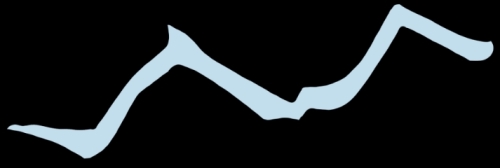
- Using a smaller brush or pen, add another jagged line along the first one. This should not follow the main line exactly, but should overlap. Refine the line as needed with the hard eraser. The following screenshot shows an example of this:

- Take a very thin brush or pen, and add more crackling energy coming off and arcing between the first two lines. Refer to this screenshot for an example of what this looks like:

- Copy the layer with the lightning shape once. Select the lower instance of this layer to make it active.
- Use the steps in the Making colored line work recipe to change the lines in this bottom layer to white. When you're done, deselect the Lock Transparent Pixel icon.
- Go to Filter | Blur | Gaussian blur. In the dialog box that appears, make sure that the Preview checkbox is marked. Then move the slider up or down to get the desired amount of blur around the lightning shape, as shown in the following screenshot:
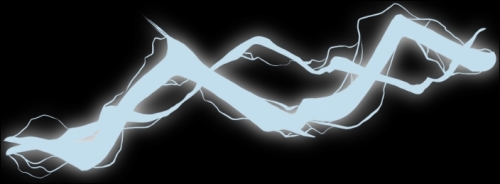
- To finish the lightning effect, create a new raster layer above the unfiltered lightning shape. Select white as the active color, and select the Soft airbrush tool. Add white to the center of the lightning arcs, as shown in this screenshot:

..................Content has been hidden....................
You can't read the all page of ebook, please click here login for view all page.
