In addition to manipulating 3D objects or characters, you can also change the position of the 3D camera to get the composition that you desire for your work. Think of the 3D camera just like a camera on a movie set. It can be rotated or moved around to frame the actors (3D characters) and scenery just the way the director wants!
Tip
Not sure whether you moved the character or the camera? Take a look at the ground plane, which is the "checkerboard" floor area underneath the characters and objects. If the character is standing straight up and down on the ground plane, it means that the camera was moved. If the character is floating above or below the ground plane, or part of the way through it, it means that the character or object was moved.
Follow the directions given in the Adding existing 3D objects to a page recipe before following the steps in this recipe.
- To rotate the camera around an object (the object will remain stationary), hover the mouse cursor over the first icon in the top-left corner of the box around the selected object. Click and hold the left mouse button, and then drag. The icon and the camera rotation are shown in the following screenshot:
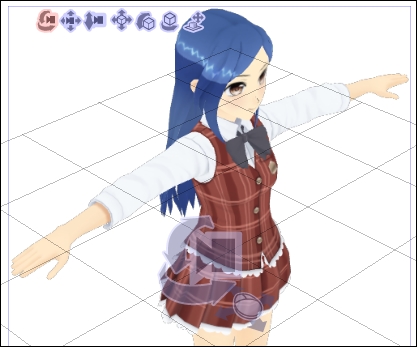
- To move the camera up, down, left, or right, hover the mouse cursor over the second icon in the top-left corner of the box around the selected object. Click and hold the left mouse button, and then drag. The icon and camera movement are shown in this screenshot:

- To move the camera back and forth in the 3D space, hover the mouse cursor over the third icon in the top-left corner of the box around the selected object. Again, click and hold the left mouse button, and then drag. The next screenshot shows the zoom icon in pink at the top and the overlay on top of the character. Note how the hand of the character and the top of the head are now out of the page, since the camera is closer to her and she appears larger on the canvas.

