In this chapter, you will learn the following recipes:
- Using the Darken mode
- Using the Multiply mode
- Using the Color burn mode
- Using the Linear burn mode
- Using the Subtract mode
- Using the Lighten mode
- Using the Screen mode
- Using the Color dodge mode
- Using the Add mode
- Using the Overlay mode
- Using the Soft light mode
- Using the Hard light mode
- Using the Difference mode
So, what exactly are layer modes? Layer modes are different ways in which we can have a layer interact with the layers underneath it. They can be used to adjust colors or to create special effects in our artwork. It's very simple to change a layer mode, but the changes they make can be invaluable to the process of creating art digitally! Now, let's explore layer modes.
The following screenshot shows the file we'll be using for the demonstrations in this chapter:
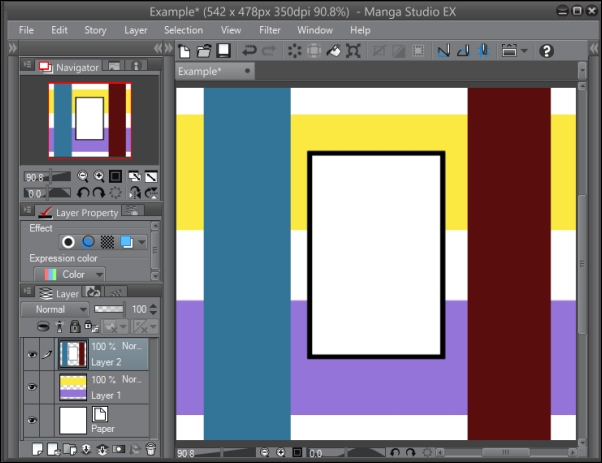
As we can see in the Layer palette in the bottom-left corner, there are two layers in this image (and a Paper color layer). The bottom layer contains two horizontal stripes of solid color—the top one is yellow and the bottom one is a light purple. The upper layer contains two vertical stripes—the one on the left is a medium blue and the one on the right is a deep red. In the center of this layer is a rectangle with a black outline and a white fill. We will be changing the layer mode on this top layer. The layer needs something to interact with below it to reflect the changes that each mode makes.
