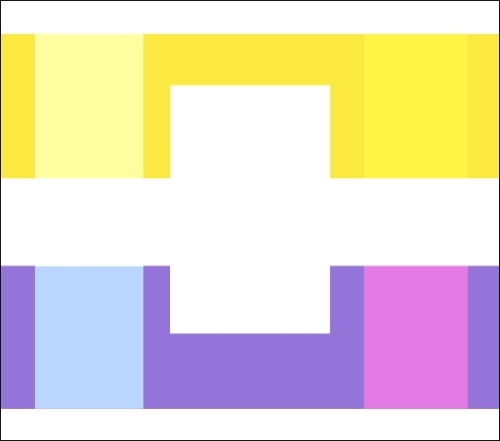Again, this mode lightens the colors being combined, much like the Screen mode in the previous example. This time, however, the blue vertical stripe has changed to a brighter, lighter yellow color where it intersects the yellow stripe, and has become a much paler and brighter blue over the purple stripe. The vertical red stripe has become golden over the yellow stripe and bright pink over the purple stripe. The black outline around the central rectangle has disappeared, and the white color of the inside fill is leaving a white space where it crosses the horizontal stripes of the colors.
Because the Paper color is white, wherever the vertical stripes overlap the Paper color, they turn white as well, causing them to disappear.
This mode also has a Glow dodge mode, which interacts in the same way but produces a stronger effect on the semi-transparent areas of the layer.