When you make a pose that you like and want to use again later, you can save it and apply it to other pages or character models. This is especially useful if you are creating a comic in which the characters strike the same pose a lot (think of some magical girl or martial arts comics, where the characters have special attacks or transformation sequences).
Follow the directions in the Manipulating 3D objects recipe and make a custom pose before following the steps in this recipe.
Now follow these steps to save your custom 3D pose:
- Make sure that the Object tool, which is under Operation, is selected.
- Click on the figure to be saved to select it.
- In the menu bar below the figure, click on the Register pose to material palette icon, which is circled in this screenshot:

- Fill in the Material property window with a title and tags. Choose the Pose folder under 3D to save the material in. The following screenshot shows an example of the Material property window:
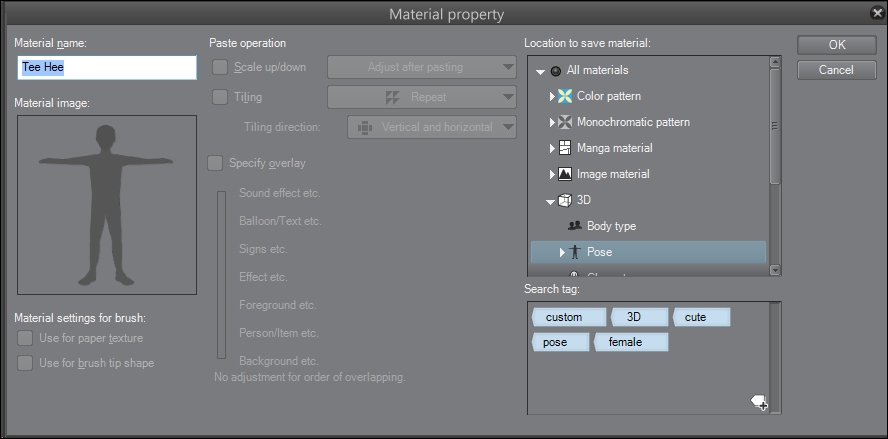
- Click on OK.
- To test the pose, load another character onto the open page. Use the instructions from the Using preset poses recipe to apply the newly created pose to the character. Here is the pose created in the Manipulating 3D objects recipe, saved as a material and applied to the School girl B 02 character:

..................Content has been hidden....................
You can't read the all page of ebook, please click here login for view all page.
