- Manga Studio Ex 5 Cookbook
- Table of Contents
- Manga Studio Ex 5 Cookbook
- Credits
- Foreword
- About the Author
- About the Reviewers
- www.PacktPub.com
- Preface
- 1. Creating and Manipulating Pages and Page Templates
- Introduction
- Setting up and saving a standard-sized comic page file
- Adding the story's title to the page
- Adding the author's name to the page
- Adding page numbers and folio information to the page
- Creating a multi-page file
- Setting up cover pages
- Creating two-page spreads
- Applying a framing template
- Creating a custom framing template
- Creating and using cover templates
- Accessing the Page Manager
- Rearranging story pages
- Deleting story pages
- Editing the story information
- Editing the basic work settings
- Using the Story Editor to enter text
- Searching and replacing entered text
- 2. Customizing Brushes
- Introduction
- Creating a gritty inking brush
- Breaking out with a broken glass brush
- Creating a cracked detail brush
- Making a foliage brush
- Creating a cross-hatching brush
- Making a fabric trim brush
- Making a ruffle brush
- Making a brick brush
- Blowing up an explosion brush
- Creating a feathering texture brush
- 3. Getting a Handle on Vectors
- 4. Using the Layer Modes
- Introduction
- Using the Darken mode
- Using the Multiply mode
- Using the Color burn mode
- Using the Linear burn mode
- Using the Subtract mode
- Using the Lighten mode
- Using the Screen mode
- Using the Color dodge mode
- Using the Add mode
- Using the Overlay mode
- Using the Soft light mode
- Using the Hard light mode
- Using the Difference mode
- 5. Making Selections and Layer Masks
- 6. Using New Rulers and Line Tools
- Introduction
- Using Symmetry ruler
- Making action lines with the Scattered stream line tool
- Making action lines with the Dark stream line tool
- Adding moods with the Gloom stream line tool
- Making rain drops with the Rain stream line tool
- Making focus lines with the Scattered saturated line tool
- Making focus lines with the Dark saturated line tool
- Making focus lines with the Dense saturated line tool
- Using the Brightness tool
- Creating dark flashes with the Burst tool
- 7. Adding and Creating Tones and Materials
- 8. Playing with Color Palettes
- 9. Creating Special Effects
- 10. Using 3D Objects
- 11. Exporting the Finished Product
- Index
We've all done it—get halfway through a project and then notice that we spelled the title wrong! Or suddenly, we think of a better title for the graphic novel for which we just drew 150 pages, and the old title is on every page of the Manga Studio file! No need to fret; we can edit it!
This recipe shows us how to make changes to the story information:
- Open a file with multiple pages.
- Go to Story | Set story information, as shown in the following screenshot:
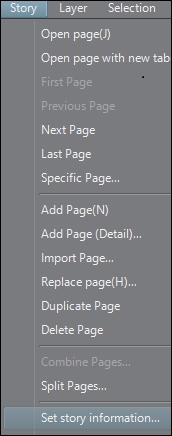
- In the window that appears, make any changes needed to the story title, author information, folio, or blind folio information. In this screenshot, the subtitle, font, and display position of the author's name have been changed:
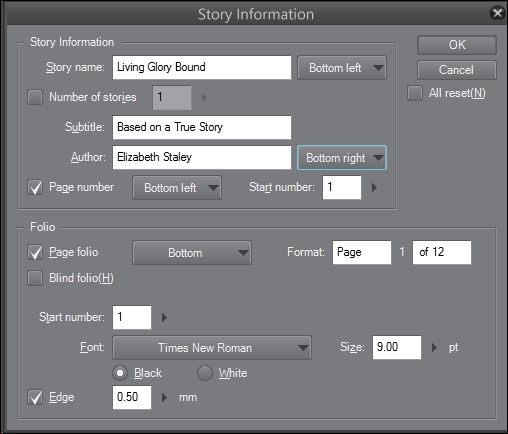
- Click on OK.
- Wait a moment for Manga Studio 5 to process the changes.
-
No Comment
..................Content has been hidden....................
You can't read the all page of ebook, please click here login for view all page.
