- Manga Studio Ex 5 Cookbook
- Table of Contents
- Manga Studio Ex 5 Cookbook
- Credits
- Foreword
- About the Author
- About the Reviewers
- www.PacktPub.com
- Preface
- 1. Creating and Manipulating Pages and Page Templates
- Introduction
- Setting up and saving a standard-sized comic page file
- Adding the story's title to the page
- Adding the author's name to the page
- Adding page numbers and folio information to the page
- Creating a multi-page file
- Setting up cover pages
- Creating two-page spreads
- Applying a framing template
- Creating a custom framing template
- Creating and using cover templates
- Accessing the Page Manager
- Rearranging story pages
- Deleting story pages
- Editing the story information
- Editing the basic work settings
- Using the Story Editor to enter text
- Searching and replacing entered text
- 2. Customizing Brushes
- Introduction
- Creating a gritty inking brush
- Breaking out with a broken glass brush
- Creating a cracked detail brush
- Making a foliage brush
- Creating a cross-hatching brush
- Making a fabric trim brush
- Making a ruffle brush
- Making a brick brush
- Blowing up an explosion brush
- Creating a feathering texture brush
- 3. Getting a Handle on Vectors
- 4. Using the Layer Modes
- Introduction
- Using the Darken mode
- Using the Multiply mode
- Using the Color burn mode
- Using the Linear burn mode
- Using the Subtract mode
- Using the Lighten mode
- Using the Screen mode
- Using the Color dodge mode
- Using the Add mode
- Using the Overlay mode
- Using the Soft light mode
- Using the Hard light mode
- Using the Difference mode
- 5. Making Selections and Layer Masks
- 6. Using New Rulers and Line Tools
- Introduction
- Using Symmetry ruler
- Making action lines with the Scattered stream line tool
- Making action lines with the Dark stream line tool
- Adding moods with the Gloom stream line tool
- Making rain drops with the Rain stream line tool
- Making focus lines with the Scattered saturated line tool
- Making focus lines with the Dark saturated line tool
- Making focus lines with the Dense saturated line tool
- Using the Brightness tool
- Creating dark flashes with the Burst tool
- 7. Adding and Creating Tones and Materials
- 8. Playing with Color Palettes
- 9. Creating Special Effects
- 10. Using 3D Objects
- 11. Exporting the Finished Product
- Index
The Selection pen is a quick, easy way to make organic selections.
Again, you will need a file open, and it should have at least one layer with content (a sketch, an ink drawing, a photo, and so on) inside of it.
- Select the Marquee(M) tool from the toolbox, and then select the Selection pen subtool.
- Draw over the area that is to be selected. The selection area will be highlighted as the pen is used, as shown in this screenshot:
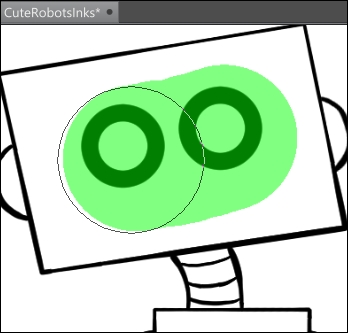
- When the mouse button or stylus is released, the perimeter of the highlighted area will be turned into a selection, as shown here:
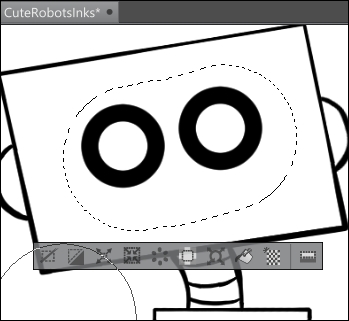
-
No Comment
..................Content has been hidden....................
You can't read the all page of ebook, please click here login for view all page.
