 Testing Subscriptions
by Kevin Greene
Getting Started with Microsoft System Center Operations Manager
Testing Subscriptions
by Kevin Greene
Getting Started with Microsoft System Center Operations Manager
- Getting Started with Microsoft System Center Operations Manager
- Table of Contents
- Getting Started with Microsoft System Center Operations Manager
- Credits
- About the Author
- About the Reviewers
- www.PacktPub.com
- Preface
- 1. Introduction to System Center Operations Manager
- 2. Installing System Center Operations Manager
- 3. Exploring the Consoles
- Operations console overview
- Navigating the workspaces
- Exploring the Monitoring workspace
- Exploring the Authoring workspace
- Introduction to the Reporting workspace
- Exploring the Administration workspace
- Getting personal with My Workspace
- Introduction to the Web console
- Summary
- 4. Deploying Agents
- 5. Working with Management Packs
- Management packs overview
- What's inside a management pack?
- Finding management packs
- Importing management packs
- Exporting unsealed management packs
- Deleting management packs
- Managing management packs
- Summary
- 6. Managing Network Devices
- 7. Configuring Service Models with Distributed Applications
- 8. Alert Tuning the Easy Way
- Alert tuning overview
- Defining an alert management process
- Alert resolution states
- Working with alerts generated by monitors
- Working with alerts generated by rules
- Sky Blue to the rescue!
- Using the alert widget
- One script to 'Rule' them all
- Get the full picture with Health Explorer
- Using custom tasks to tune alerts
- Contextual Tuning with distributed applications
- Tuning with the Alert Data Management feature
- Managing overrides
- Summary
- 9. Visualizing Your IT with Dashboards
- 10. Creating Alert Subscriptions and Reports
- Alert notifications overview
- Working with alert notification channels
- Adding Subscribers
- Configuring Subscriptions
- Testing Subscriptions
- Managing Subscriptions
- Reporting overview
- Configuring SQL Reporting Services
- Scoping the Report Operators role
- Working with reports
- Useful Microsoft reports
- Community reports
- Summary
- 11. Backing Up, Maintenance and Troubleshooting
- Index
With your channels, subscribers and subscriptions all created, the next step is to give them a test run to ensure they're working as expected. E-mail alerting is by far the most popular method of alert notification and in most environments configuring a test subscriber with an internal or external (Gmail or Outlook.com) e-mail address is all that's required to see how the subscriptions are working.
However, if you're working in an environment that has a fairly locked down SMTP server (or maybe even no SMTP server if you're running a home-lab for testing), then you might be interested in giving a handy little tool called Papercut a try. Papercut is a free desktop e-mail receiver utility designed specifically to test e-mails from an application. Available on GitHub (https://github.com/jaben/papercut), it can be configured to run on startup or on-demand and sits in the system tray of your computer as shown in Figure 10.24. You can configure Papercut to listen on a designated IP address and port. To get it working with OpsMgr, all you need to do is point an E-Mail (SMTP) channel at the IP address and port, link a subscription to the channel and run your tests. For a step-by-step walkthrough on getting this up and running with OpsMgr, check out this blog post from a community on http://tinyurl.com/opsmgrpapercut
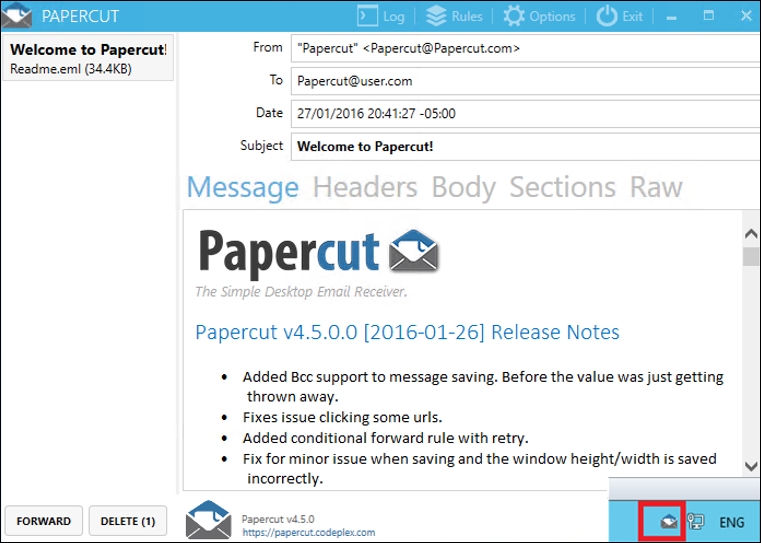
Figure 10.24: Testing e-mail notifications with Papercut
-
No Comment