An alternative method to build an investment strategy could be to separate good investment targets and check what is common between them. A good way to find similarities among stocks that performed well could be to create groups based on the TRS values and compare low- and high-performer clusters. The first step to this should be to analyze the following code:
library(stats) library(matrixStats) h_clust <- hclust(dist(d[,19])) plot(h_clust, labels = F, xlab = "")
The following dendogram is the output for the preceding code:
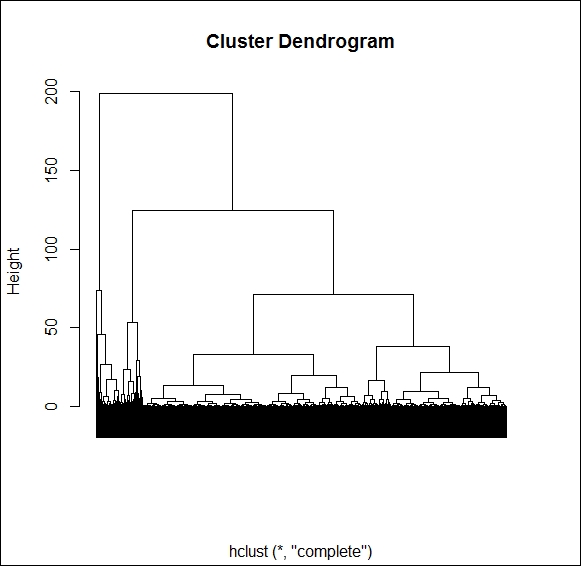
Based on the dendrogram, three clusters separate very well, but to cut the biggest of them into two subgroups, we may need to increase the number of clusters up until seven. To keep the overview, we should try to keep the number of cluster to the lowest possible, so first, we will try to create three clusters only using the k-means method:
k_clust <- kmeans(d[,19], 3) K_means_results <- cbind(k_clust$centers, k_clust$size) colnames(K_means_results) = c("Cluster center", "Cluster size") K_means_results
Our results are pretty encouraging. Our three clusters have 1000 to 4000 elements, and we can very clearly identify the overperformers, underperformers, and, mid-range performers:
Cluster center Cluster size 1 9.405869 3972 2 48.067540 962 3 -16.627188 2264
Next, we have to check whether there are significant differences regarding the average ratio values among these three groups. For this, we will use the Anova table. This statistical tool would compare the deviation across group averages and the standard deviation within the individual groups. Once the classification is valid, you would find huge differences among group averages but lesser differences when comparing firms within the same clusters:
for(i in c(3,4,6,10,12,14,16,17)) { print(colnames(d)[i]); print(summary( aov(d[,i]~k_clust$cluster , d))) }
Output:
[1] "Cash.Assets.Y.1" Df Sum Sq Mean Sq F value Pr(>F) k_clust$cluster 1 7491 7491 41.94 1e-10 *** Residuals 7195 1285207 179 --- Signif. codes: 0 '***' 0.001 '**' 0.01 '*' 0.05 '.' 0.1 ' ' 1 1 observation deleted due to missingness [1] "Net.Fixed.Assets.to.Tot.Assets.Y.1" Df Sum Sq Mean Sq F value Pr(>F) k_clust$cluster 1 19994 19994 40.26 2.36e-10 *** Residuals 7106 3529208 497 --- Signif. codes: 0 '***' 0.001 '**' 0.01 '*' 0.05 '.' 0.1 ' ' 1 90 observations deleted due to missingness [1] "P.CF.5Yr.Avg.Y.1" Df Sum Sq Mean Sq F value Pr(>F) k_clust$cluster 1 24236 24236 1.2 0.273 Residuals 4741 95772378 20201 2455 observations deleted due to missingness [1] "Asset.Turnover.Y.1" Df Sum Sq Mean Sq F value Pr(>F) k_clust$cluster 1 7 6.759 11.64 0.00065 *** Residuals 7115 4133 0.581 --- Signif. codes: 0 '***' 0.001 '**' 0.01 '*' 0.05 '.' 0.1 ' ' 1 81 observations deleted due to missingness [1] "OI...Net.Sales.Y.1" Df Sum Sq Mean Sq F value Pr(>F) k_clust$cluster 1 1461 1461.4 10.12 0.00147 ** Residuals 7196 1038800 144.4 --- Signif. codes: 0 '***' 0.001 '**' 0.01 '*' 0.05 '.' 0.1 ' ' 1 [1] "LTD.Capital.Y.1" Df Sum Sq Mean Sq F value Pr(>F) k_clust$cluster 1 1575 1574.6 4.134 0.0421 * Residuals 7196 2740845 380.9 --- Signif. codes: 0 '***' 0.001 '**' 0.01 '*' 0.05 '.' 0.1 ' ' 1 [1] "Market.Cap.Y.1" Df Sum Sq Mean Sq F value Pr(>F) k_clust$cluster 1 1.386e+08 138616578 2.543 0.111 Residuals 7196 3.922e+11 54501888 [1] "P.E.Y.1" Df Sum Sq Mean Sq F value Pr(>F) k_clust$cluster 1 1735 1735.3 8.665 0.00325 ** Residuals 7196 1441046 200.3 --- Signif. codes: 0 '***' 0.001 '**' 0.01 '*' 0.05 '.' 0.1 ' ' 1
In the output, R marks significance with an asterisk (*) after the F test probabilities (Pr). So, you learned from the previous table that six of the variables show significant differences across clusters. To see the average values per cluster, you need to type the following code:
f <- function(x) c(mean = mean(x, na.rm = T), N = length(x[!is.na(x)]), sd = sd(x, na.rm = T)) output <- aggregate(d[c(19,3,4,6,10,12,14,16,17)], list(k_clust$cluster), f) rownames(output) = output[,1]; output[,1] <- NULL output <- t(output) output <- output[,order(output[1,])] output <- cbind(output, as.vector(apply(d[c(19,3,4,6,10,12,14,16,17)], 2, f))) colnames(output) <- c("Underperformers", "Midrange", "Overperformers", "Total") options(scipen=999) print(round(output,3))
Our output was as follows. As you see, each variable has three rows (mean, number of elements, and standard deviation). That is why, the table is so long.
|
Underperformers |
Midrange |
Overperformers |
Total | |
|---|---|---|---|---|
|
Total.Return.YTD..I..mean |
-16.627 |
9.406 |
48.068 |
6.385 |
|
Total.Return.YTD..I..N |
2264.000 |
3972.000 |
962.000 |
7198.000 |
|
Total.Return.YTD..I..sd |
12.588 |
8.499 |
17.154 |
23.083 |
|
Cash.Assets.Y.1.mean |
15.580 |
13.112 |
12.978 |
13.870 |
|
Cash.Assets.Y.1.N |
2263.000 |
3972.000 |
962.000 |
7197.000 |
|
Cash.Assets.Y.1.sd |
14.092 |
12.874 |
13.522 |
13.403 |
|
Net.Fixed.Assets.to.Tot.Assets.Y.1.mean |
26.932 |
29.756 |
31.971 |
29.160 |
|
Net.Fixed.Assets.to.Tot.Assets.Y.1.N |
2252.000 |
3899.000 |
957.000 |
7108.000 |
|
Net.Fixed.Assets.to.Tot.Assets.Y.1.sd |
21.561 |
22.469 |
23.204 |
22.347 |
|
P.CF.5Yr.Avg.Y.1.mean |
18.754 |
19.460 |
28.723 |
20.274 |
|
P.CF.5Yr.Avg.Y.1.N |
1366.000 |
2856.000 |
521.000 |
4743.000 |
|
P.CF.5Yr.Avg.Y.1.sd |
57.309 |
132.399 |
281.563 |
142.133 |
|
Asset.Turnover.Y.1.mean |
1.132 |
1.063 |
1.052 |
1.083 |
|
Asset.Turnover.Y.1.N |
2237.000 |
3941.000 |
939.000 |
7117.000 |
|
Asset.Turnover.Y.1.sd |
0.758 |
0.783 |
0.679 |
0.763 |
|
OI...Net.Sales.Y.1.mean |
13.774 |
14.704 |
15.018 |
14.453 |
|
OI...Net.Sales.Y.1.N |
2264.000 |
3972.000 |
962.000 |
7198.000 |
|
OI...Net.Sales.Y.1.sd |
11.385 |
12.211 |
12.626 |
12.023 |
|
LTD.Capital.Y.1.mean |
17.287 |
20.399 |
17.209 |
18.994 |
|
LTD.Capital.Y.1.N |
2264.000 |
3972.000 |
962.000 |
7198.000 |
|
LTD.Capital.Y.1.sd |
18.860 |
19.785 |
19.504 |
19.521 |
|
P.E.Y.1.mean |
20.806 |
19.793 |
19.455 |
20.067 |
|
P.E.Y.1.N |
2264.000 |
3972.000 |
962.000 |
7198.000 |
|
P.E.Y.1.sd |
14.646 |
13.702 |
14.782 |
14.159 |
As we have seen in our preceding Anova table, in the case of six out of eight financial ratios, we find significant differences among the three groups. This method helps to find even nonlinear connections (in contrast to correlation ratios). A good example of this is Cash.Assets; Overperformers and mid-range shows very similar values, but underperformers have a significantly higher amount of (probably unused) cash. This means that being below a certain level, cash/asset gives us the hint that the given share is not a good investment. We will find the same pattern with the asset turnover.
The 5-year average of Price/Cash flow (P/CF) is another good example of how we may discover connections that remain hidden when only checking correlations. This ratio shows the J form, that is, the lowest value is with the mid-range group, and the highest with the overperformers.
Based on these results, the best investment targets may have, at the same time, lower cash ratio and financial leverage (LT debt / capital) but higher fixed asset rate and P/CF ratio, while P/E and asset turnover are just average. In short, the best firms use their current capital efficiently; they average the asset turnover with not too much free cash. They have further room to increase their leverage and have a good cash flow growth outlook reflected by the higher P/CF rate. Before testing this selection method, we shall check whether we may refine this by either adding more exact rules to separate potential investment or by simplifying it by removing some of these criteria.
