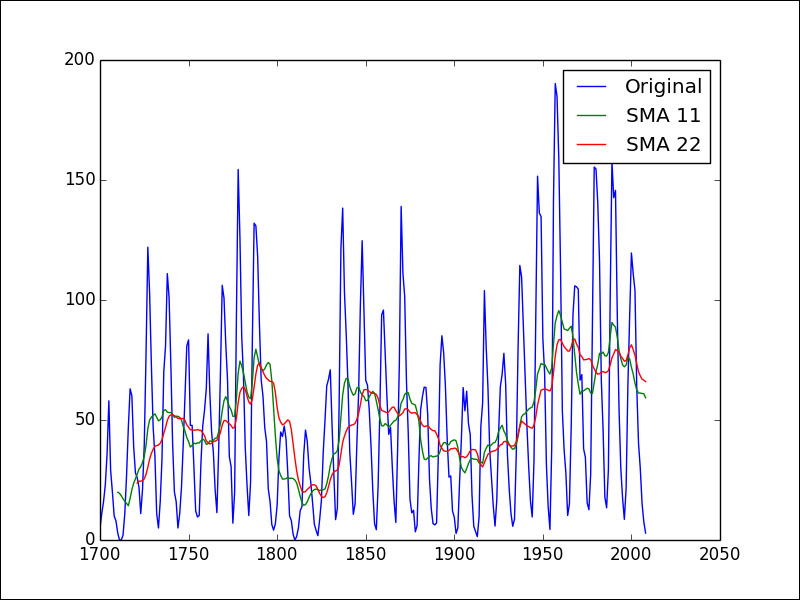Moving averages are frequently used to analyze time series. A moving average specifies a window of data that is previously seen, which is averaged each time the window slides forward by one period:
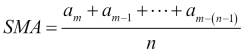
The different types of moving averages differ essentially in the weights used for averaging. The exponential moving average, for instance, has exponentially decreasing weights with time:
This means that older values have less influence than newer values, which is sometimes desirable.
The following code from the moving_average.py file in this book's code bundle plots the simple moving average for the 11- and 22-year sunspots cycles:
import matplotlib.pyplot as plt import statsmodels.api as sm from pandas.stats.moments import rolling_mean data_loader = sm.datasets.sunspots.load_pandas() df = data_loader.data year_range = df["YEAR"].values plt.plot(year_range, df["SUNACTIVITY"].values, label="Original") plt.plot(year_range, rolling_mean(df, 11)["SUNACTIVITY"].values, label="SMA 11") plt.plot(year_range, rolling_mean(df, 22)["SUNACTIVITY"].values, label="SMA 22") plt.legend() plt.show()
We can express an exponential decreasing weight strategy for the exponential moving average, as shown in the following NumPy code:
weights = np.exp(np.linspace(-1., 0., N)) weights /= weights.sum()
A simple moving average uses equal weights, which in code looks as follows:
def sma(arr, n): weights = np.ones(n) / n return np.convolve(weights, arr)[n-1:-n+1]
Since we can load the data into a pandas DataFrame, it is more convenient to use the pandas rolling_mean() function. Load the data as follows using statsmodels:
data_loader = sm.datasets.sunspots.load_pandas() df = data_loader.data
Refer to the following plot for the end result: