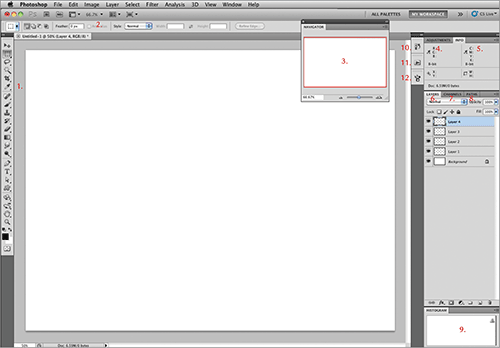Photoshop has many different tools that meet a wide range of image-editing needs. As a matte artist, you’ll use a select set of these tools. You turn panels on and off by going to the top menu and choosing Window and then the panel name. The Photoshop interface changes with each new version, and the version I’m using is CS5. Your interface may be slightly different depending on the version of Photoshop you’re running and your computer platform.
Take a moment to configure your workspace as shown in Figure 2-1, the recommended setup for matte painting. You can consult Photoshop’s documentation on how to dock and iconize panels. As you progress through these chapters, you may want to personalize your workspace to suit your habits and preferences. This setup is a good starting place for all the lessons to come.
Figure 2-1: Matte painting workspace setup