If your tenant doesn't already have an App Catalog site collection, you'll need to create one. If you have already set up the App Catalog, there's nothing else to do as each Office 365 or SharePoint Online tenant can only have one App Catalog site collection. It only needs to be created once and will be used to manage all the apps across your organization.
To create the App Catalog, follow these steps:
- Navigate to the SharePoint Admin Center (https://tenant-admin.sharepoint.com).
- Select Classic features. Then, under Apps, click Open:
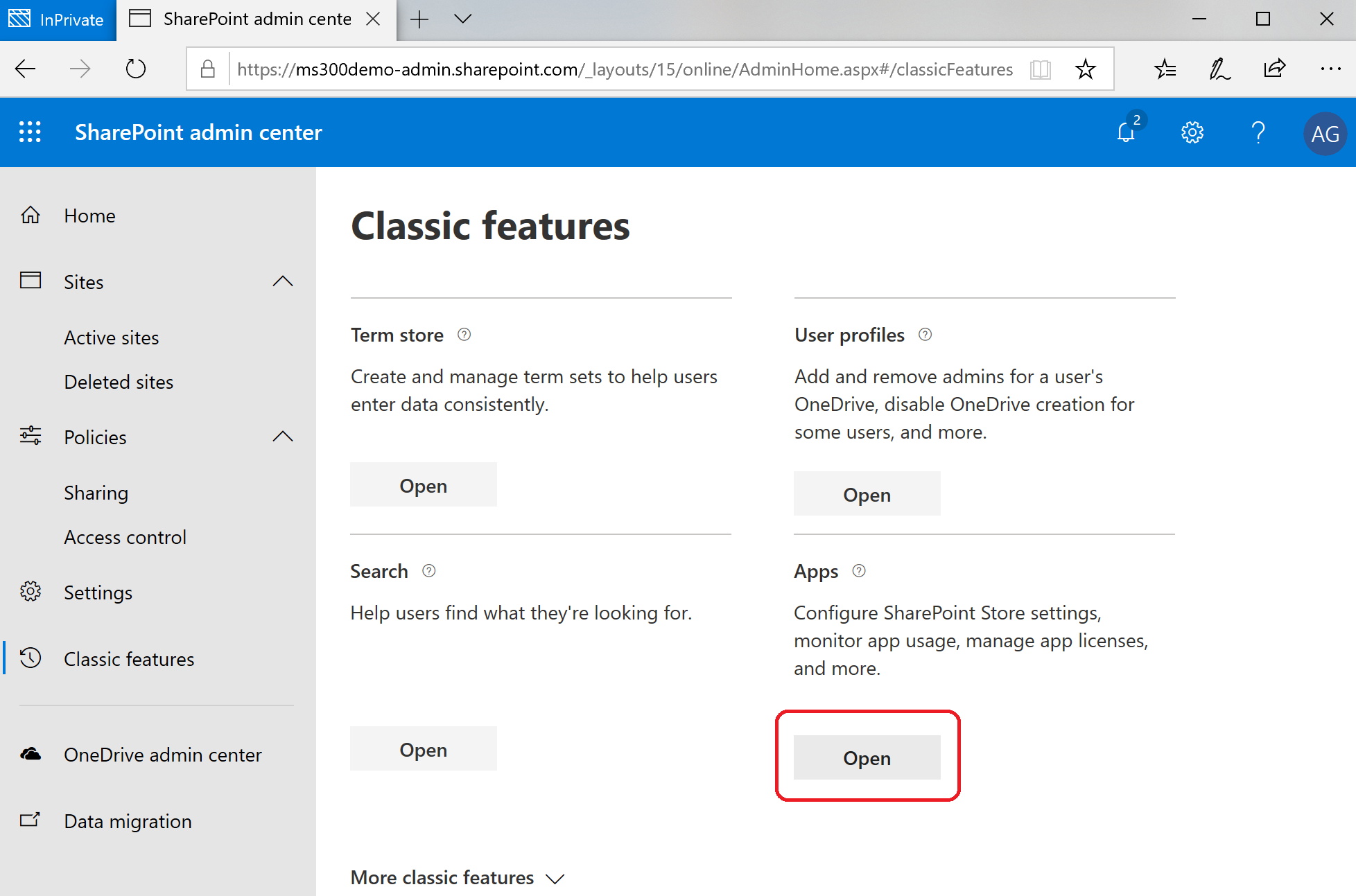
- Select App Catalog:
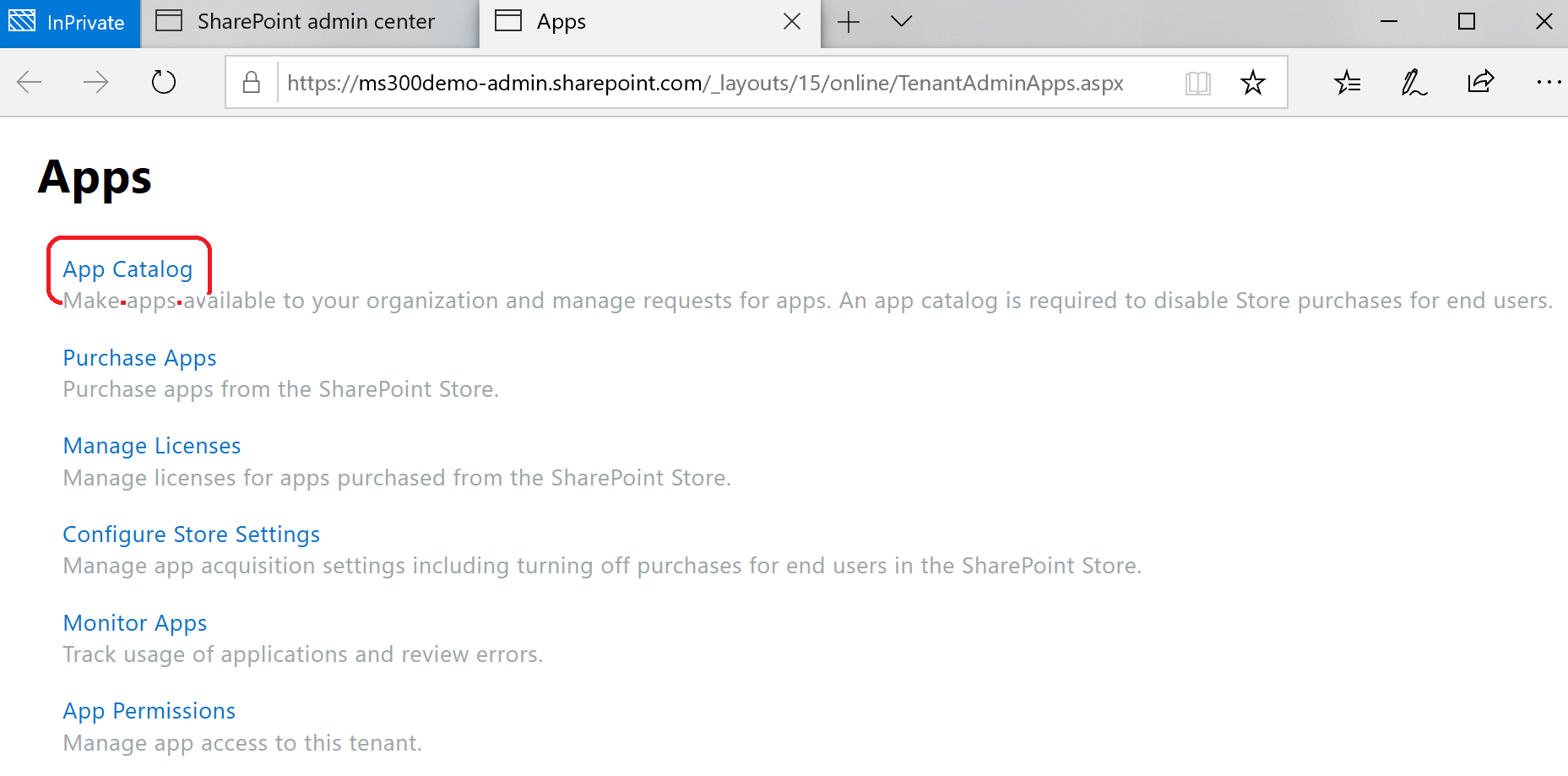
- If your tenant doesn't already have an App Catalog site, select the Create a new app catalog site radio button and click OK:
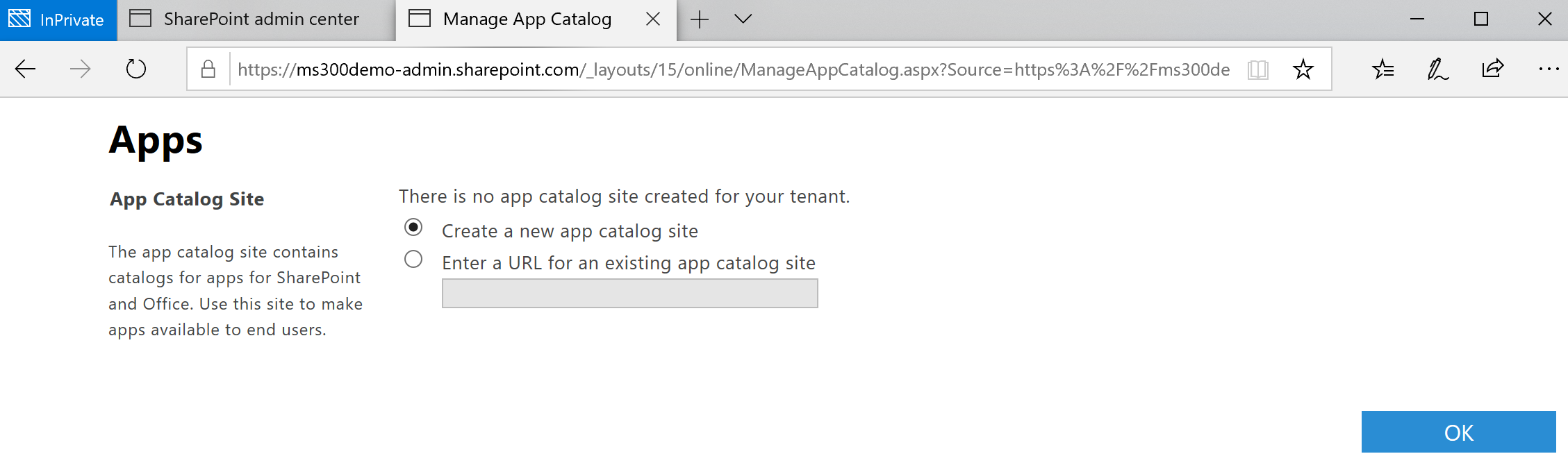
- Fill out or select values for Title, Web Site Address, Language Selection, Time Zone, and Administrator. Click OK:

After a few minutes, the site collection will be created and ready to have apps added to it. The App Catalog will have a document library for Apps for Office, as well as one for Apps for SharePoint. It will also have a list that is used to track user App Requests. Once the App Catalog has been created, you can add apps to it, deploy apps, and perform other maintenance tasks.
