Once we have subscribed to some feeds, we may want to edit the feed subscription or we may want to unsubscribe. This can be achieved by right-clicking on the feed name or the headline and selecting one of the displayed options.

We can also select how the feeds should be displayed in the Feeds sidebar panel.
- Click on the Settings button in the feeds sidebar panel.

- We can select whether we wish to show all feeds or just one of the feeds. We also have the option to select whether we want to show feeds as a list, grouped, or managed fields. When we group feeds, it lists all the feeds under a heading and typically the heading is the website we are subscribing to. We need to expand the heading to see the feeds. Next to the heading title, we will be shown a number indicating how many feeds are unread, which is a handy feature. When we show our feeds as a list, the feeds are listed in date order.

The Manage Feeds option allows us to select a particular feed and choose whether to unsubscribe, edit the subscription, refresh the feed which will show any new feeds that are available, delete offline content (if there is any), and copy as link, which creates a URL of the feed or headline that we can paste into an e-mail or a browser.
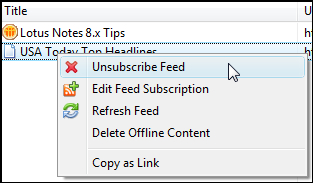
..................Content has been hidden....................
You can't read the all page of ebook, please click here login for view all page.
