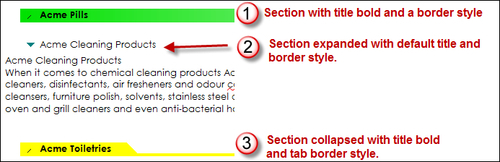Tables can be added to messages and documents as well as sections as described next.
Tables can be a great tool to enter data into. We can use the tab key to move from one cell to another. When I create stationery in Mail, I often use tables as I find them easier to layout my message.
The following is an example of a table that we can create in Lotus Notes. When we create a table, we can see a Table menu where we can select table properties. From within the table properties, we can select colors for the cells, cell border size and style, give a border effect such as the Drop Shadow, and even create animated tables.

Sections help organize text within documents. For example if I was adding Policy information to a Lotus Notes document, I may want to organize the text into different paragraphs. I can then add those paragraphs to sections which will collapse the text into a heading. When the person wants to read the contents of that paragraph, they click on the heading, which expands the section. This summarizes the document and allows people to quickly identify the paragraph that is of interest to them.
Sections are either expanded or collapsed. We can also create a section within a section. The following screenshot shows the Acme Cleaning Products section being expanded.